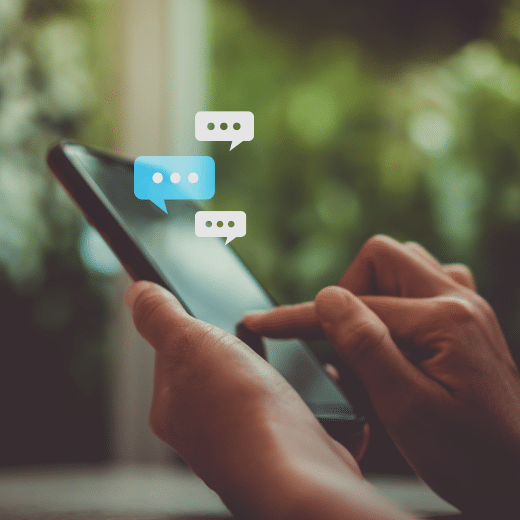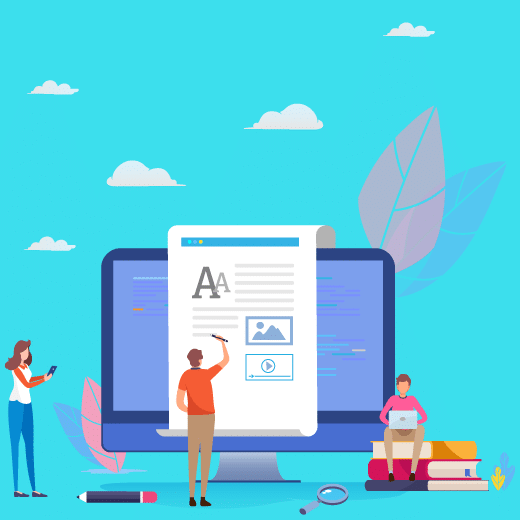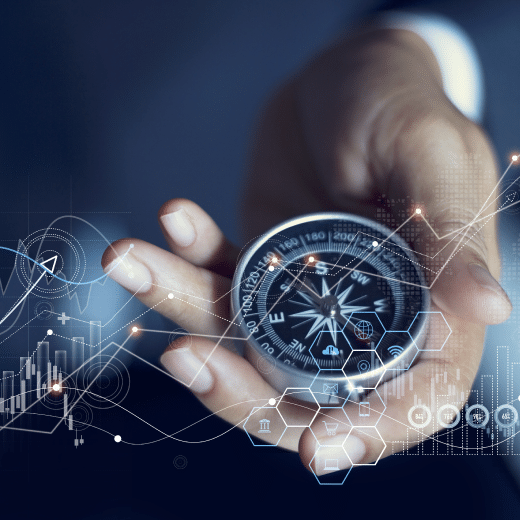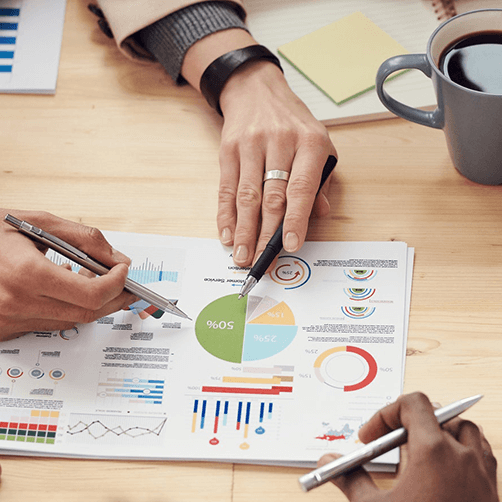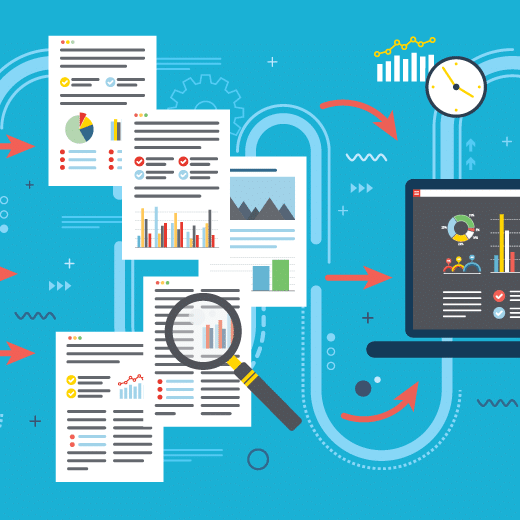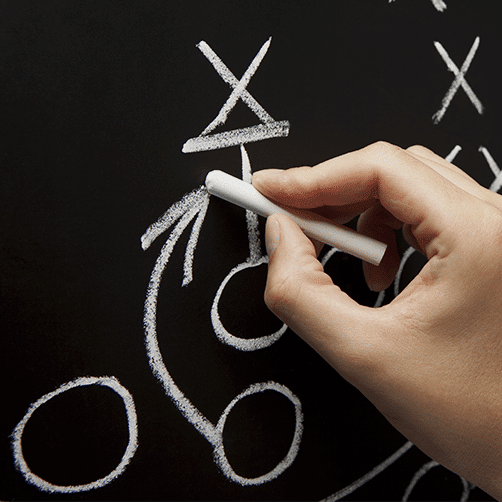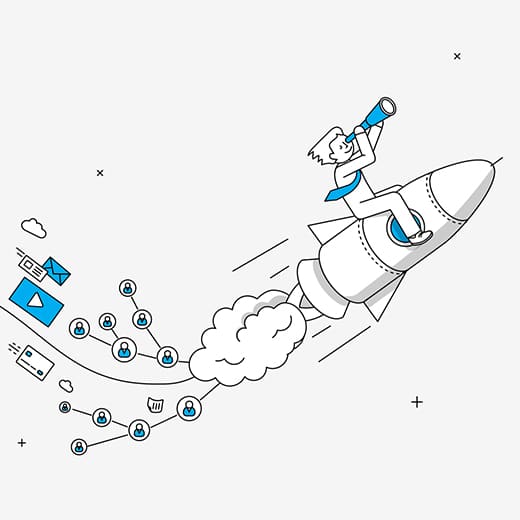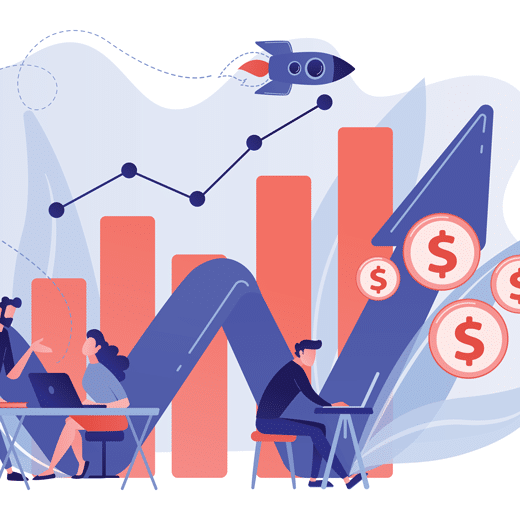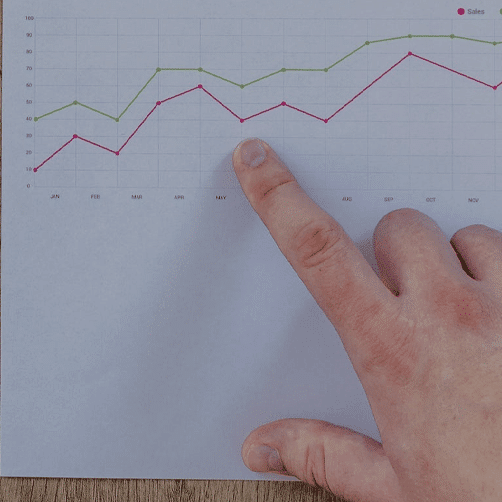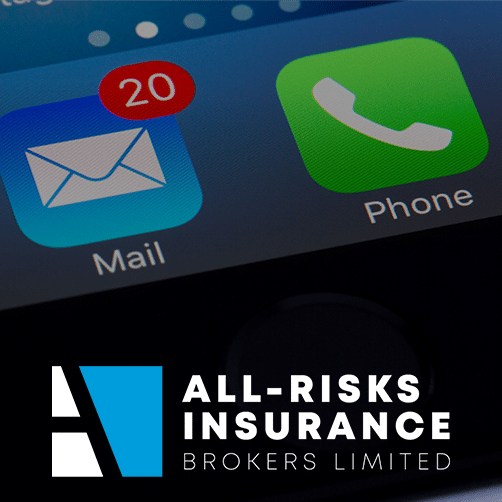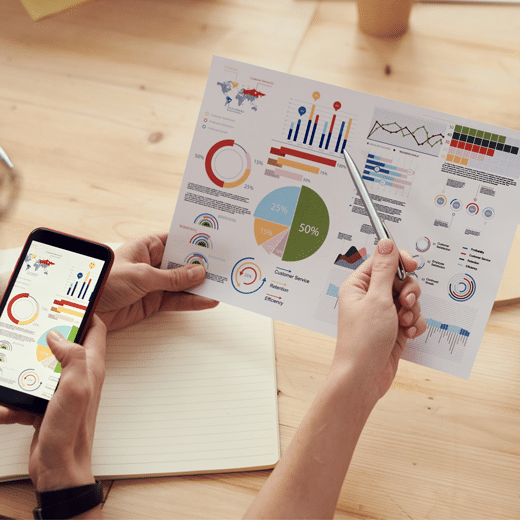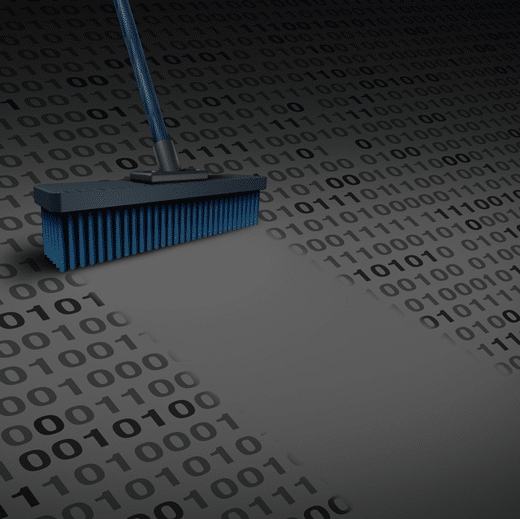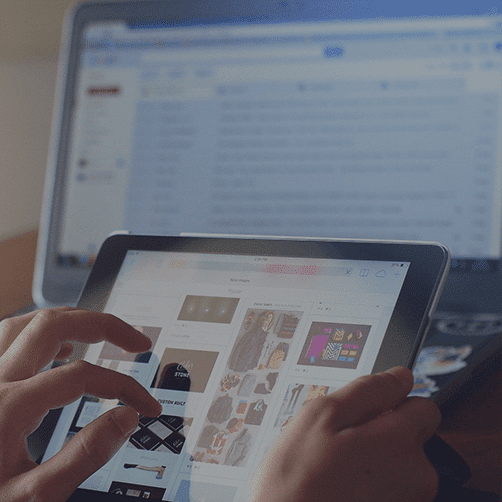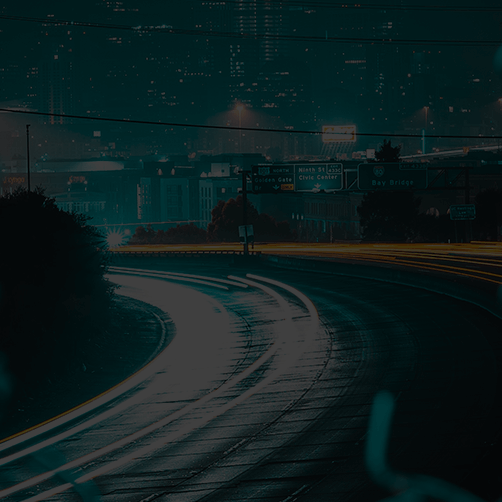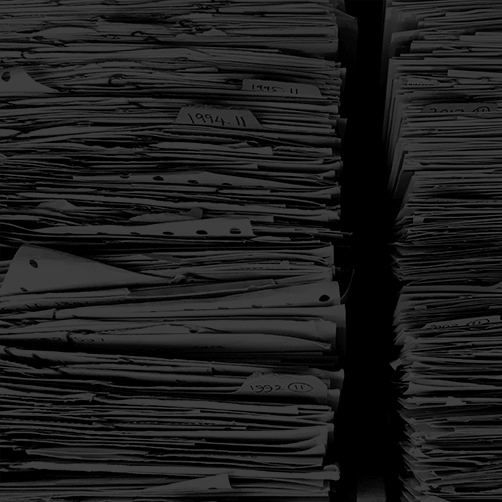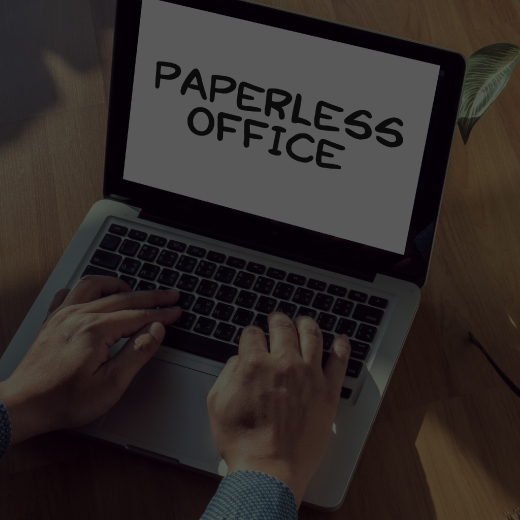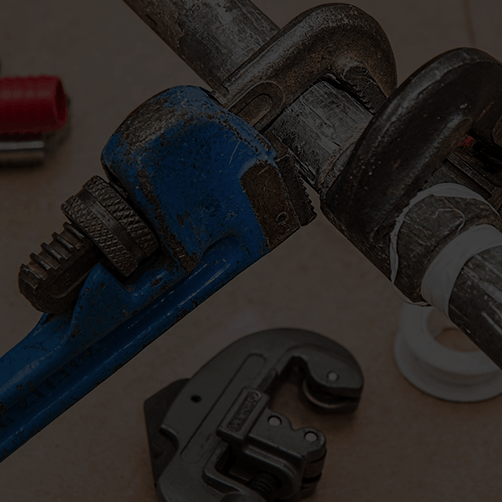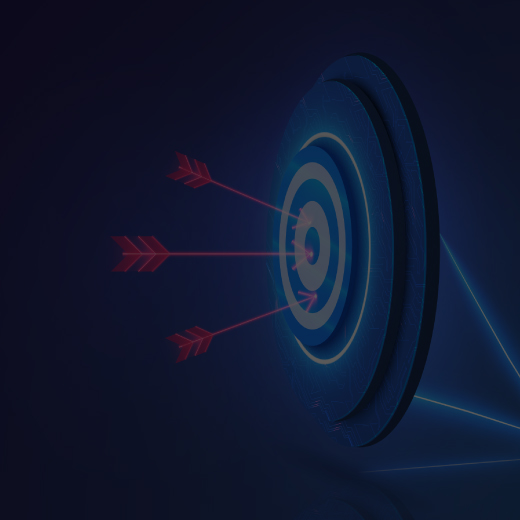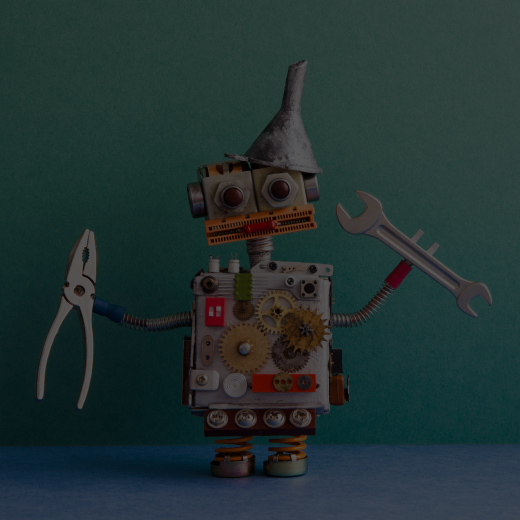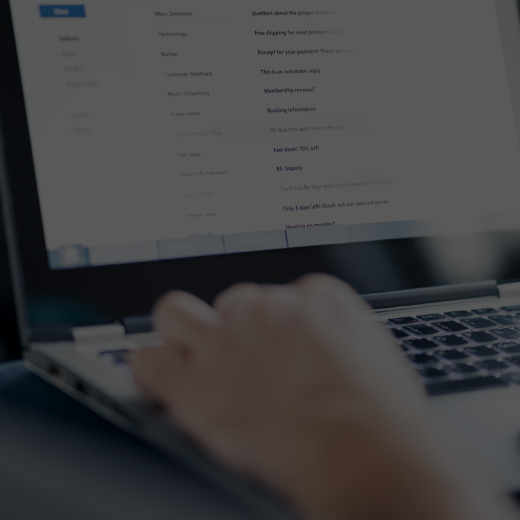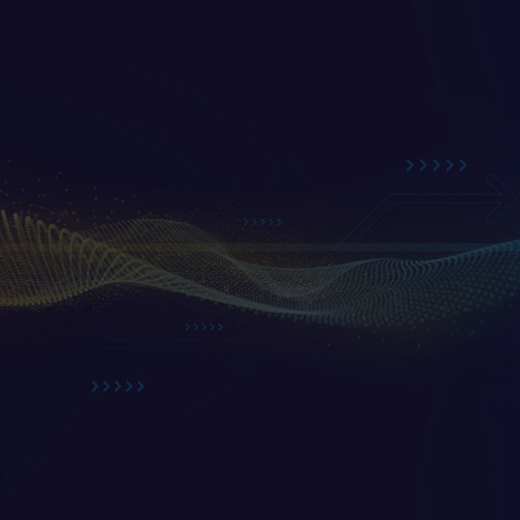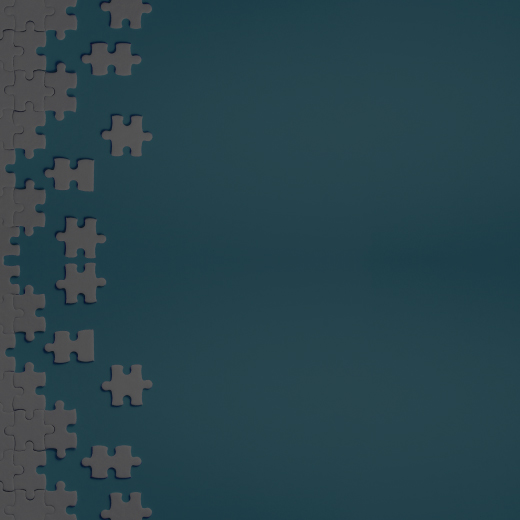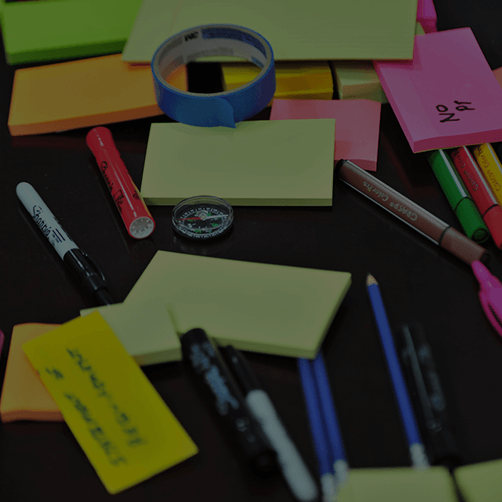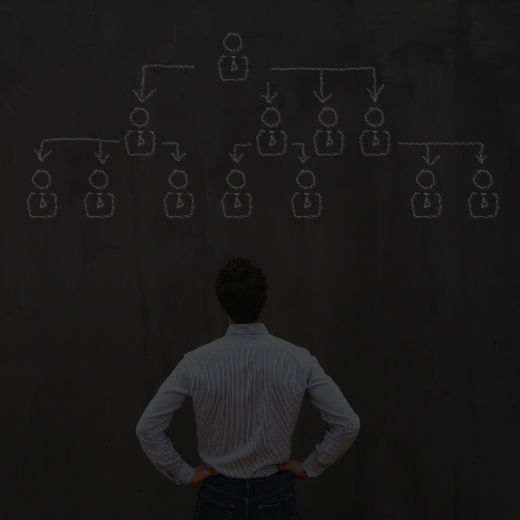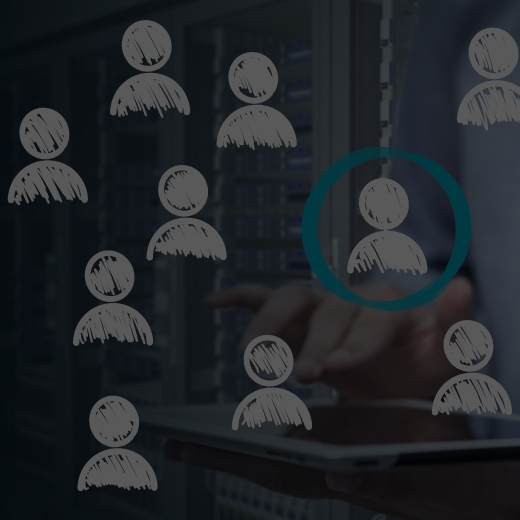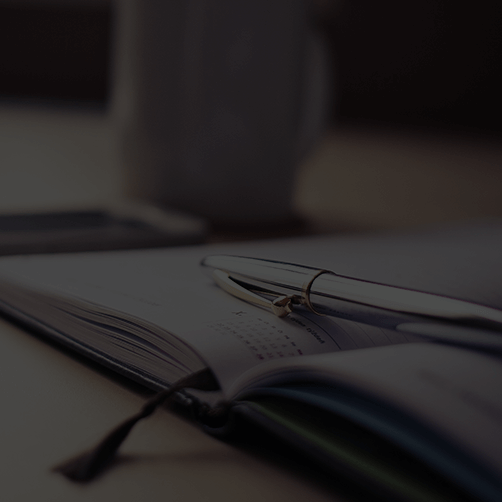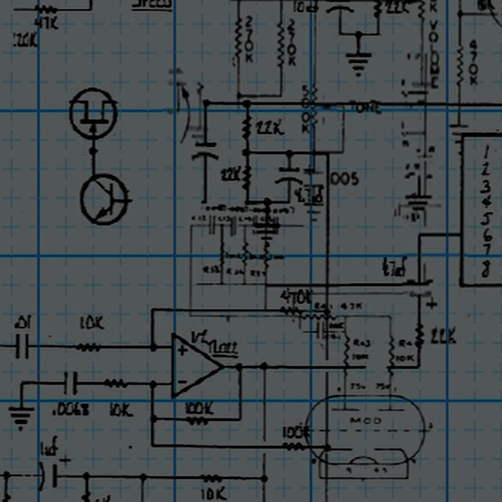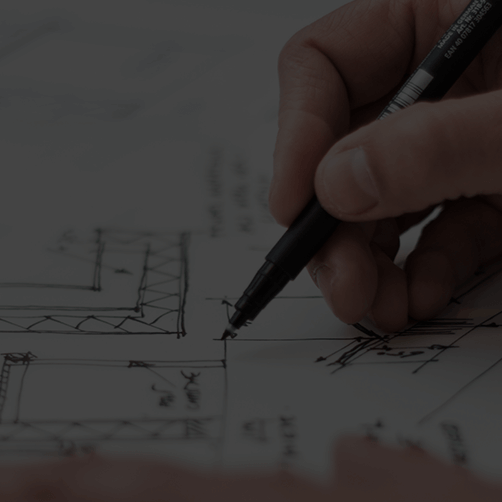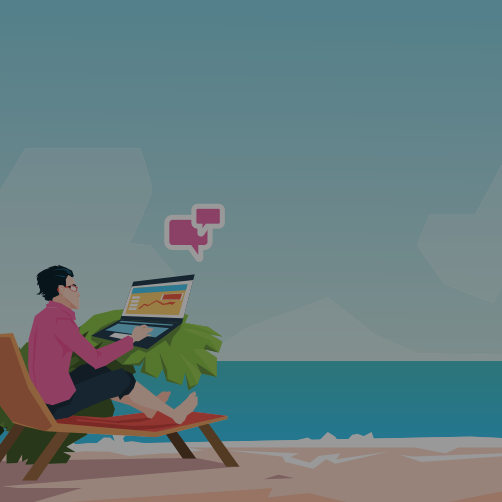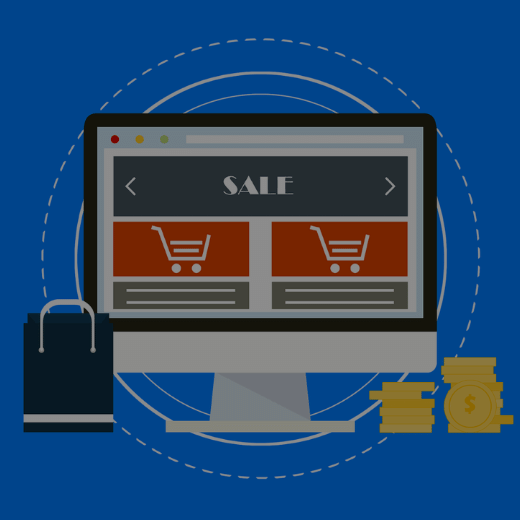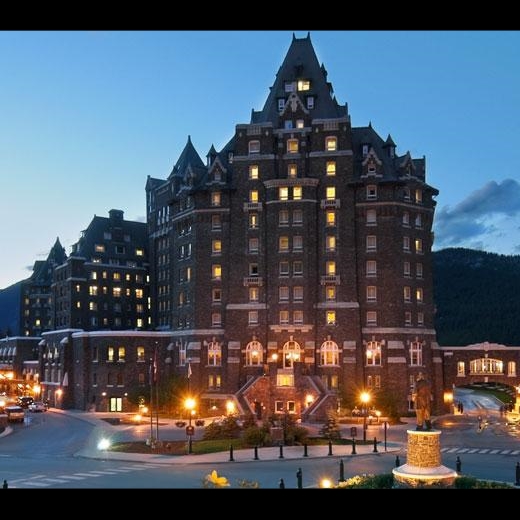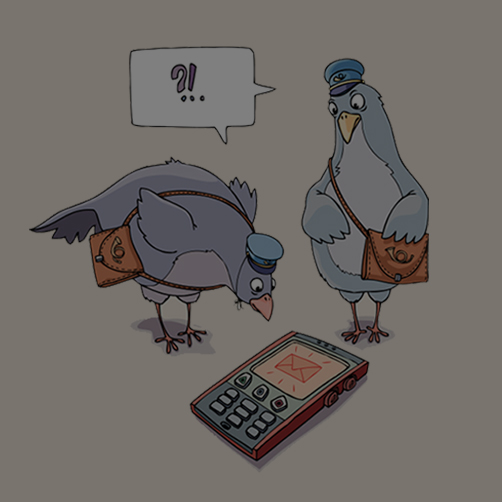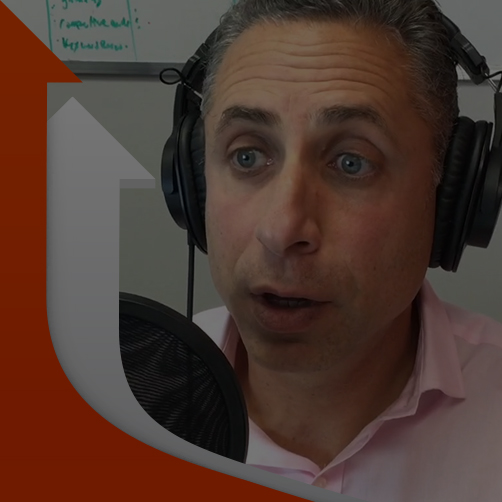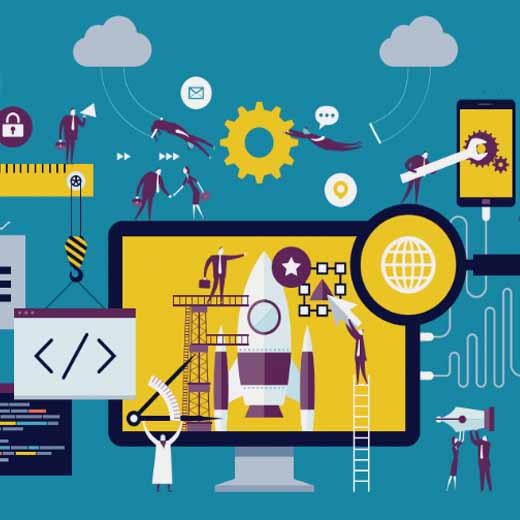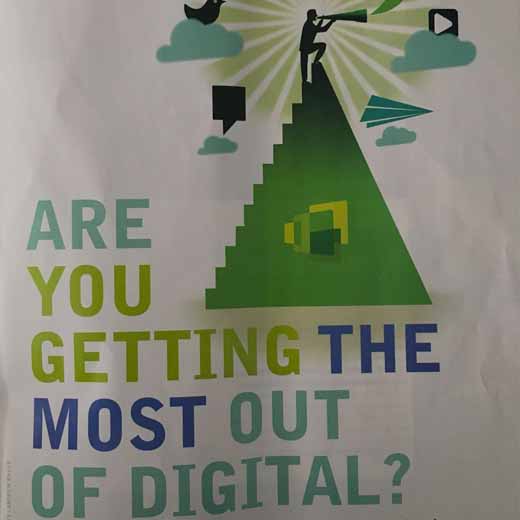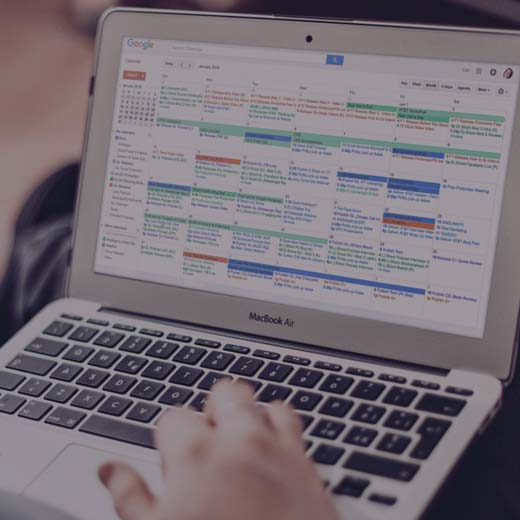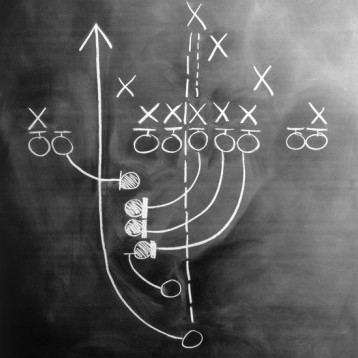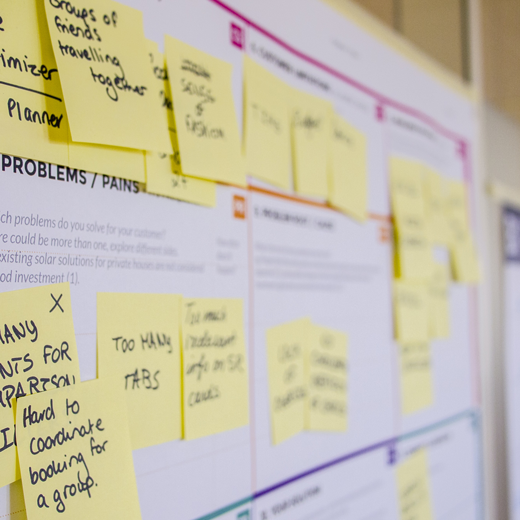The Best Email Deliverability Guide for Marketing
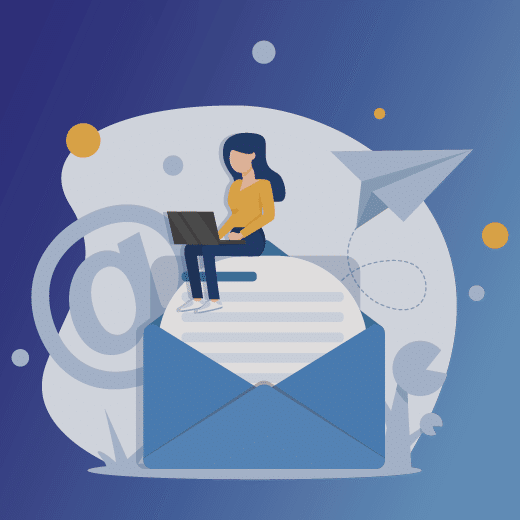
Email deliverability: It’s the cornerstone of good email marketing strategy and planning. Not sure why? This guide will make you an expert.
Mission Inbox-able
Email deliverability (aka inbox deliverability) isn’t yet a buzzword on the lips of every digital marketer out there. But it needs to be. Think about it. You work hard on your email marketing programs. All that work is wasted if your emails never make it to the inbox to fulfill their destiny. That’s why the best deliverability service team in the business came together to write this, The Best Email Marketing Deliverability Guide. Ever.
Email Deliverability: What is it, anyway?
In simplest terms, deliverability is the overall health of a sender’s email program. You might have read online that deliverability is all about hitting the inbox. True: that’s the end goal.
But Delivery Rate is just one aspect of a holistic approach to email deliverability. Focusing only on delivery rate omits important aspects of your email program that contribute to your overall health and reputation as a sender.
A holistic approach to deliverability takes more than delivery rate into account. Before diving in, make sure you’re familiar with these common email marketing and deliverability terms.
Authentication
A process that confirms to ISPs that you are who you say you are, and that your marketing automation platform is sending on your behalf. Common authentication methods include DMARC, SPF and DKIM
Bounce
An email that cannot be delivered to the recipient’s email server.
Hard Bounce
An email that bounces because the address does not exist.
Soft Bounce
An email that bounces back for reasons other than a hard bounce (e.g., due to a full inbox or server outage). Soft bounces are often temporary, and senders can typically fix them.
Click Rate
Number of clicks divided by number of emails delivered.
Click-Through Rate (aka Click-to-Open Rate)
Number of clicks divided by number of emails opened.
Data Hygiene
The overall quality of your email list and the associated data. Effective email strategy, and strong deliverability, always rests on a foundation of high quality lists with the right information.
Delivery Rate
The percentage of emails that are delivered. Calculate it by dividing the number of emails delivered (total emails minus bounces) by the total number of emails sent.
Email Channel Health
Metrics like engagement, conversions, and even the ROI of your email program. You may be saying, “Isn’t that email strategy, not deliverability?” And you’re hitting on just the point we’re trying to make: you can’t separate solid email strategy from strong deliverability. And you shouldn’t try.
Inbox Rate
The percentage of emails that are delivered to a non-SPAM folder. It can be estimated, but as a sender, you’ll never know the exact inbox rate.
Open Rate
Number of emails opened divided by number of emails delivered.
Inbox Delivery: A Mystery Wrapped in an Enigma
Let’s start with a scene. A marketer walks into Marketing Automation Platform (or, more likely, joins on Zoom) and meets with the Deliverability Team. They’re understandably eager to get started. They kick things off with what should be a simple question:
“What is my inbox rate?”
The Deliverability Team hesitates, knowing their answer is going to disappoint the marketer a little. They reply:
“We can narrow it down to a relatively tight estimate…but it will always be a mystery.”
The marketer looks confused. How can this be? They came here to get answers!
Well, today’s inbox is not what it used to be. For starters, what do you consider the inbox? The major ISPs (Inbox Service Providers such as Gmail, Yahoo! and Microsoft) all have their own way of filtering incoming emails according to the user’s expectations and customizations.
For instance, Google has its customizable tab system that includes categories like Inbox, Social, Updates and Promotions. Microsoft uses its own tab system divided into Focused Inbox, Promotions, Social, and Other. And of course, most major platforms offer users customization options to filter and route emails to their own subfolders.
Further, the ISPs use their own “bucketing” systems based on recipient behavior to route emails. These systems are opaque from a sender’s point of view–you can’t see what’s going on behind the curtain. A different message to the same group from the same sender, based upon content and reputation at the time of sending, might have a totally different placement.
As a sender, you don’t have visibility into any of this activity. You’ll only know whether your email was accepted or not. If an email is accepted, you can’t know whether it hit the “Inbox,” or a “Clutter” or “Promotions” folder where it’s less likely to be opened.
Find the right tools to help with inbox delivery
Fortunately, there are tools available to give additional insight into the inbox which provide reasonably accurate representations of the inbox: Glock Apps and Return Path, to name a few. But all of these apps come with a hefty caveat: their information is an educated guess, and not guaranteed to be accurate.
Optimize and test for mobile
Roughly half of all emails are opened on mobile. Making sure a send is renderable on both computer and mobile is a necessity. Not only that, but many inboxes are configured completely differently on mobile devices compared to desktop. Often, ISPs will route an email directly to spam if it isn’t rendered properly on mobile. Avoid poor performance on mobile devices by using your marketing automation platform’s mobile preview feature to check how your email looks and reads on mobile devices.
Read the full guide on our partner, Act-On’s website. Want to improve your email deliverability? Contact our experts today to get started.








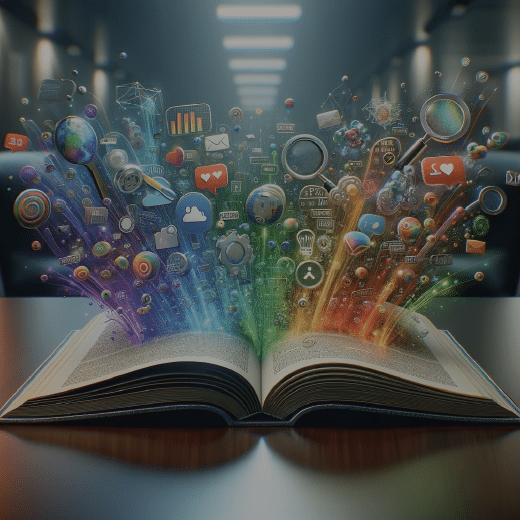


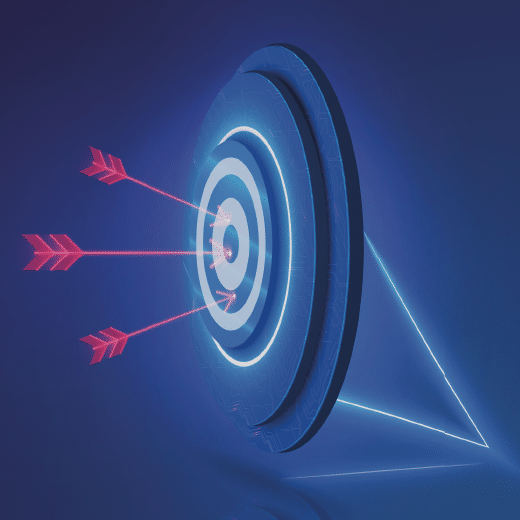


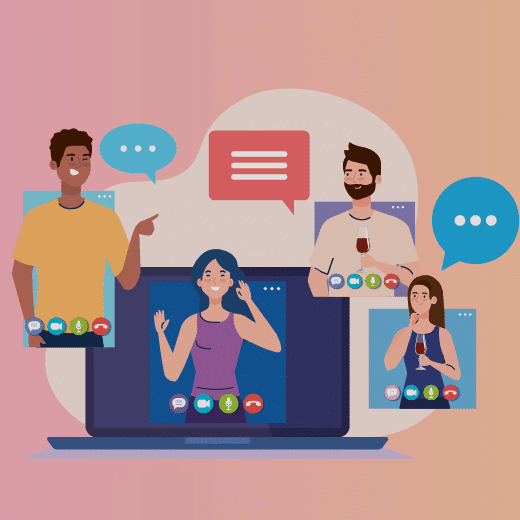

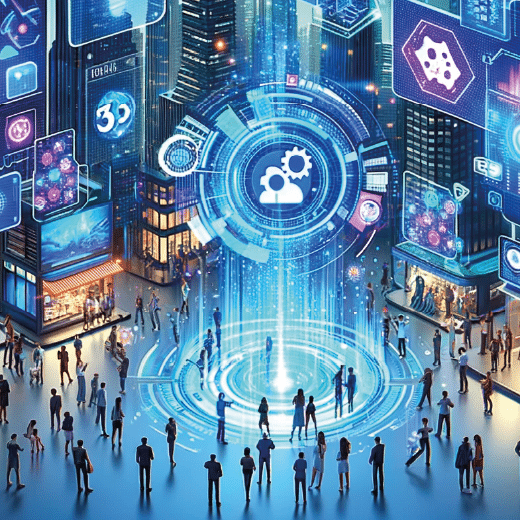




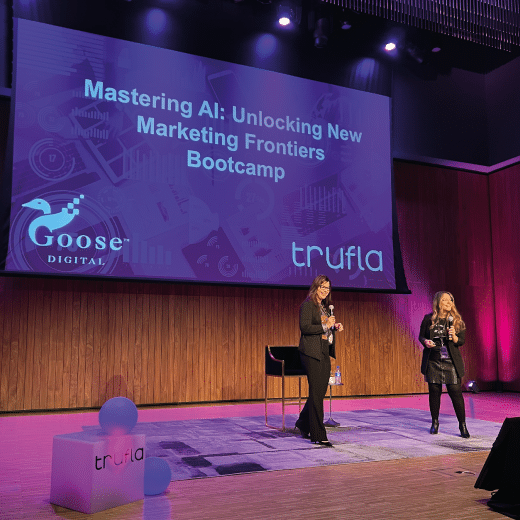
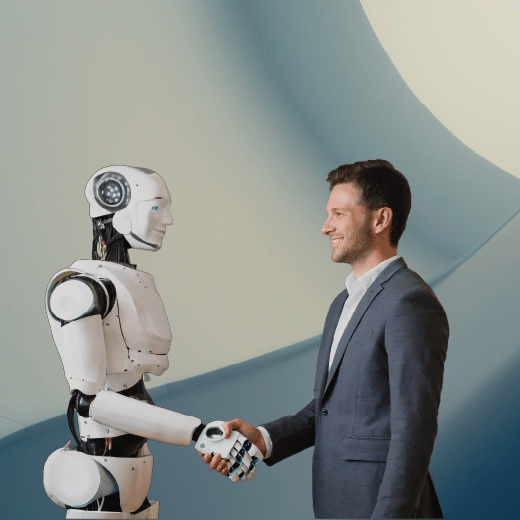









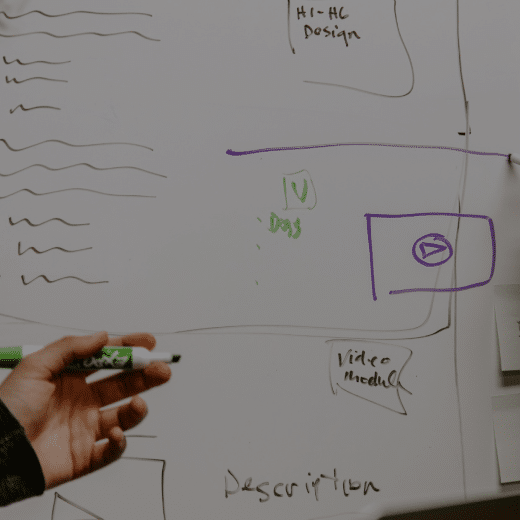
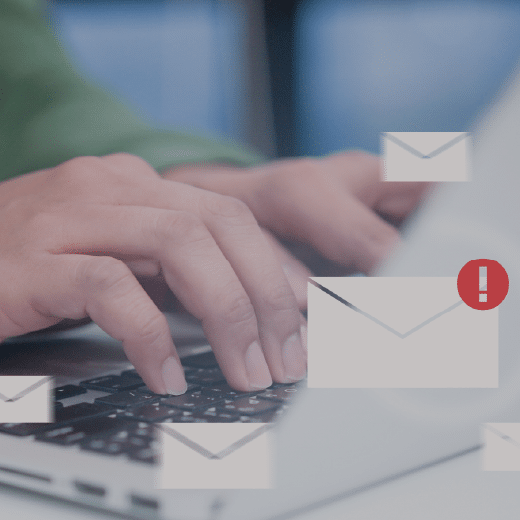

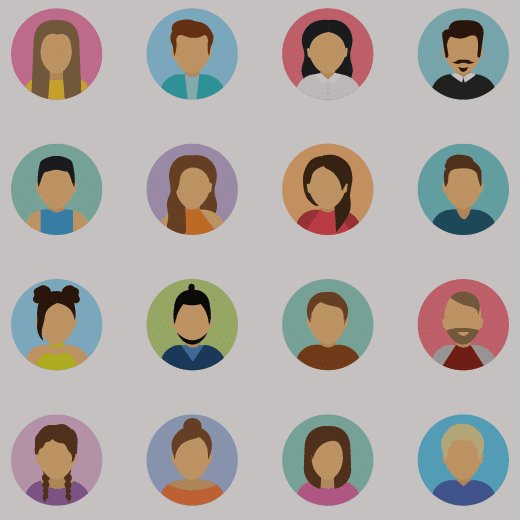
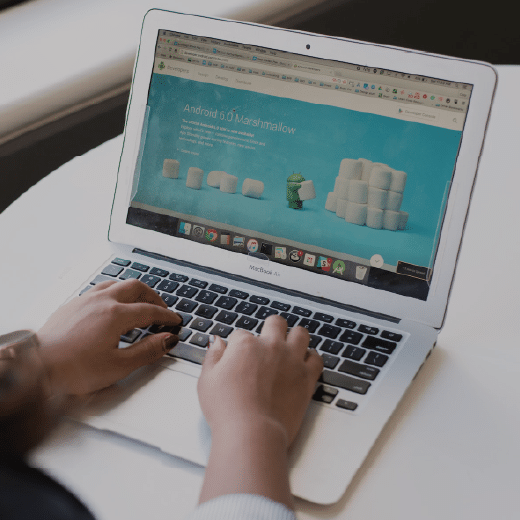












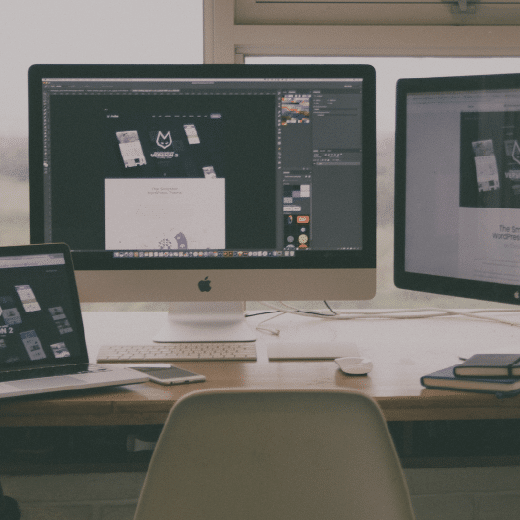
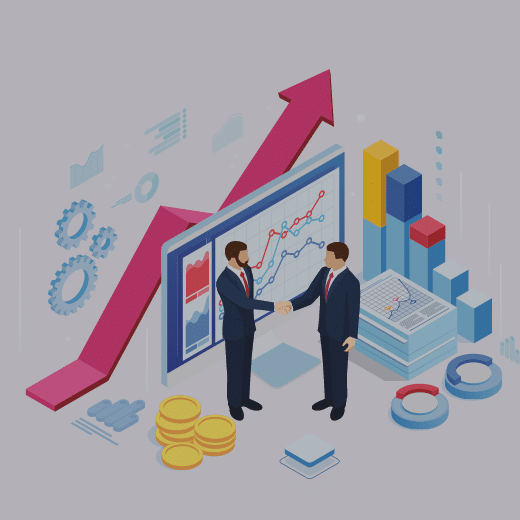

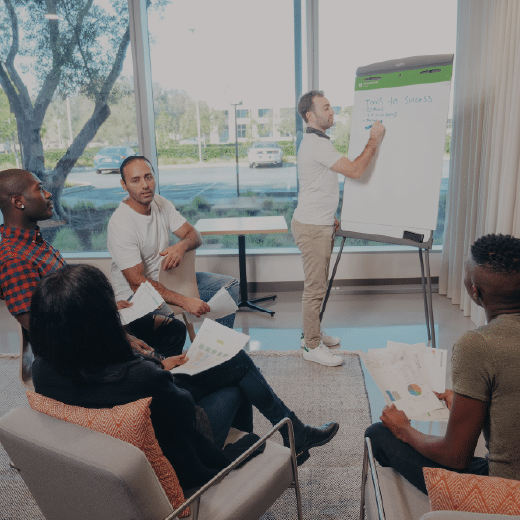

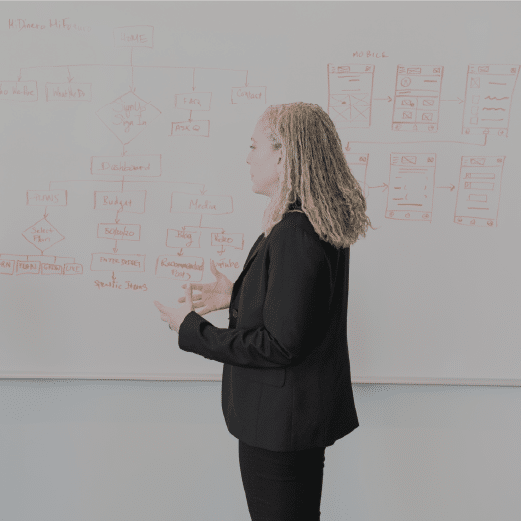






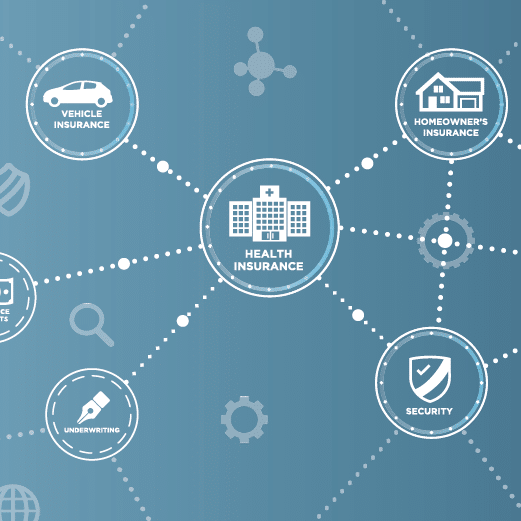
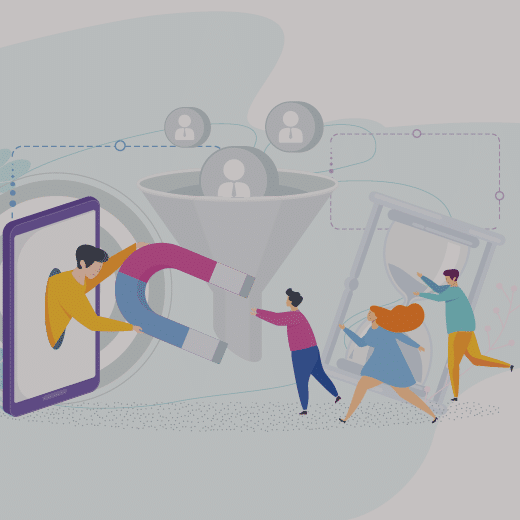



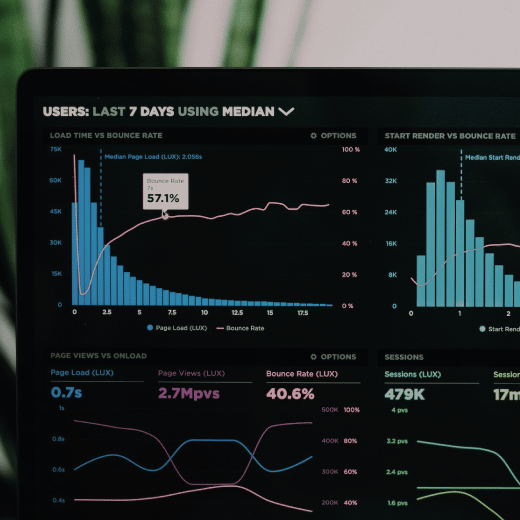



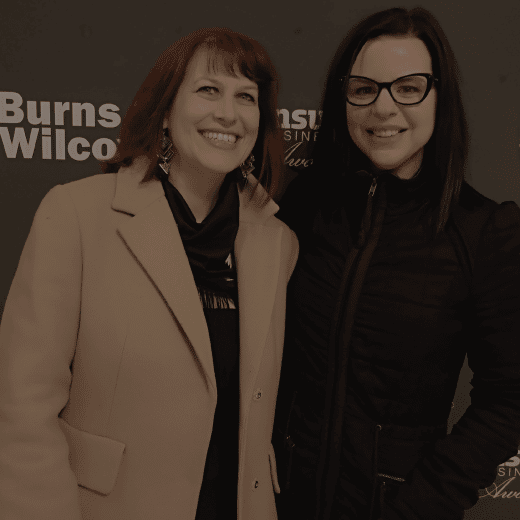

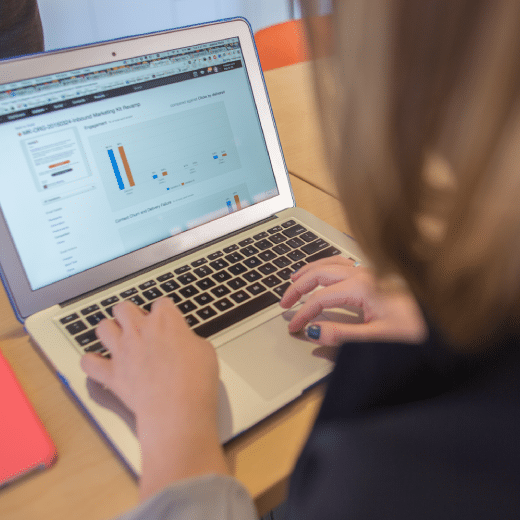

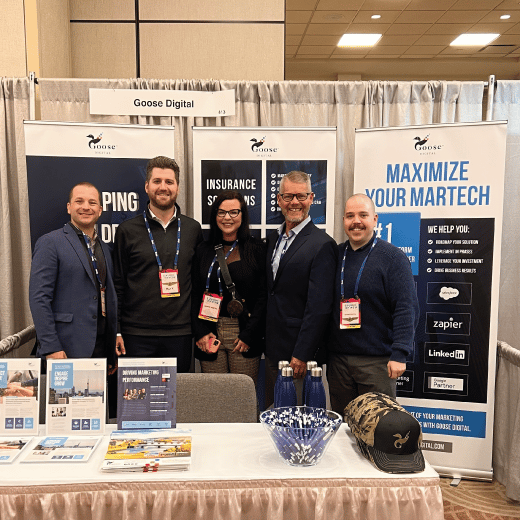













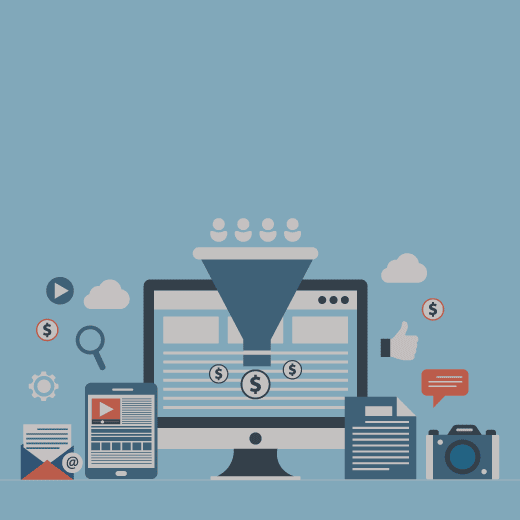

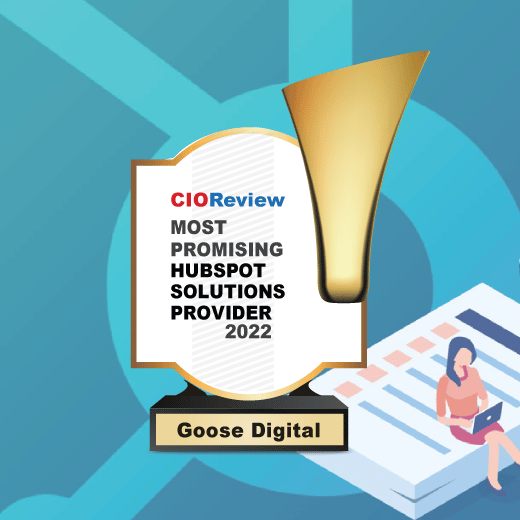







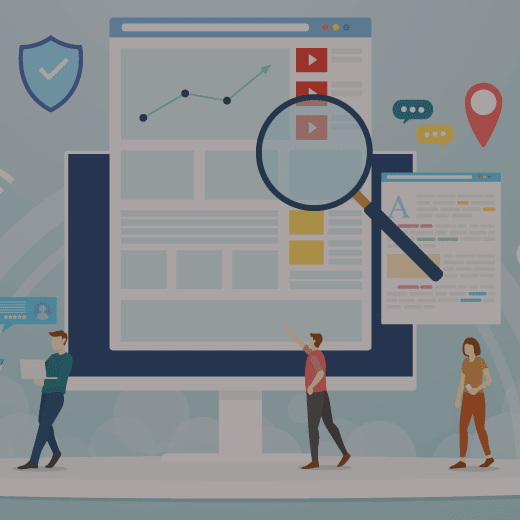
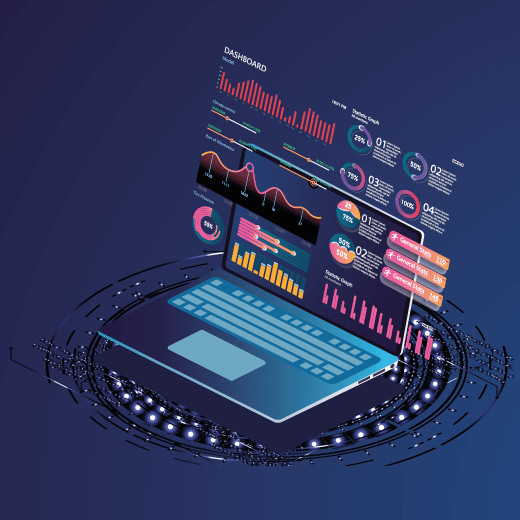






![[Blog] Insurance Brokers: Focusing on Growth Today and Tomorrow](https://goosedigital.com/wp-content/uploads/2022/05/Featured-Ins-Brokers-Future.png)
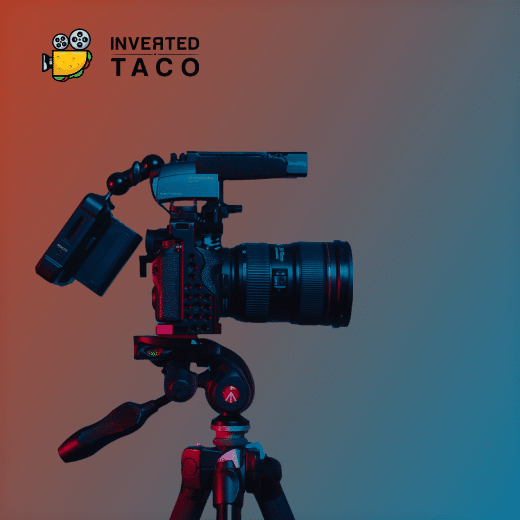

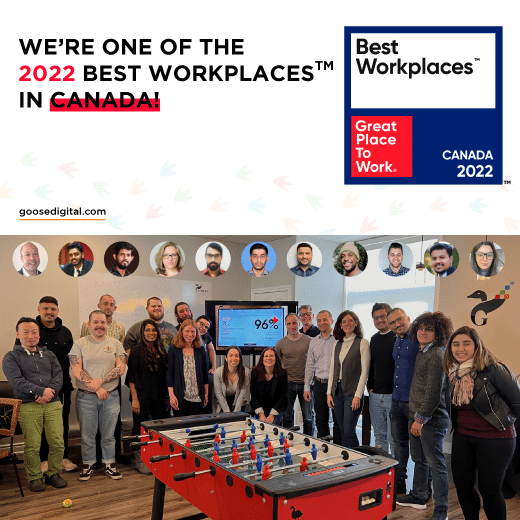

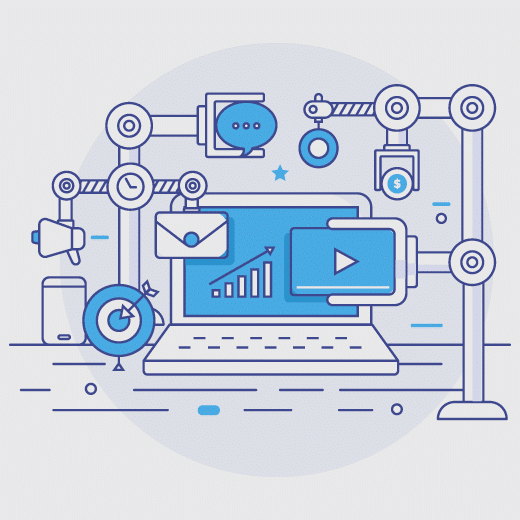
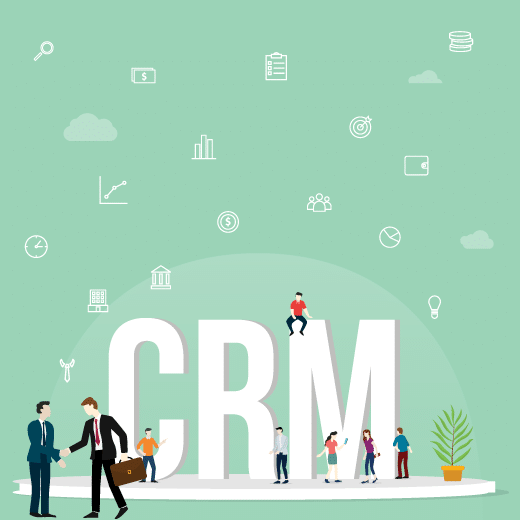
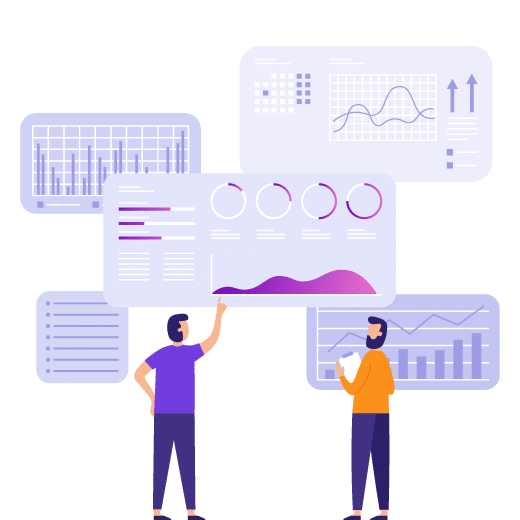



![[Blog] How Marketing Automation and Data Can Be Your Insurance Brokerage’s Key Difference-Makers](https://goosedigital.com/wp-content/uploads/2022/03/Featured-MktgAuto-Data-Ins.png)