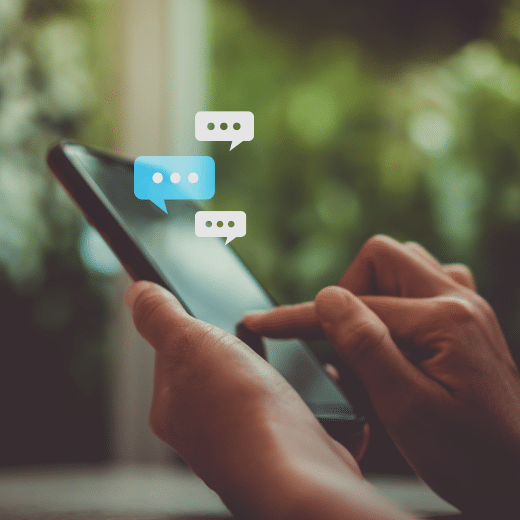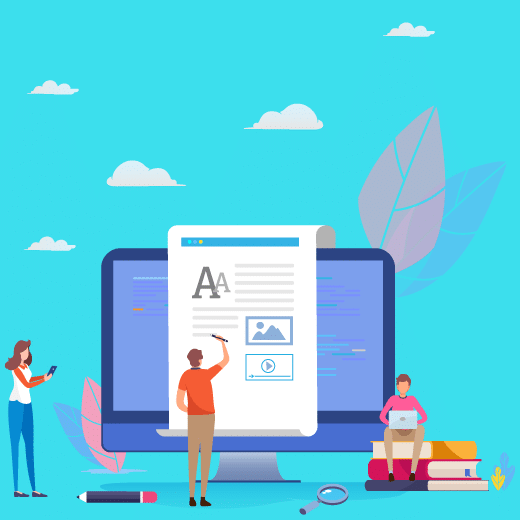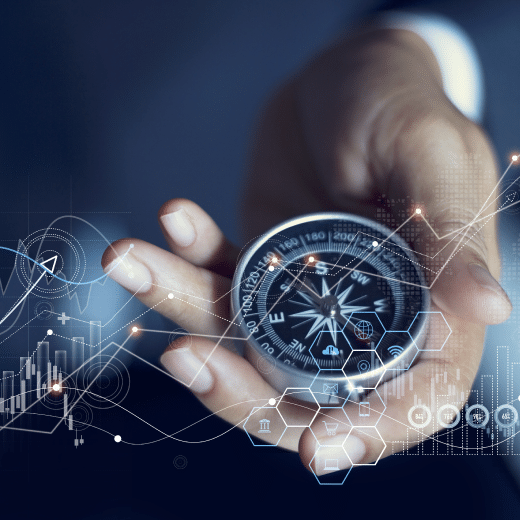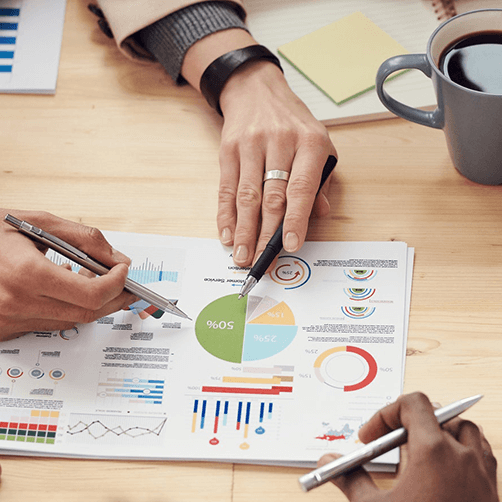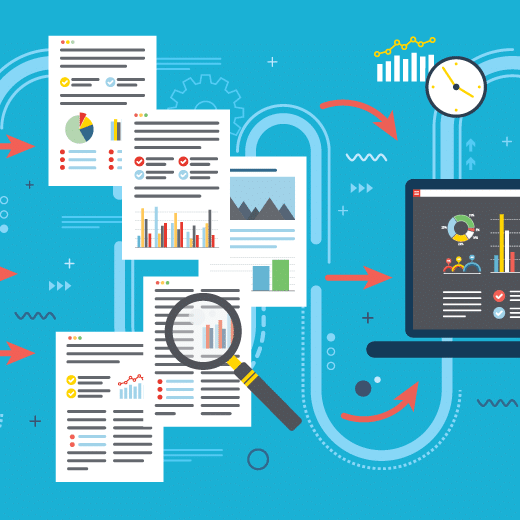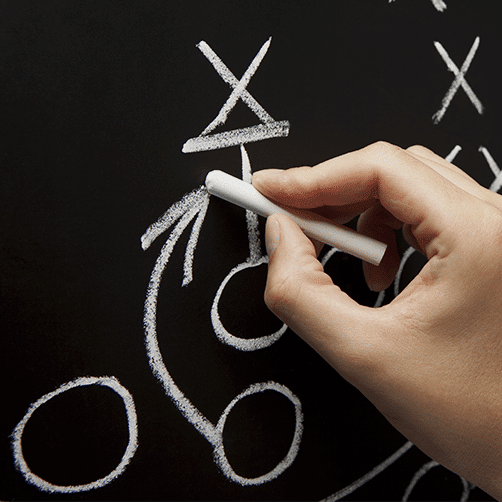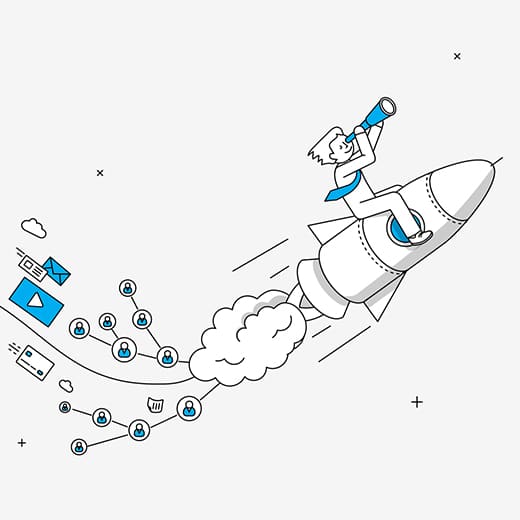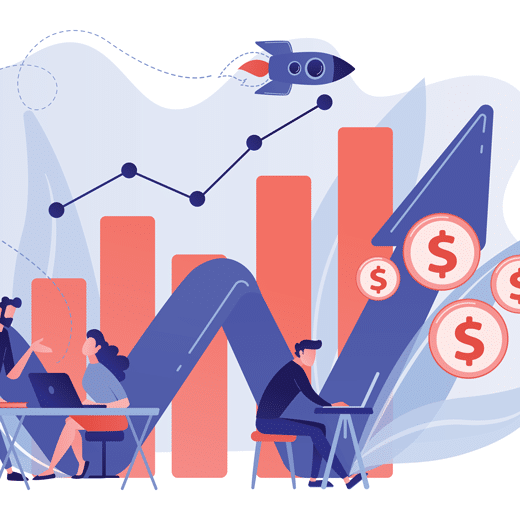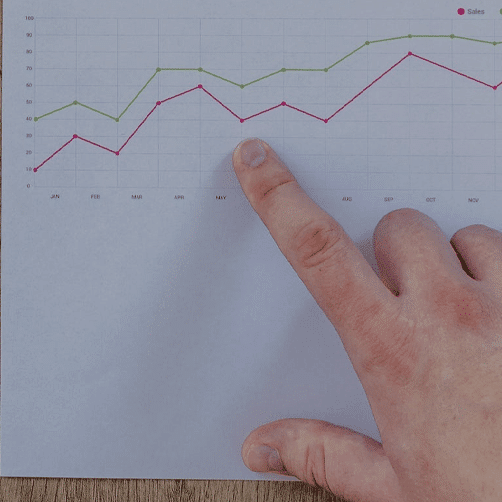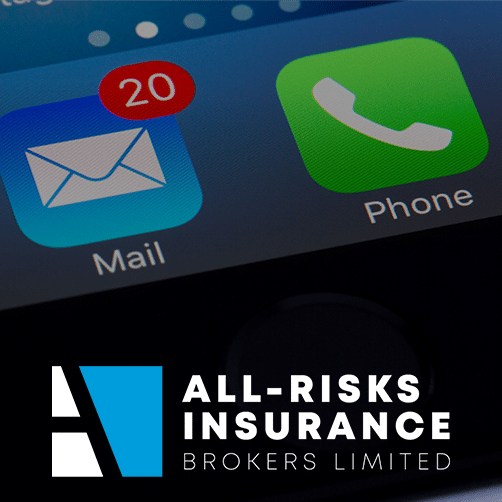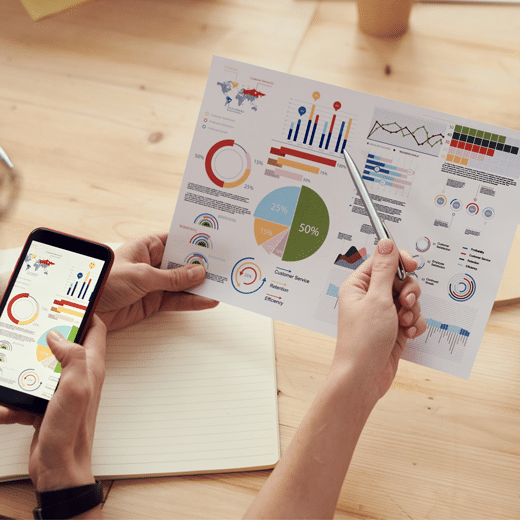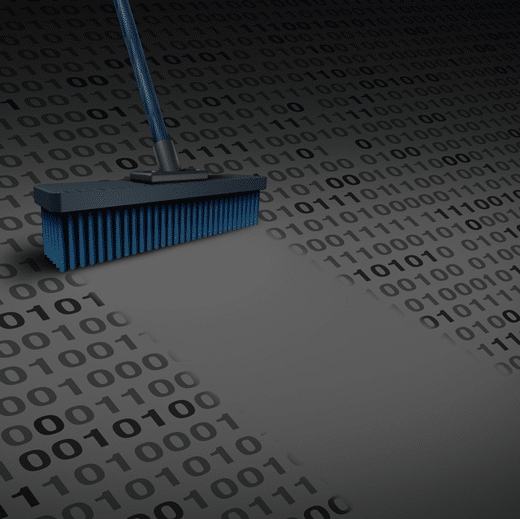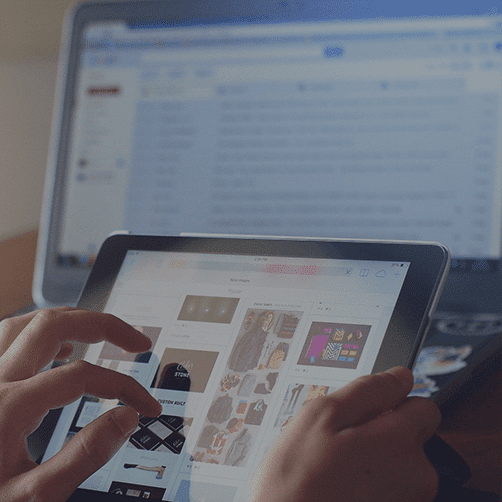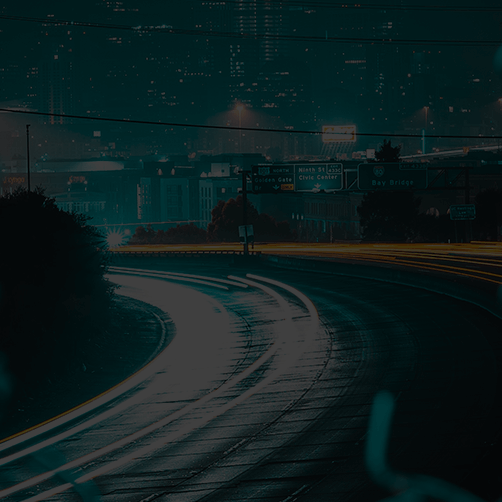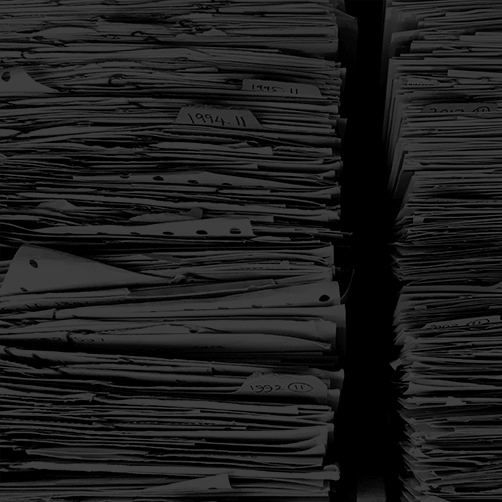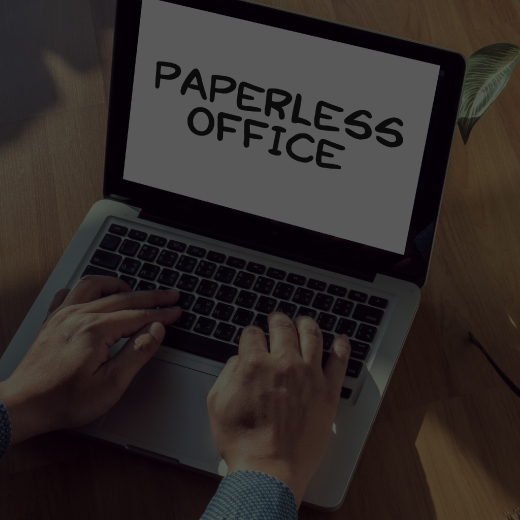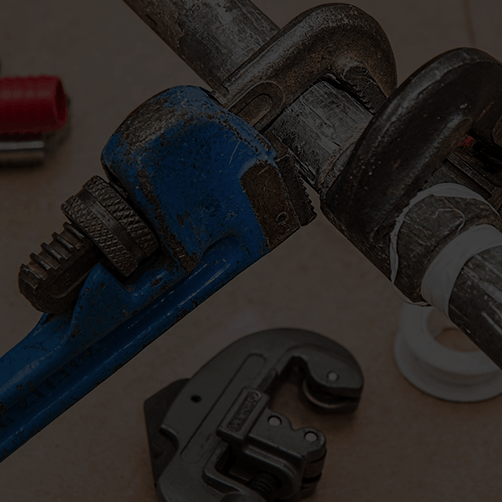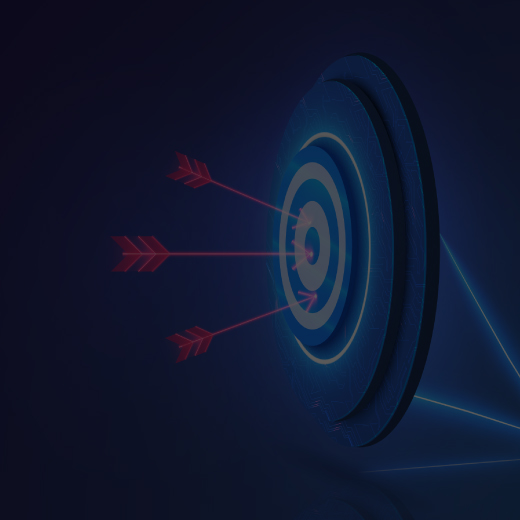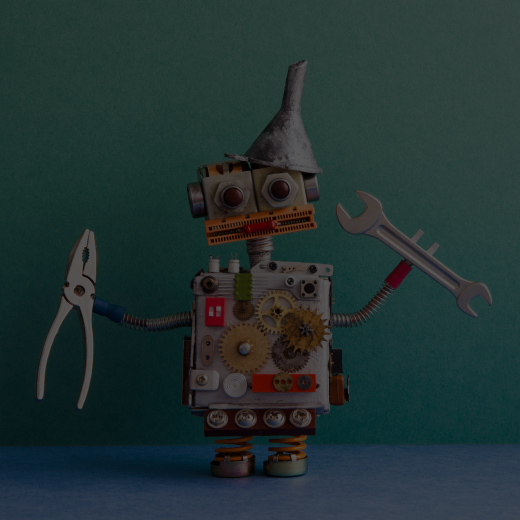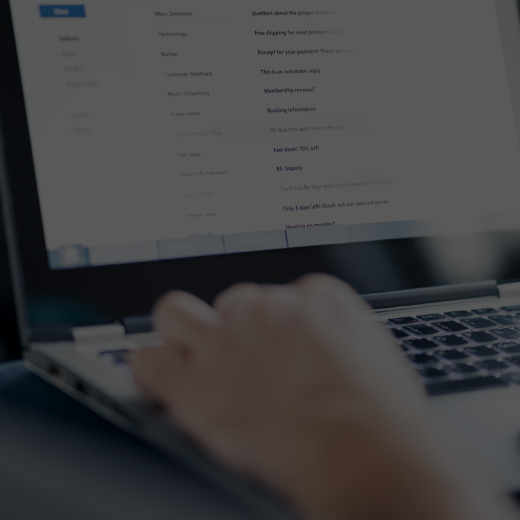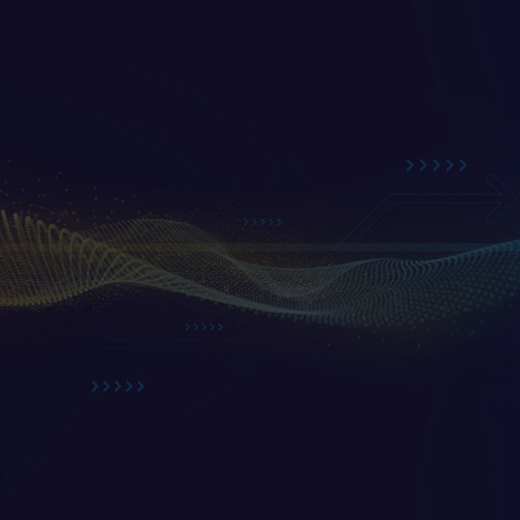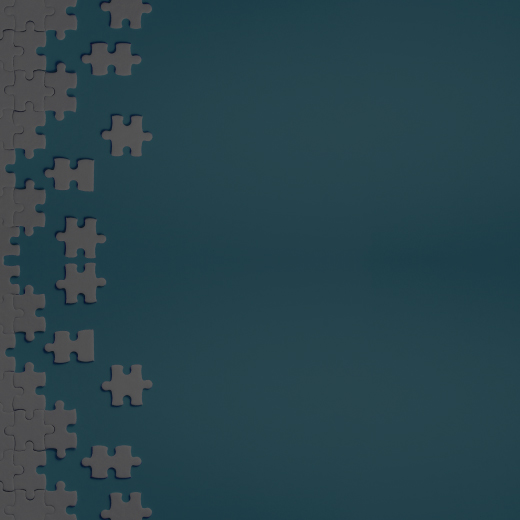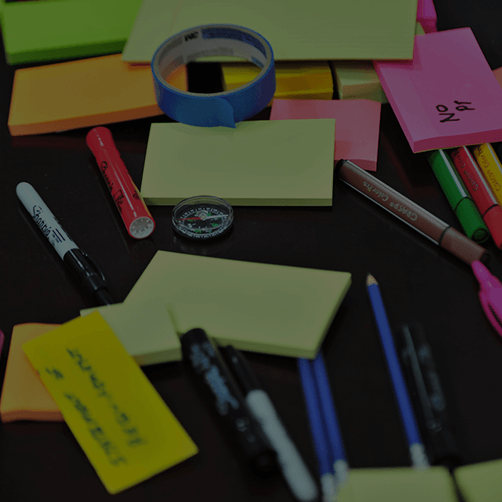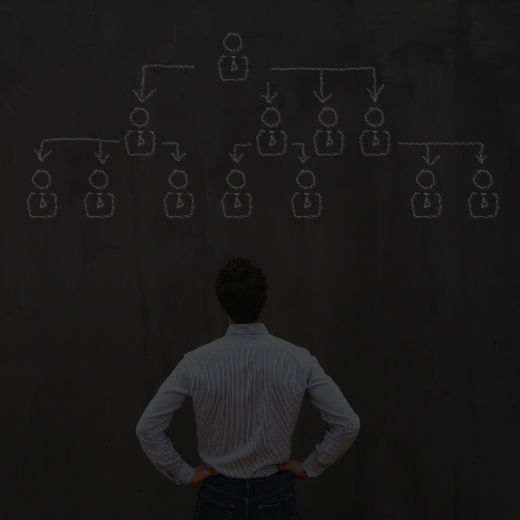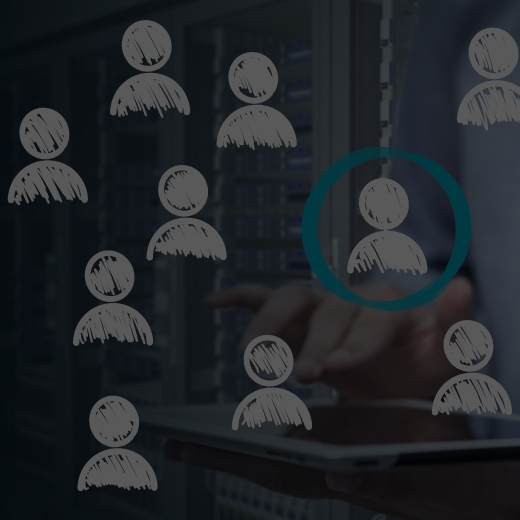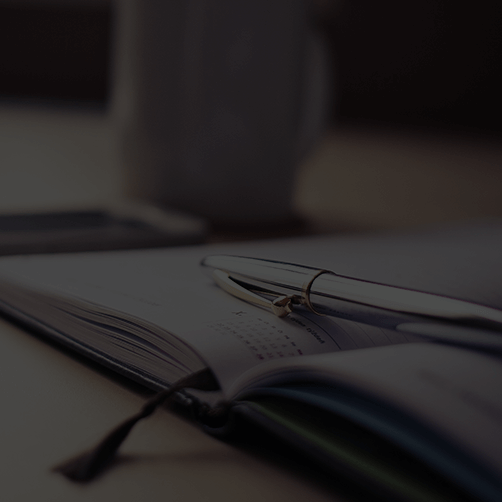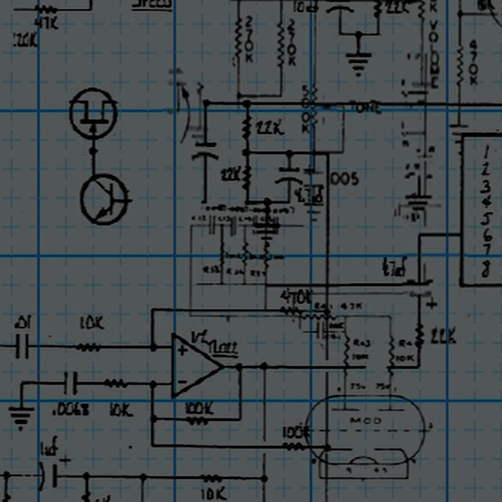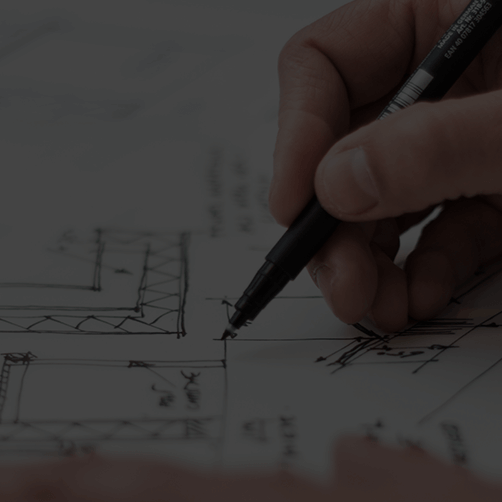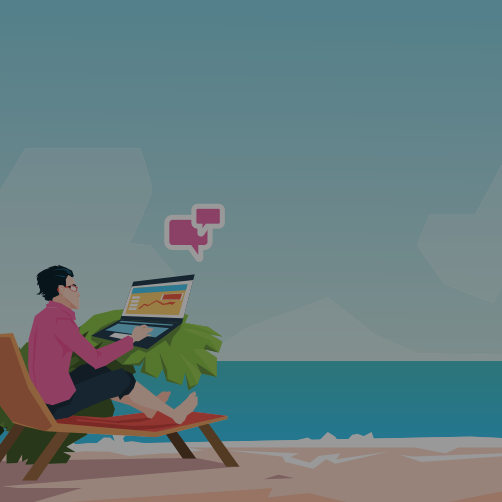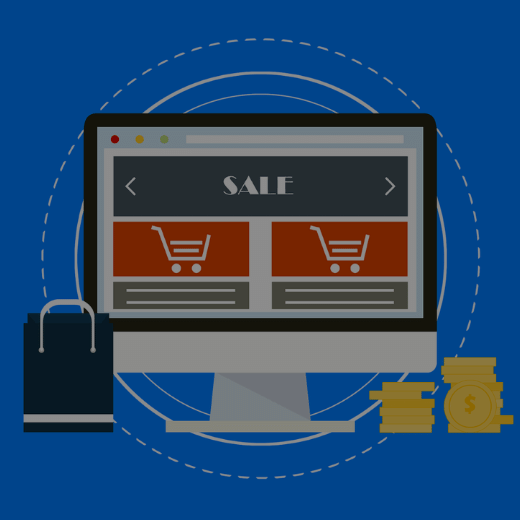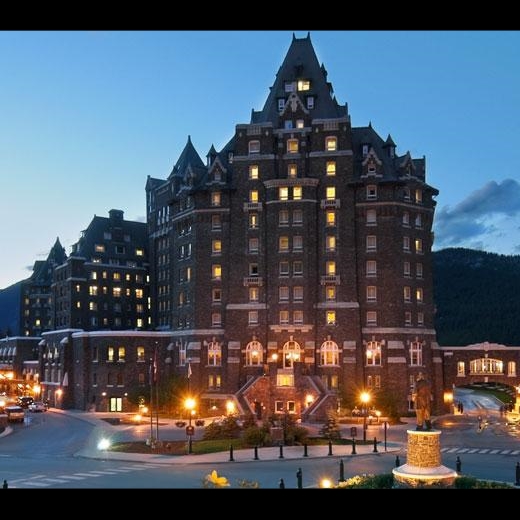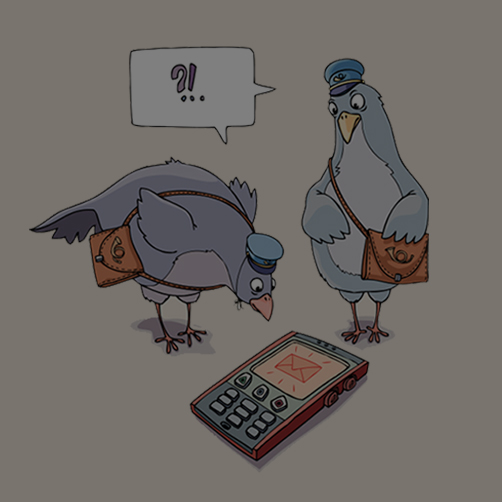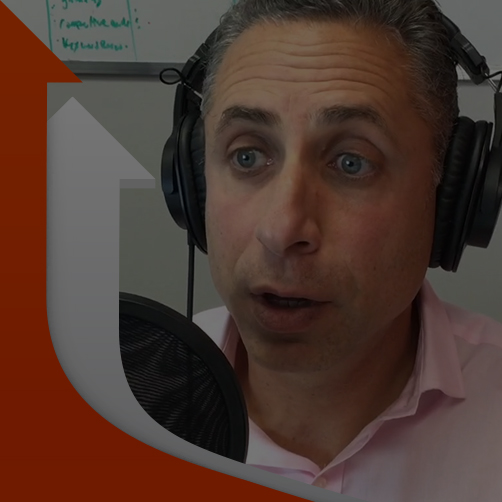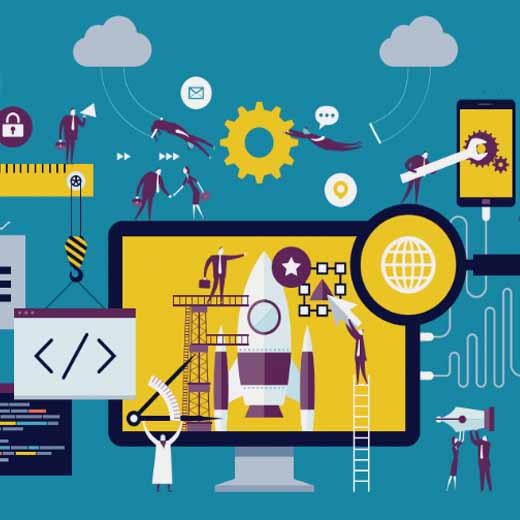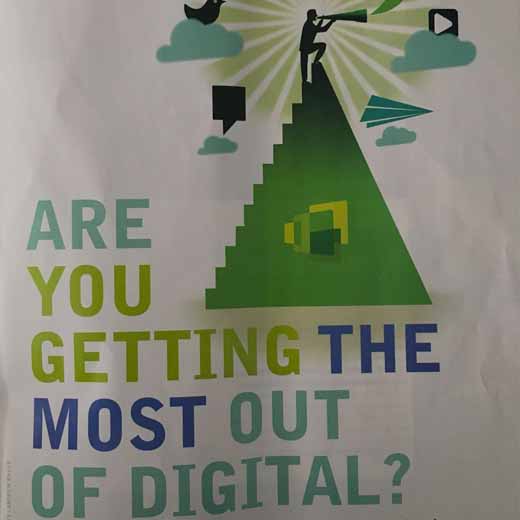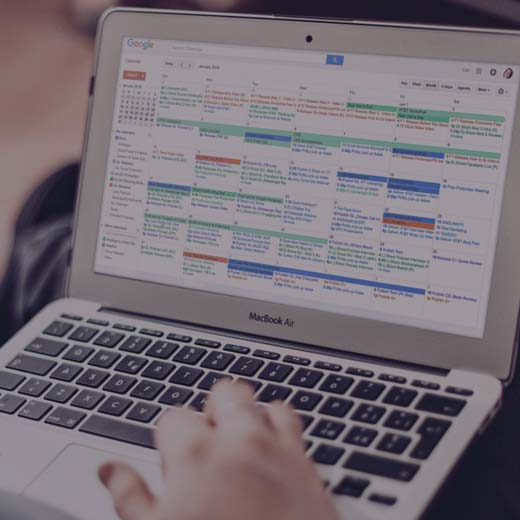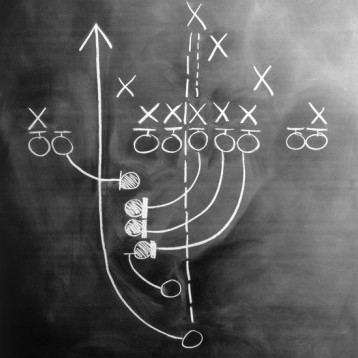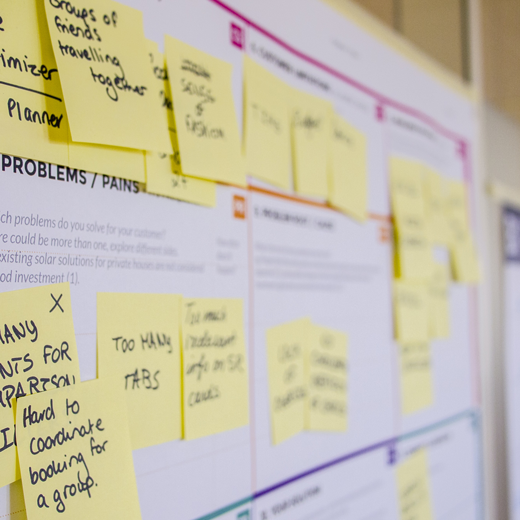Expanded Text Ads – Know These Best Practices

We’ve known that they were coming since they were announced earlier at the Google Performance Summit, but Google’s expanded text ads (ETA) have officially dawned upon us for the last couple of months. The one thing most AdWords Specialists have had engrained in their mind when coming up with ad creative is of course the good old 25-35-35 character limits. In case you weren’t aware, Google’s new expanded text ad rules now follow:
- Two 30 character headlines
- 80 character description line
These expanded text ads are designed with the intention of increasing the opportunity to further promote your companies’ selling points while also allowing you to improve the relevance of your ads using more keywords & compelling copy. As of January 31, 2017, standard text ads will no longer be accepted in AdWords.
The image above clearly demonstrates the difference between the standard and new ETA designs, and we at Goose Digital are fans of this change. However as with most things in paid search, just because expanded text ads are a new concept doesn’t mean it will guarantee better results. We suggest running your new ads alongside your current high-performing ads.
No More Mobile Preference
As many of you know, Google previously allowed users to select a ‘device preference’ so that advertisers could write specific ad copy designed for mobile. Hate it or love it, the introduction of ETA’s will not include a ‘mobile preferred option’ instead opting to go with ad copy that will be the same across all devices. Part of the reason for this is that expanded text ads are 2x bigger than current text ads and designed to maximize your presence on mobile search results. With the mobile-first mindset, whatever works with mobile will be applied to desktop as well.
Best Practices
- Don’t forget your ad extensions
Just because you have more characters to play around with your text ads, doesn’t mean you should neglect your ad extensions. Remember, ad extensions are a fantastic way to increase the click-thru rates of your ads and provide additional information to let users take action directly from your messaging. Keep in mind that Google will not show your ad extensions if they repeat what is already said in your ad, so be sure to update your ad extensions with new and fresh content to promote alongside your expanded text ads. Remember, there are several different ad extensions you can choose from, so pick whichever ones fit your company objective and business goals. For more information on ad extensions, Google provides a nice guide here.
- Keep your high performing standard text ads running
When you have your expanded text ads up and running, run them in conjunction with your standard text ads. Monitor the performance of both ads over a period of time and if you notice the performance of your expanded text ads is not as good as your standard ads, keep experimenting with different ad copies and messaging. To make this process easier, you can use labels in AdWords to directly test the performance of your expanded and standard text ads.
To visually compare your results, simply head over to the ‘Dimensions’ tab and change your view to ‘Labels-Ad’ as seen below:
- Keep Your Important Messaging in Headline #1
Expanded text ads come with two headlines now at a limit of 30 characters each. However, AdWords specialists should note that the way your second headline is displayed on your ads may vary.
The second headline can either extend the length of the first headline and theoretically ‘share’ a line or can appear on a second line. In some cases, Google can truncate and cut off your second headline. With that being said, be sure to highlight your keywords and important messaging in your first headline as there is no guarantee that your second headline will show up as you want it.
4. Take Advantage of URL Path Fields
Another new feature of expanded text ads is the ability to add up to two 15-character URL path fields to your display URL. This is your chance to tell users that your ad will take you to a specific landing page relevant to what they want to see. This (in theory) could help increase your CTR and make your ad align with the keywords people are actually searching for. Consequently, this should improve your quality score and reduce your cost per click.
After Google’s removal of ads on the right-hand side of its SERP and now with expanded text ads being introduced to us, it’s clear that Google is taking mobile ever so seriously. The AdWords landscape continues to evolve and expanded text ads are a great opportunity to differentiate your products and services against your competition!
Are you feeling overwhelmed by these changes? Contact our team today. Be sure to follow us on Twitter & Facebook to keep up to date with everything Goose Digital!












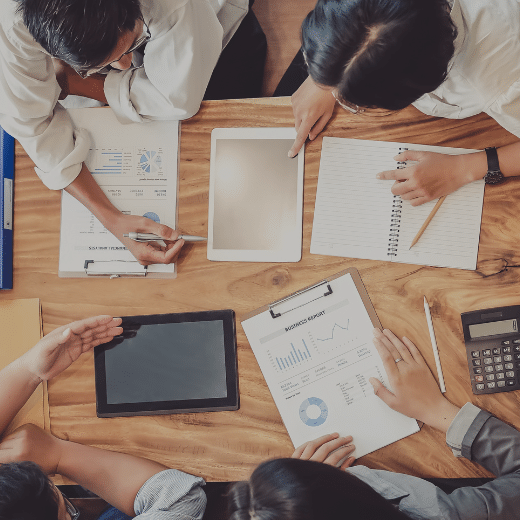



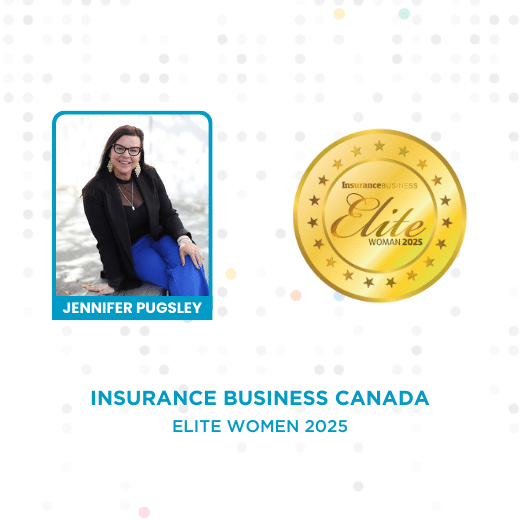







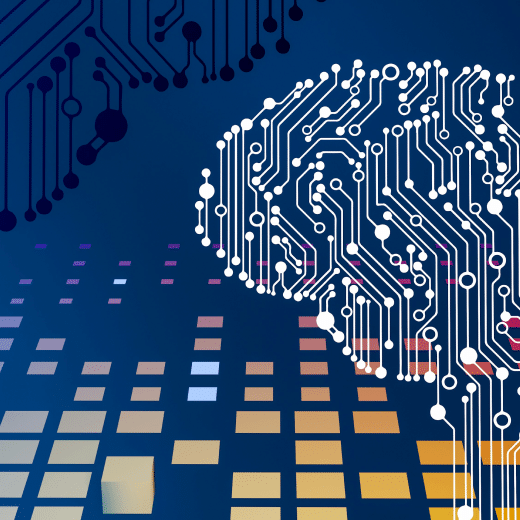
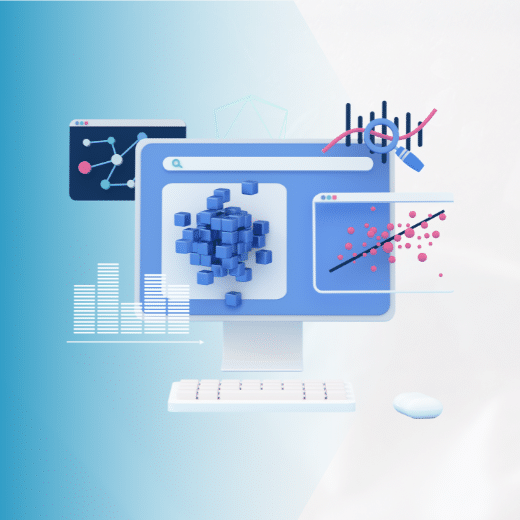
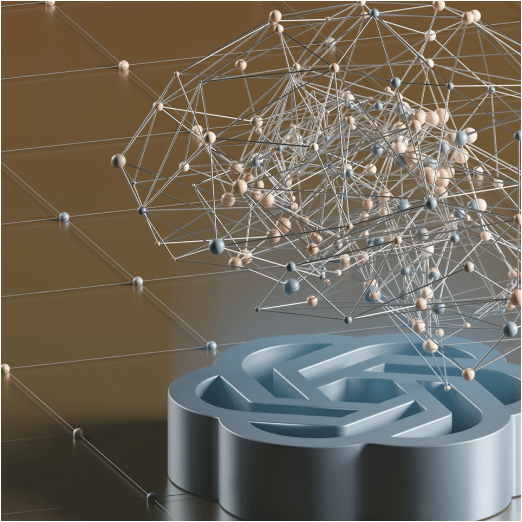
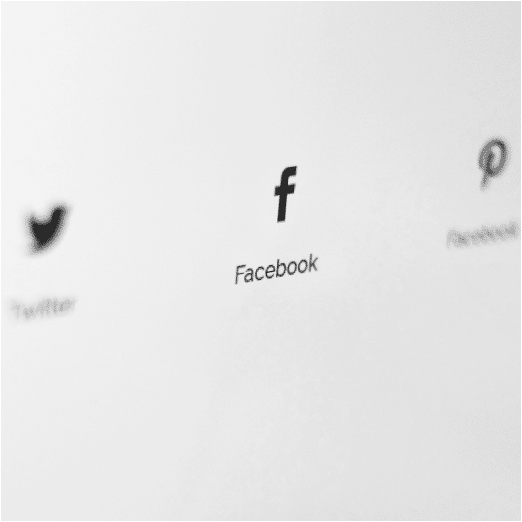
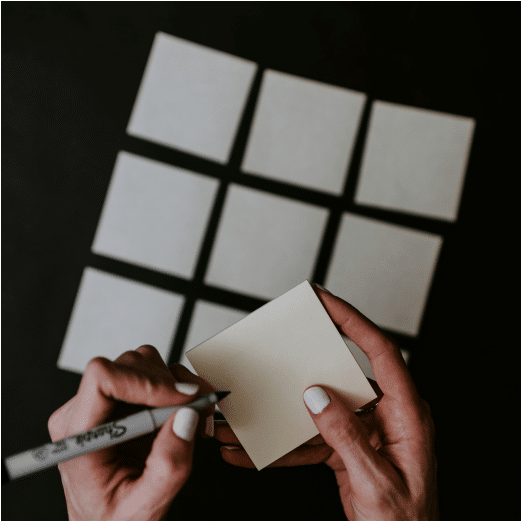

































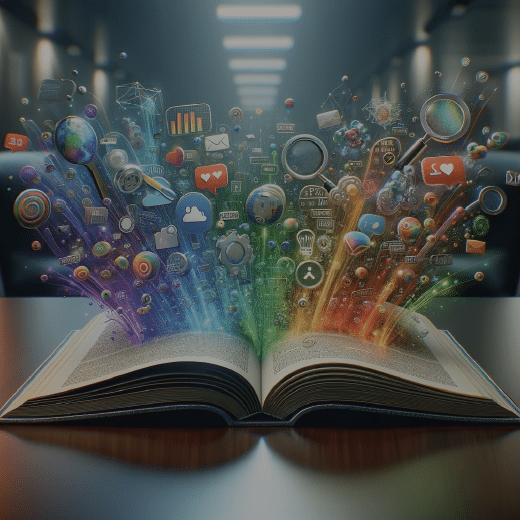


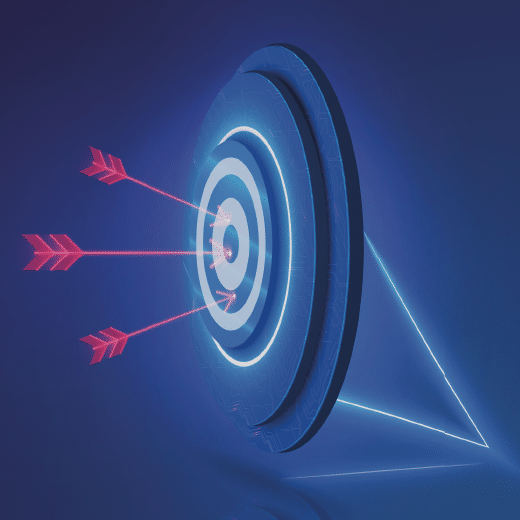


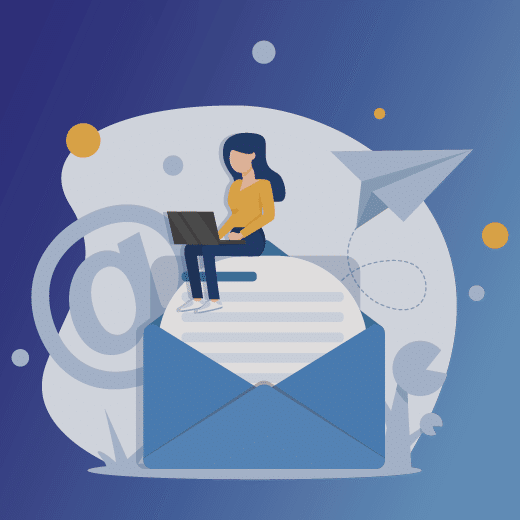
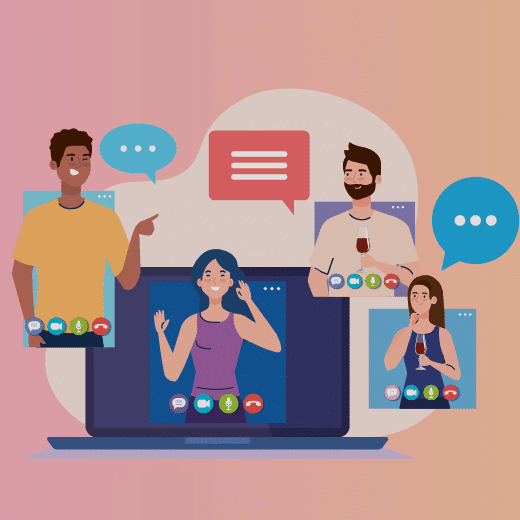

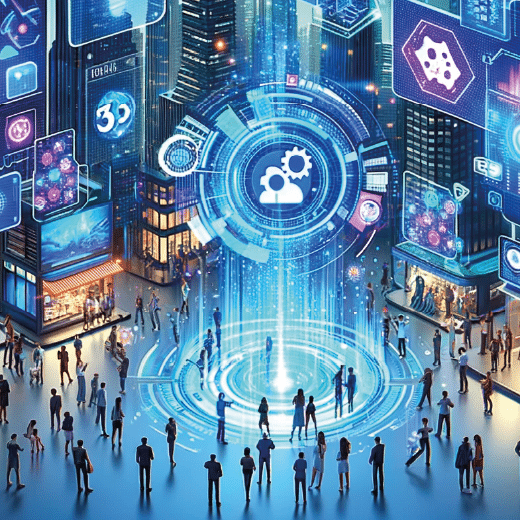




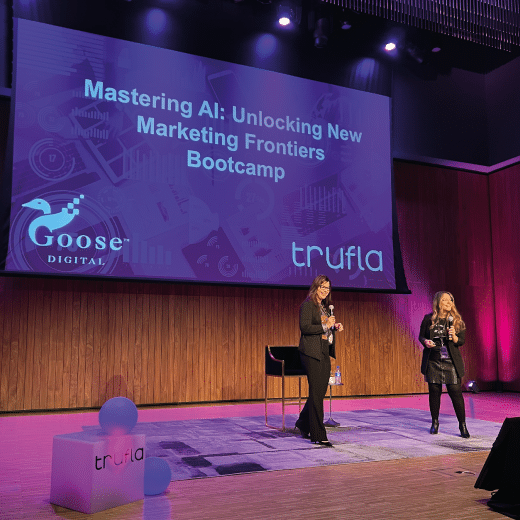
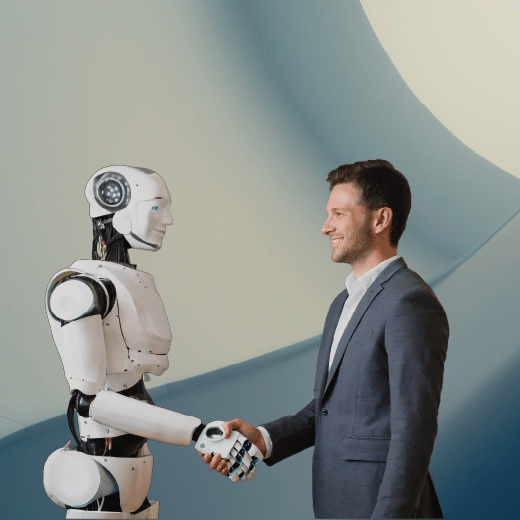








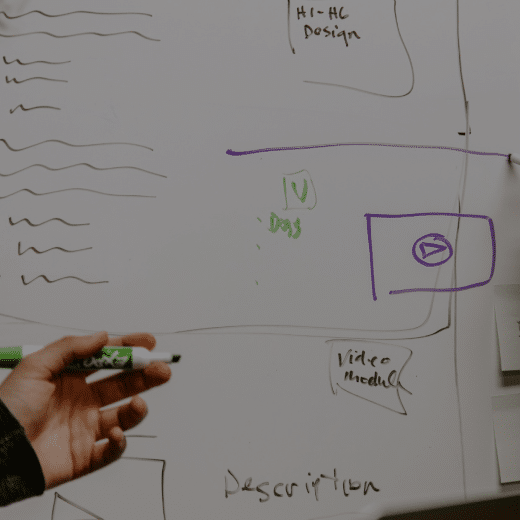
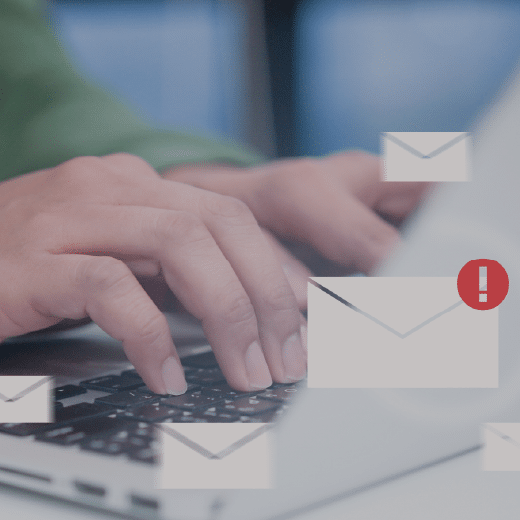

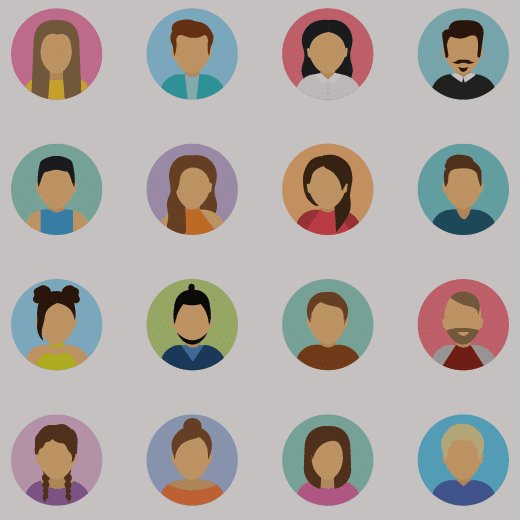
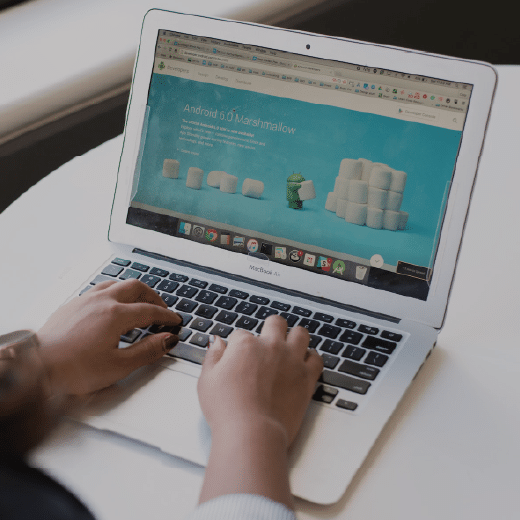












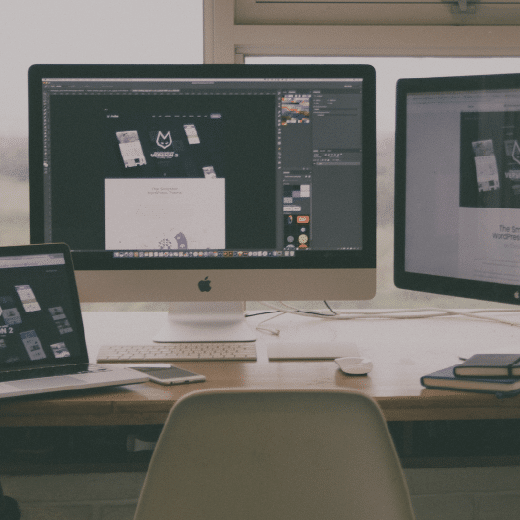
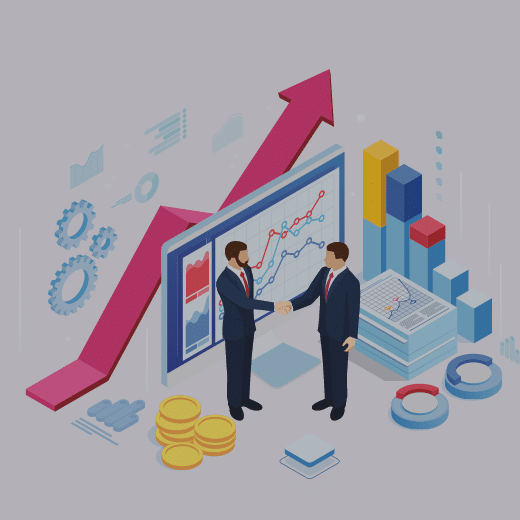

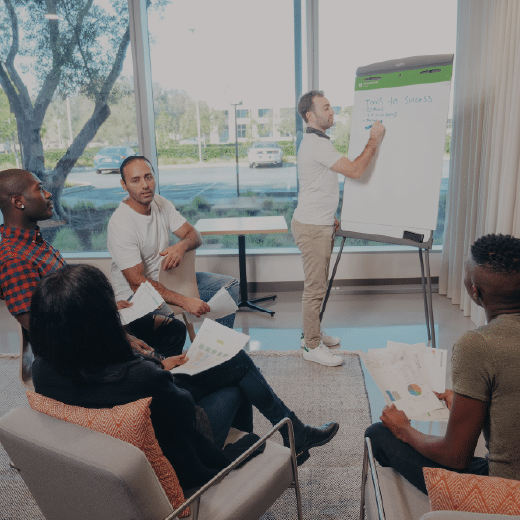

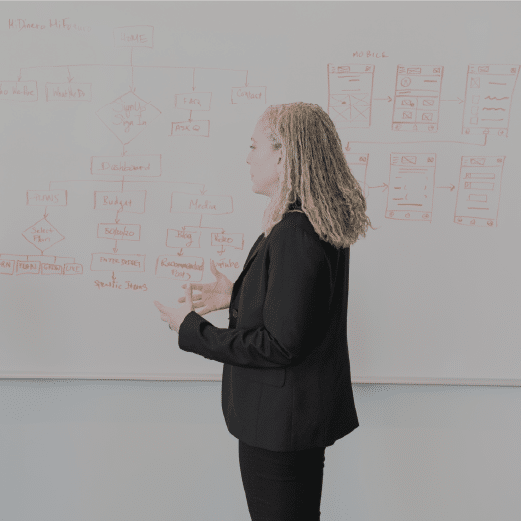






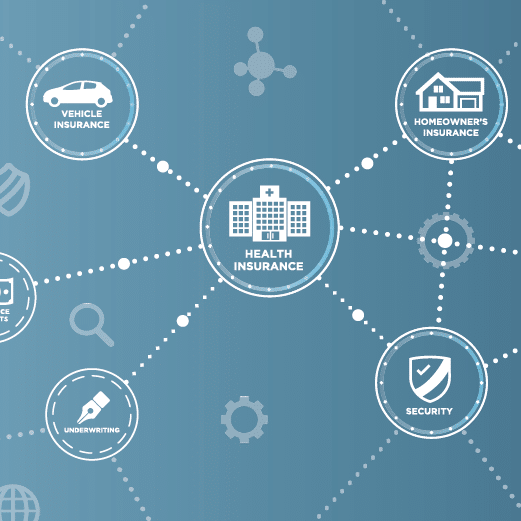
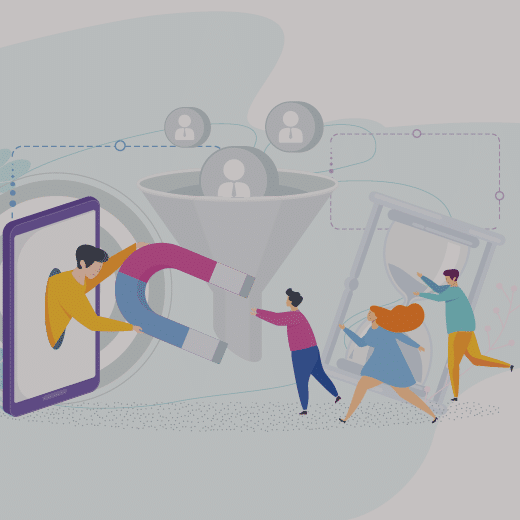



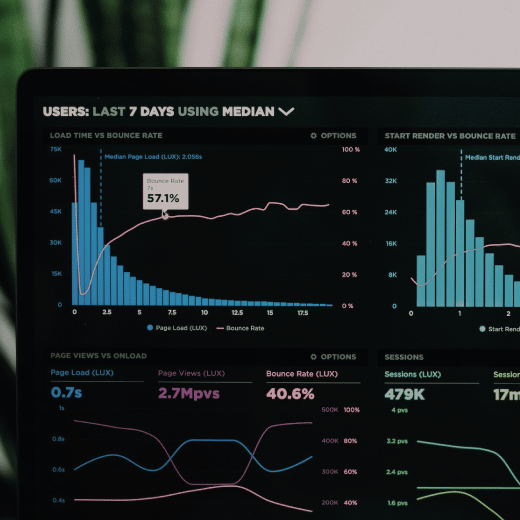




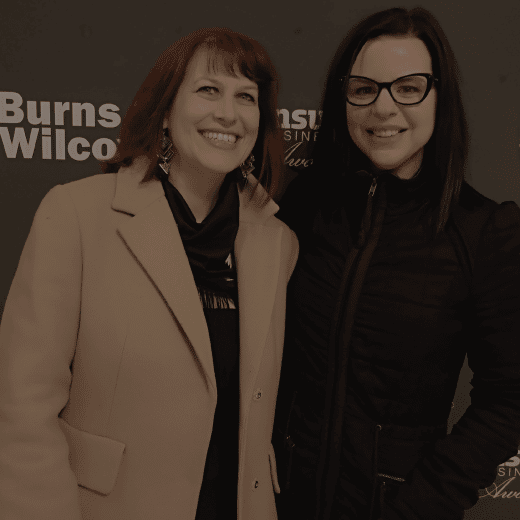

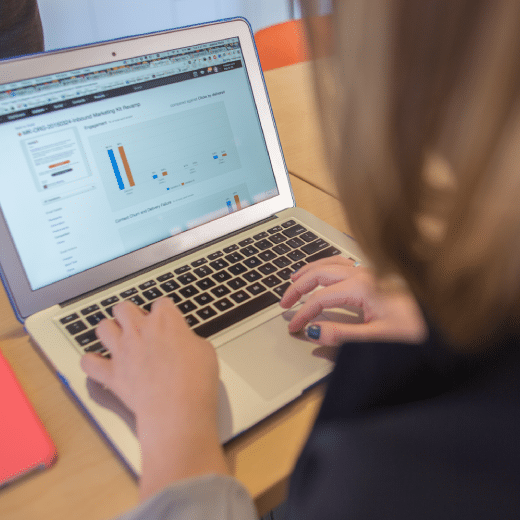

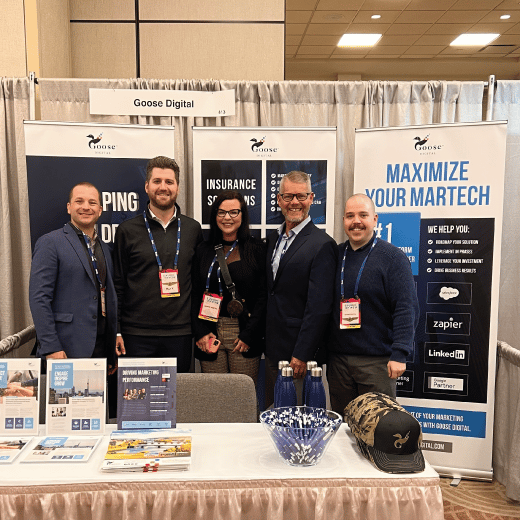













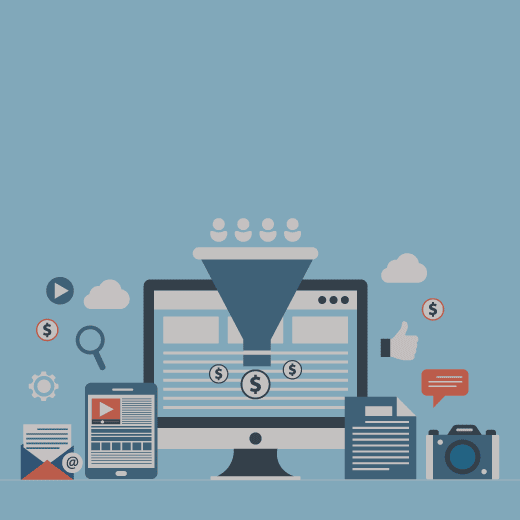

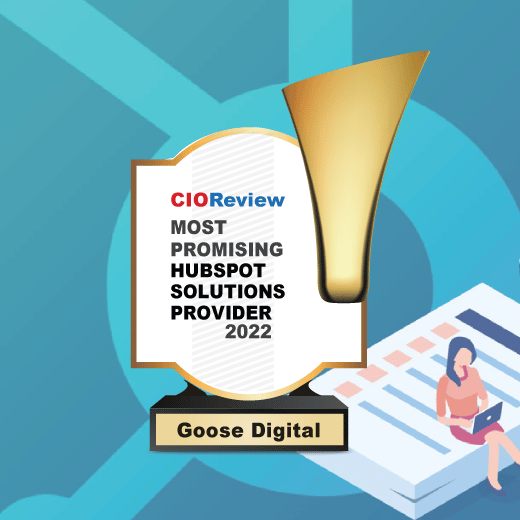







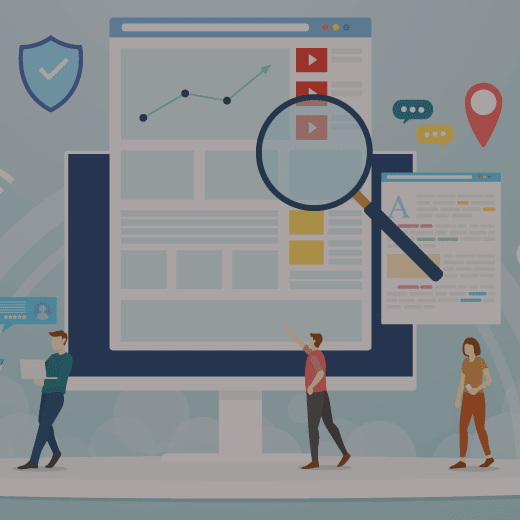
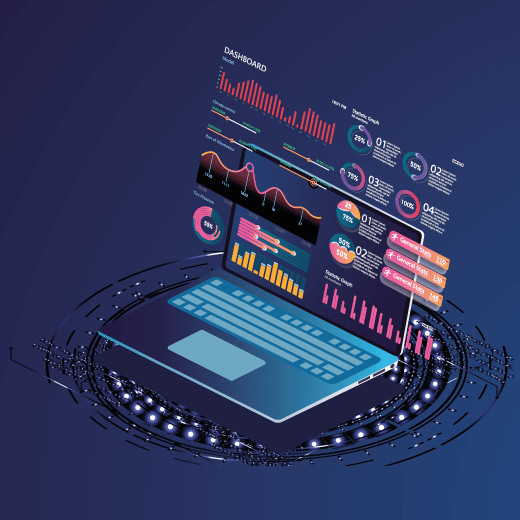






![[Blog] Insurance Brokers: Focusing on Growth Today and Tomorrow](https://goosedigital.com/wp-content/uploads/2022/05/Featured-Ins-Brokers-Future.png)
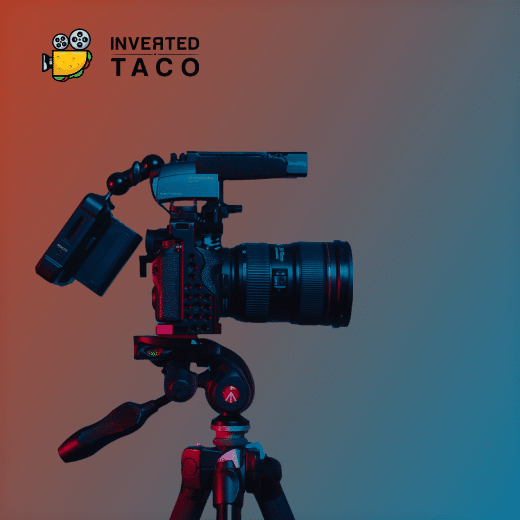

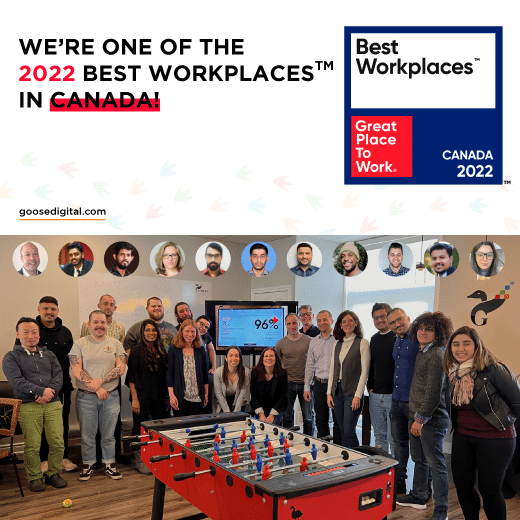

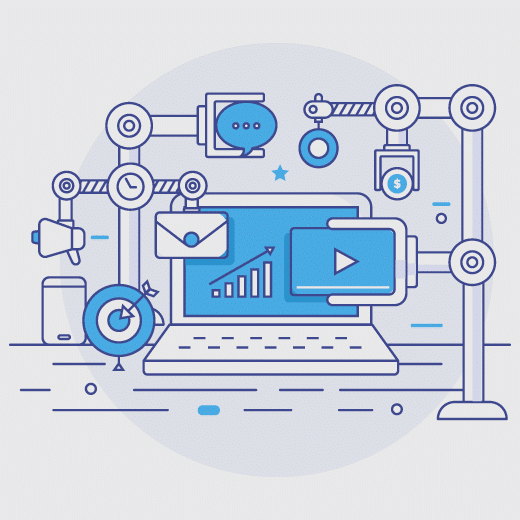
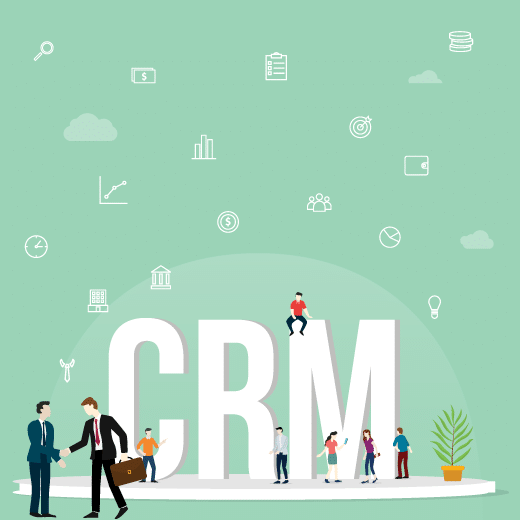
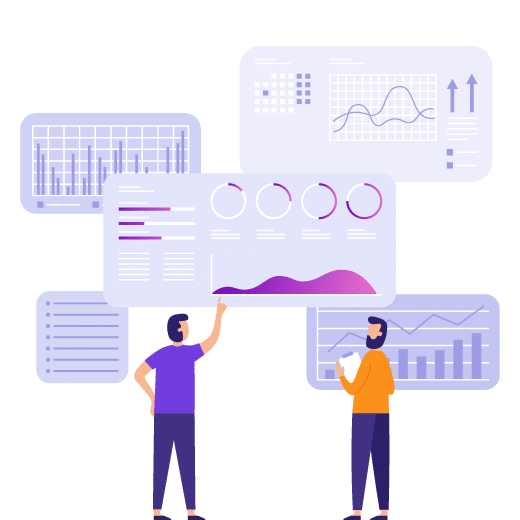



![[Blog] How Marketing Automation and Data Can Be Your Insurance Brokerage’s Key Difference-Makers](https://goosedigital.com/wp-content/uploads/2022/03/Featured-MktgAuto-Data-Ins.png)