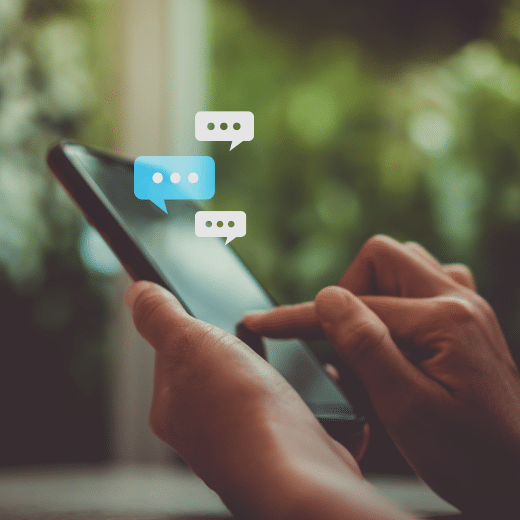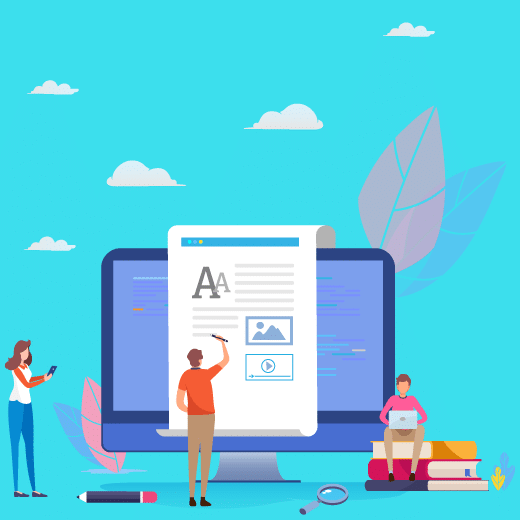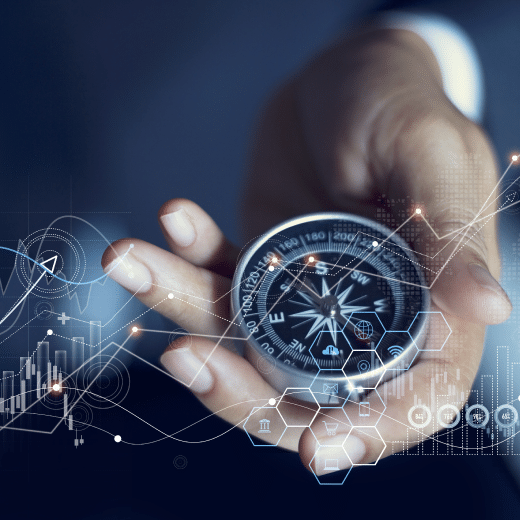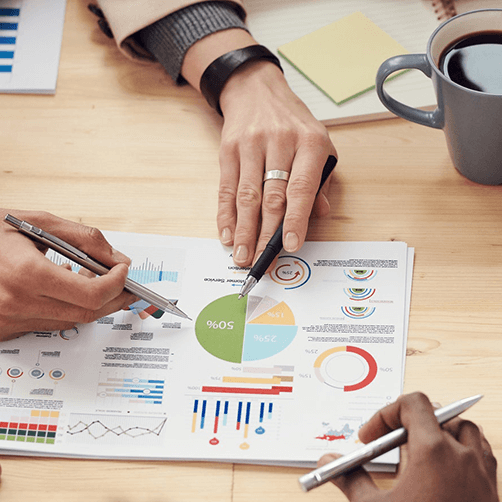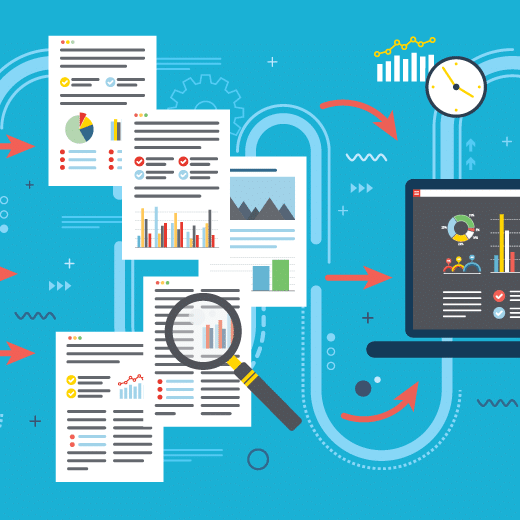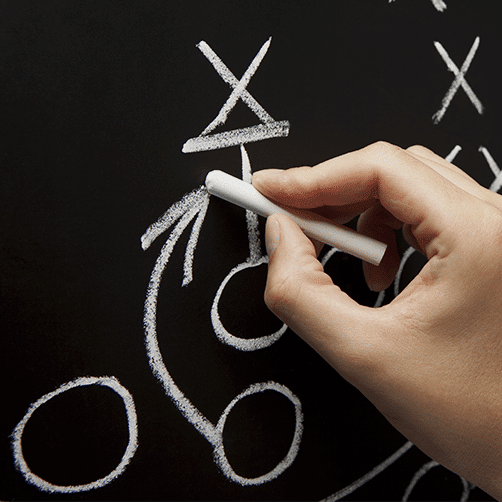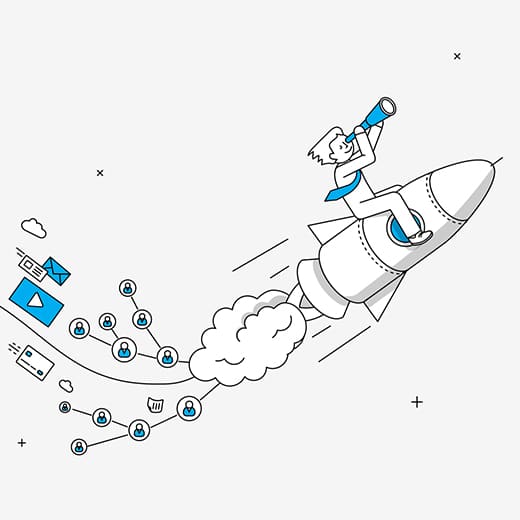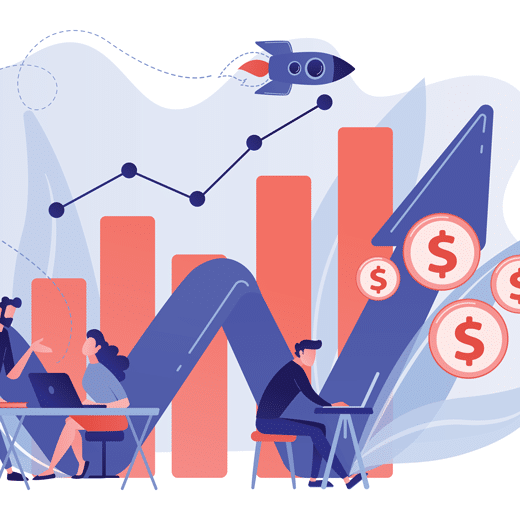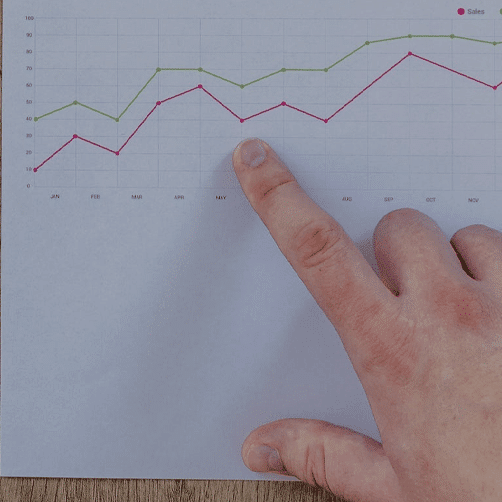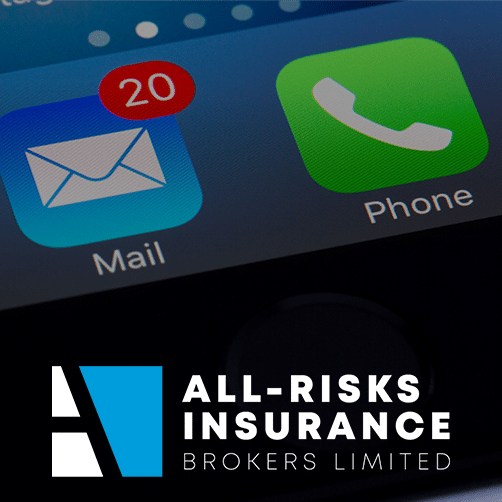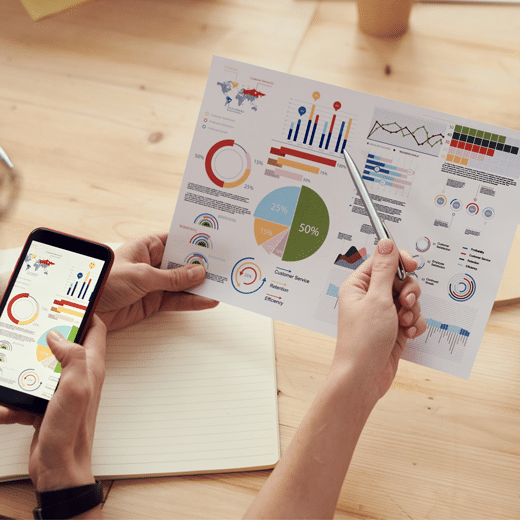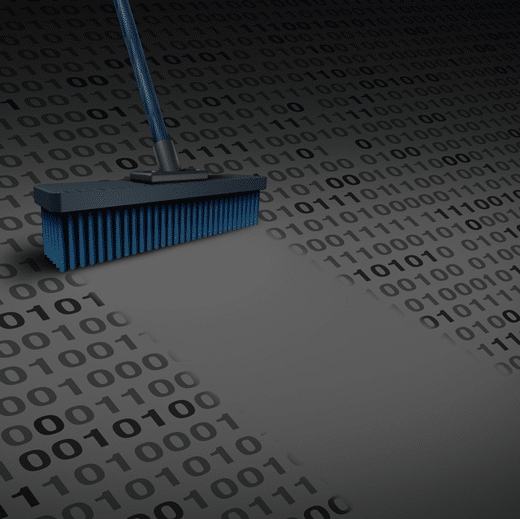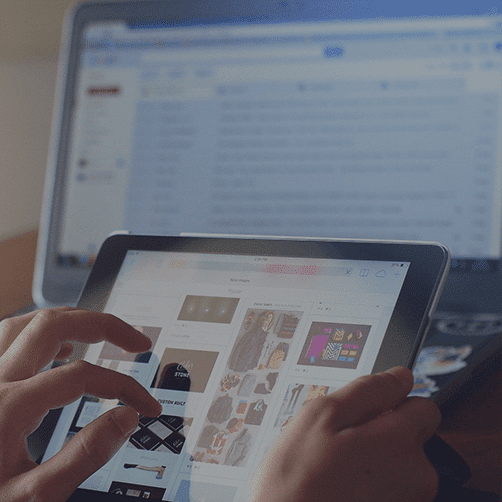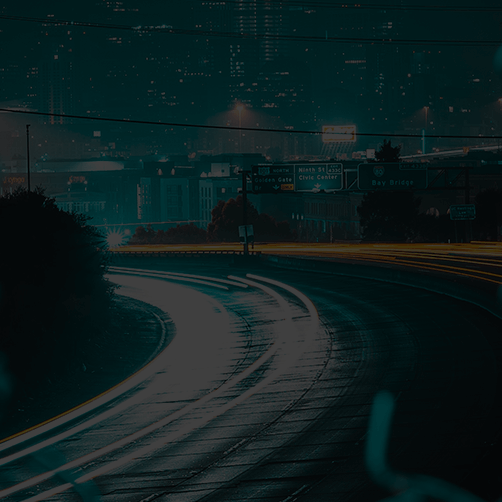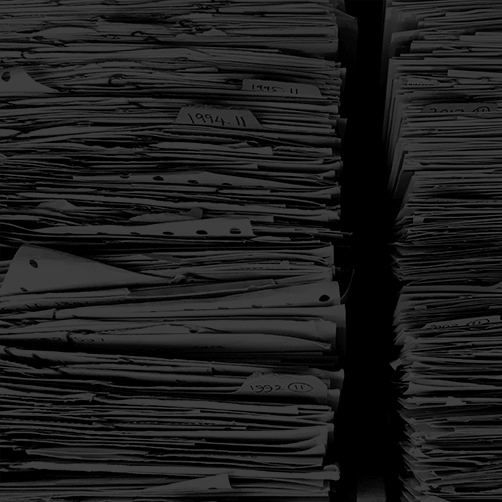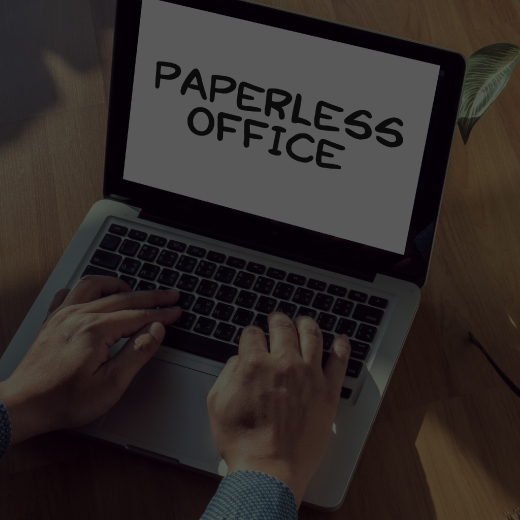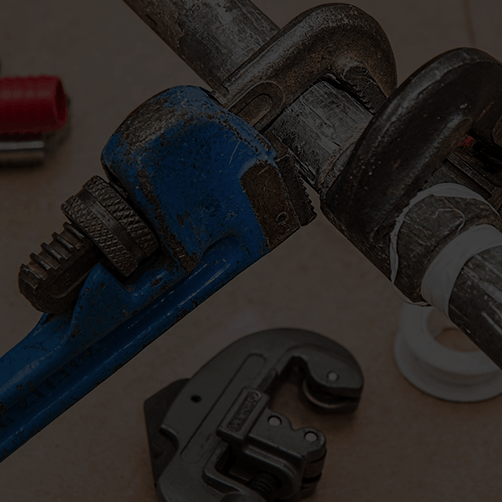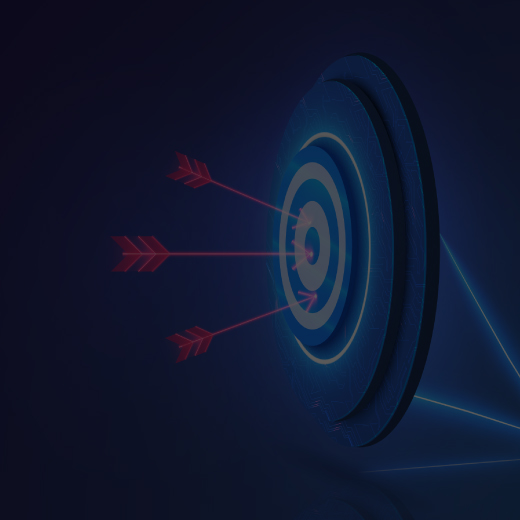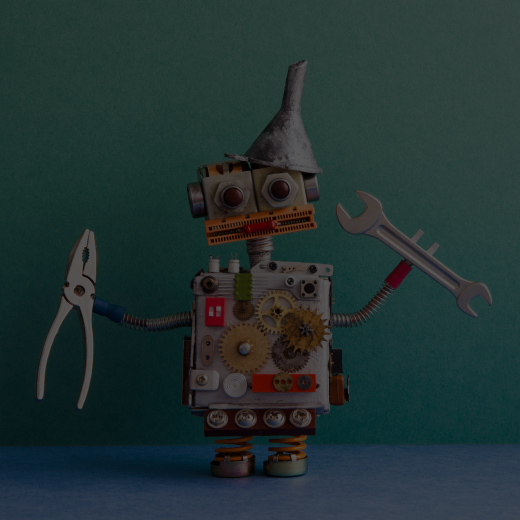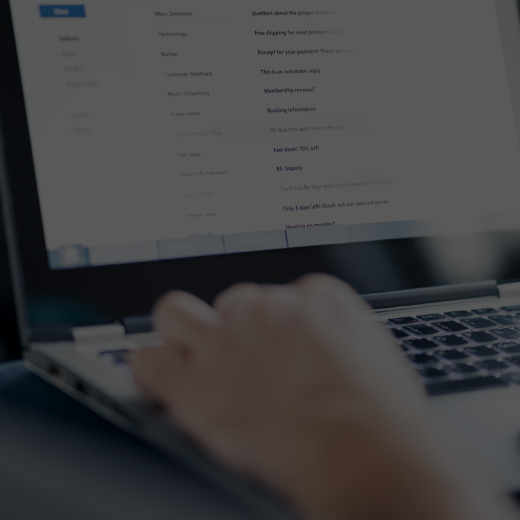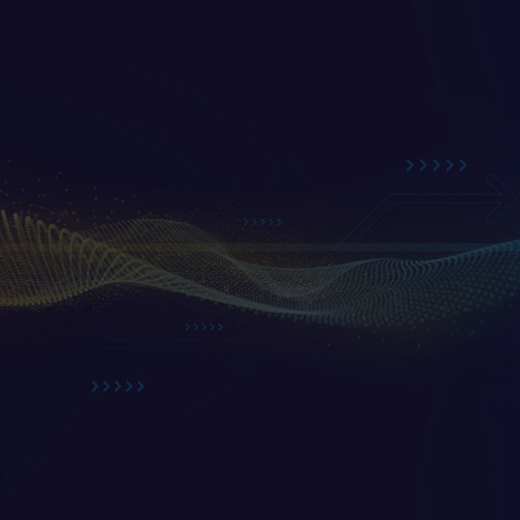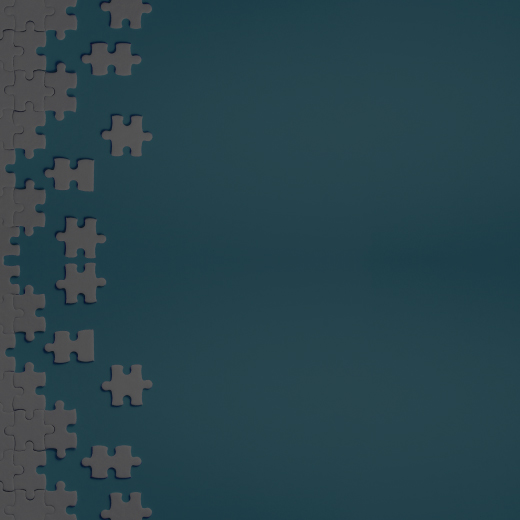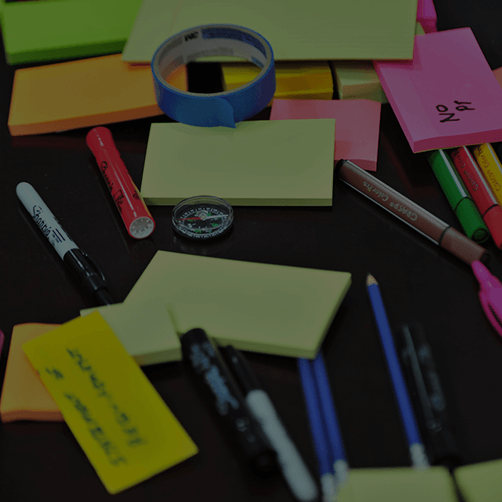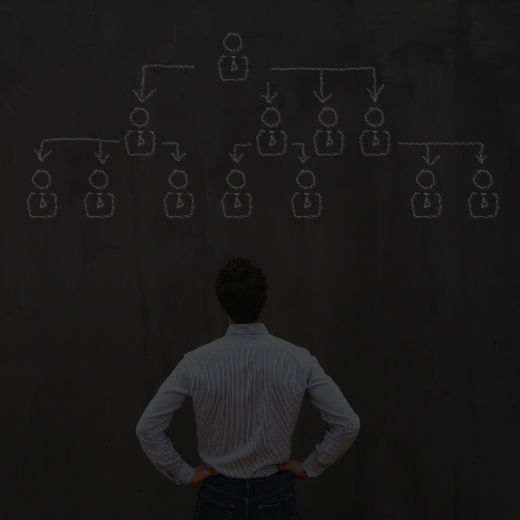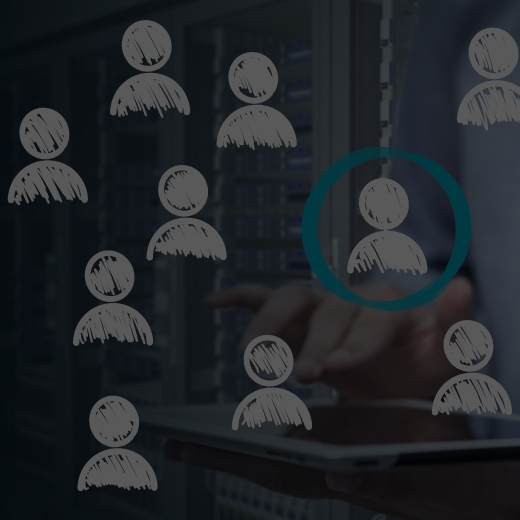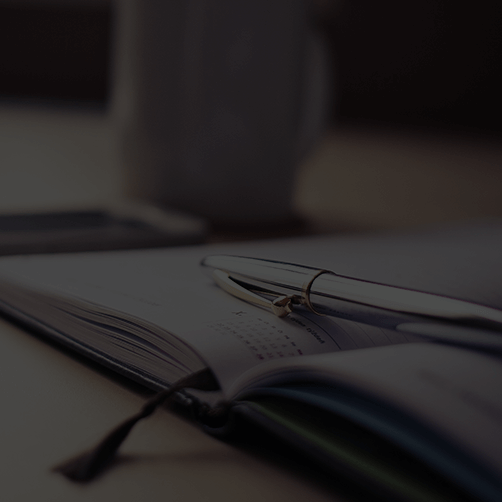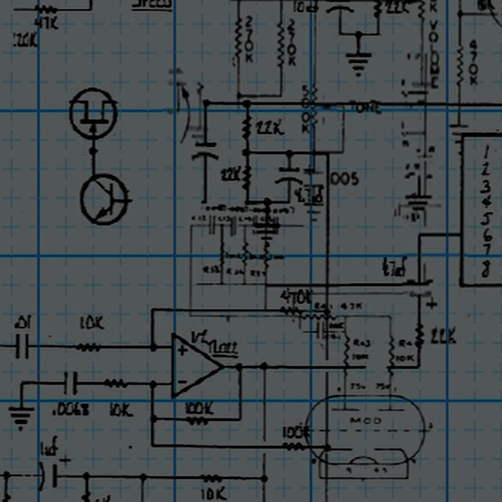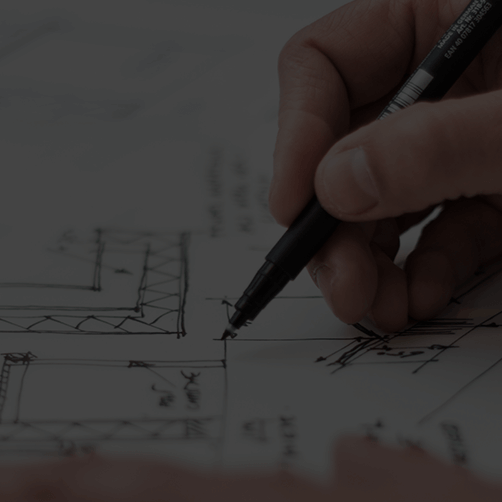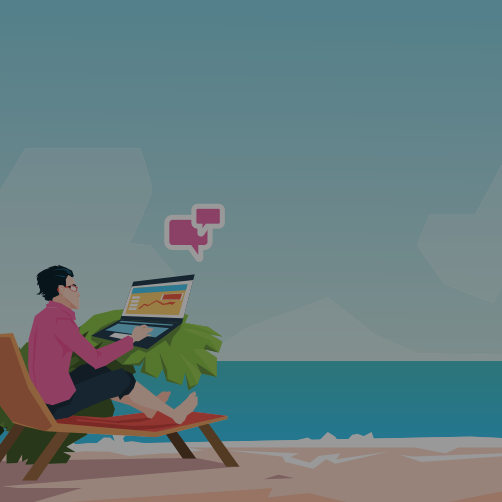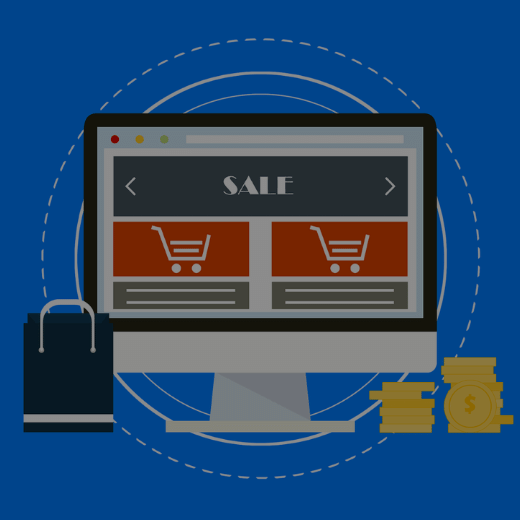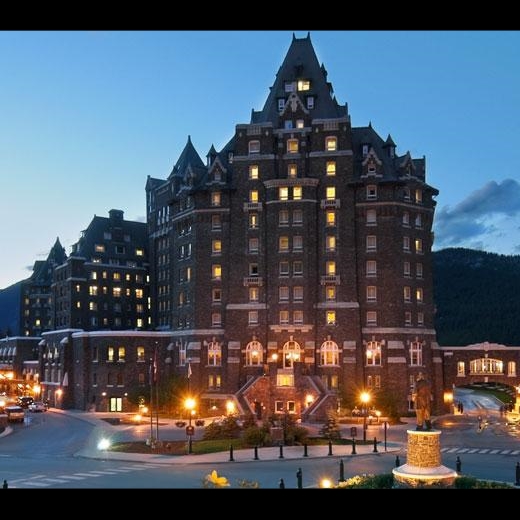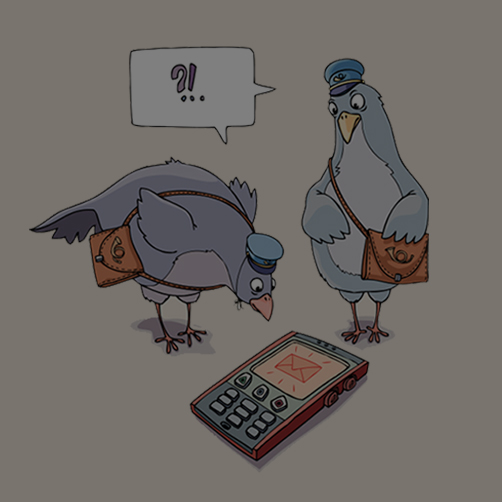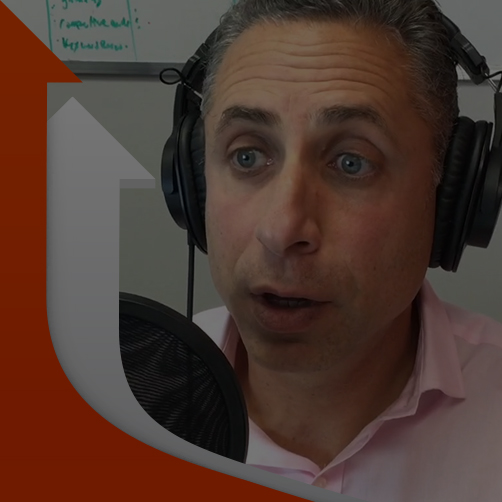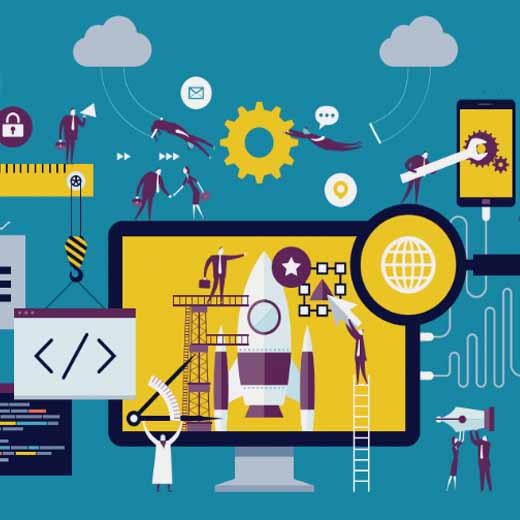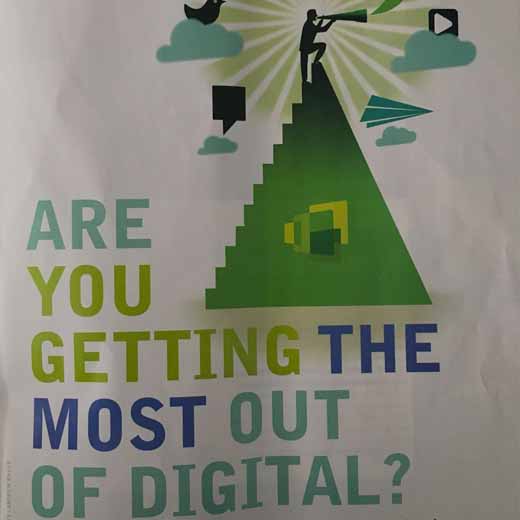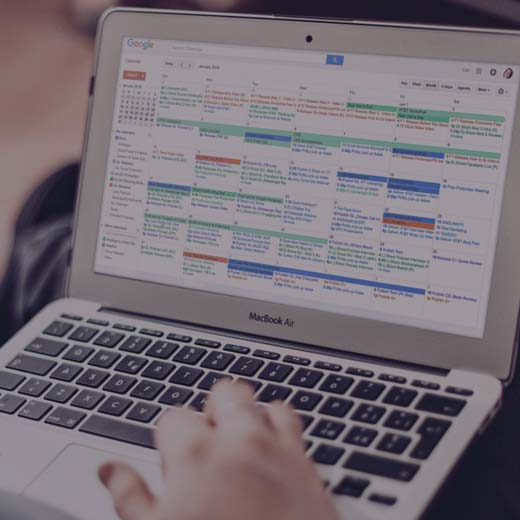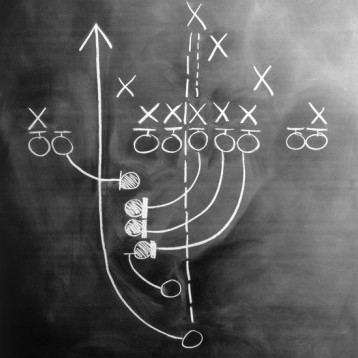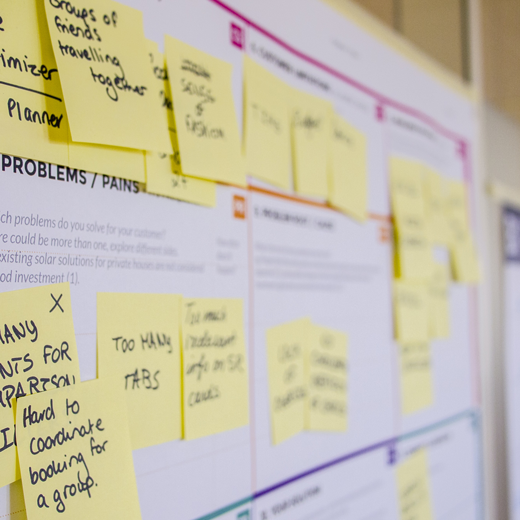The Power of AI Marketing Automation

Act-On has launched an exciting new feature on their core marketing automation platform: Act-On AI Create. This new feature allows customers to bring the power of AI to emails created through the Act-On platform, bringing new levels of intelligence and efficiency to marketing automation.
Act-On AI Create is powered by groundbreaking technology from OpenAI, the company who brought us the generative AI chatbot, ChatGPT. With a simple prompt, marketers can now generate seamless email content in seconds. Machine learning helps to craft increasingly unique emails with each new prompt and revision. Act-On’s AI Create then plugs generated emails directly into marketers’ templates, without tedious reformatting from ChatGPT in another browser window.
How to access Act-On AI Create in Act-On
To access Act-On AI Create in Act-On, users will first need to enable it in the account. To enable Act-On AI Create, follow these steps:
- In the left sidebar, go to Settings > Other Settings > Custom Account Settings
- Within Custom Account Settings, select the Labs tab.
- Enable the ‘Act-On AI Create OpenAI Integration’ option.

The next time you open a rich text content block inside of an Act-On email you will see the option “Create with AI”.


To learn more about this new feature, visit Act-On’s latest blog for more information.
Need help utilizing this feature or getting more value out of your Act-On platform? Contact us today to learn how Goose Digital can help.













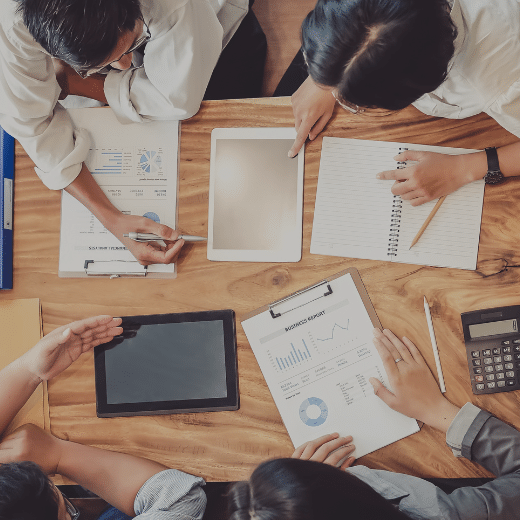



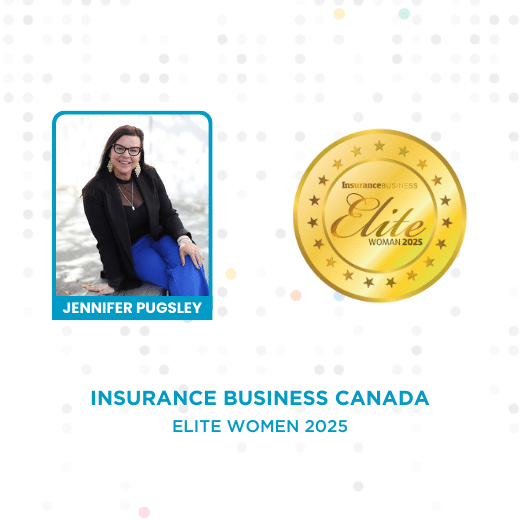







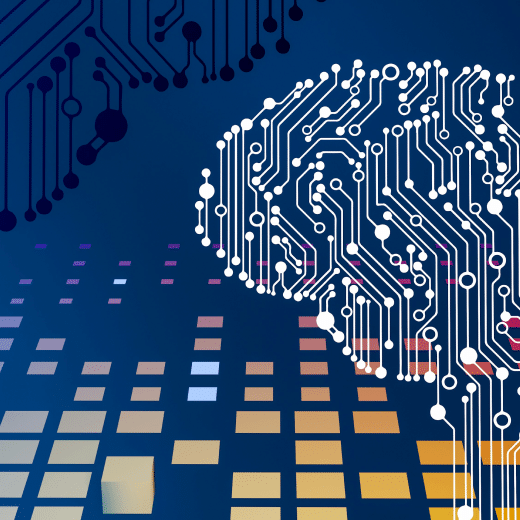
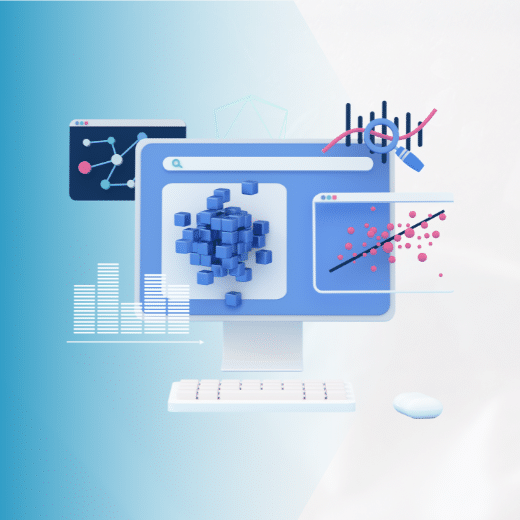
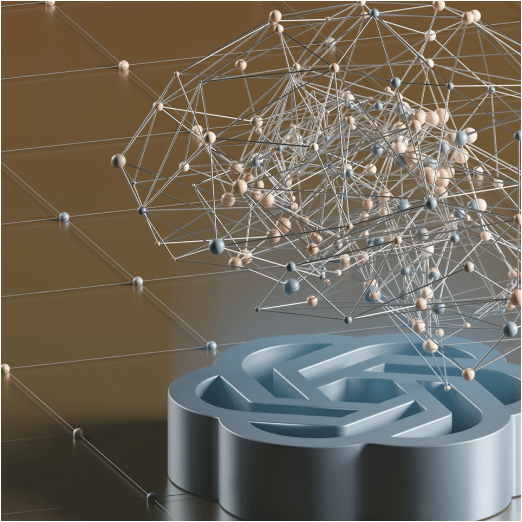
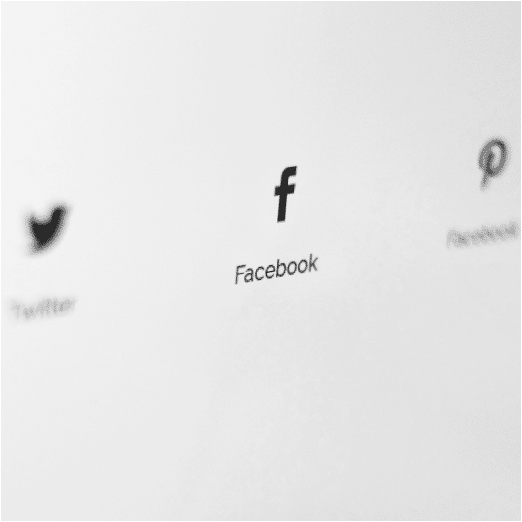
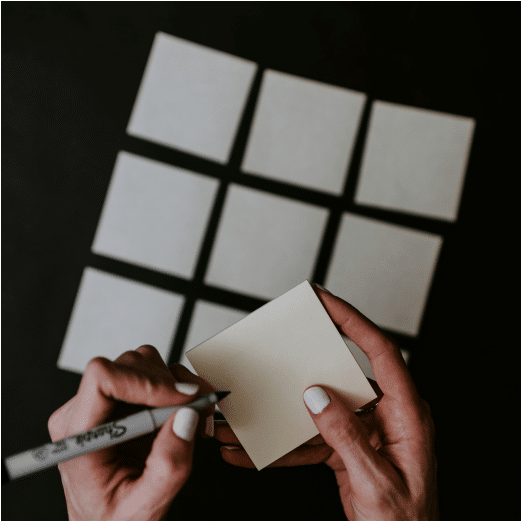

































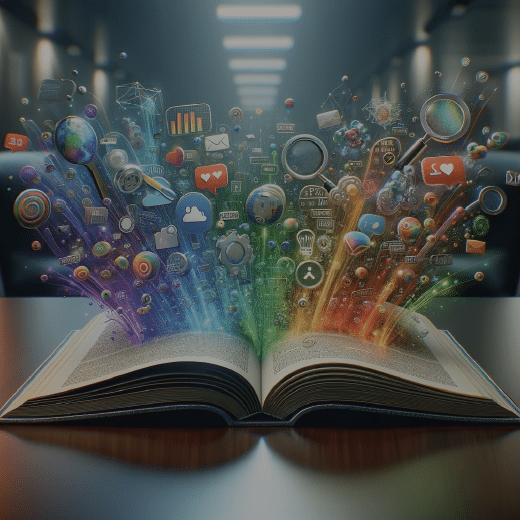


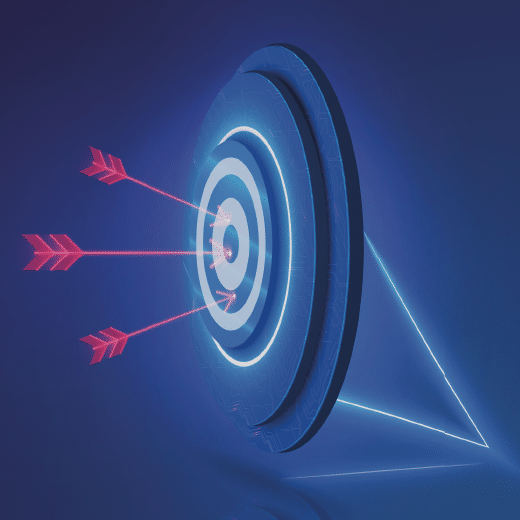


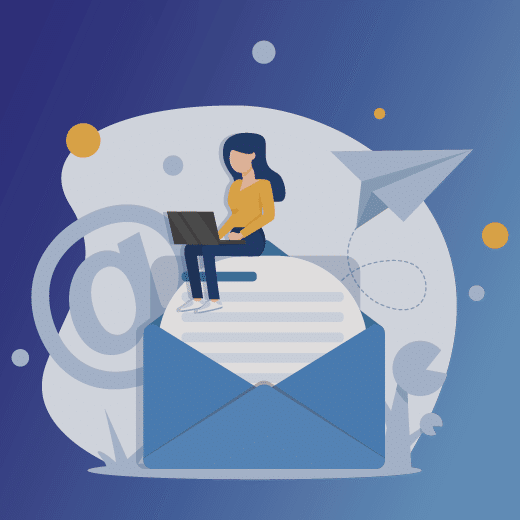
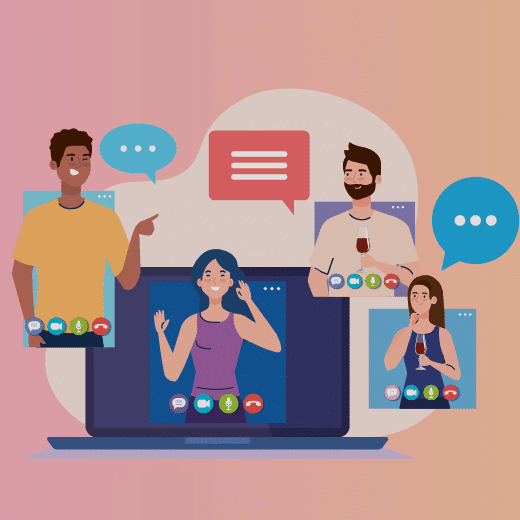

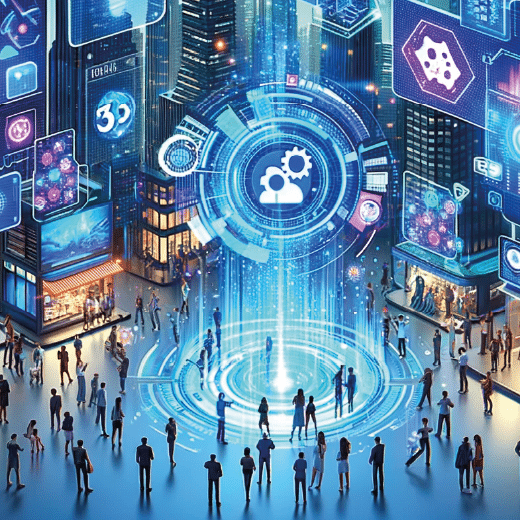




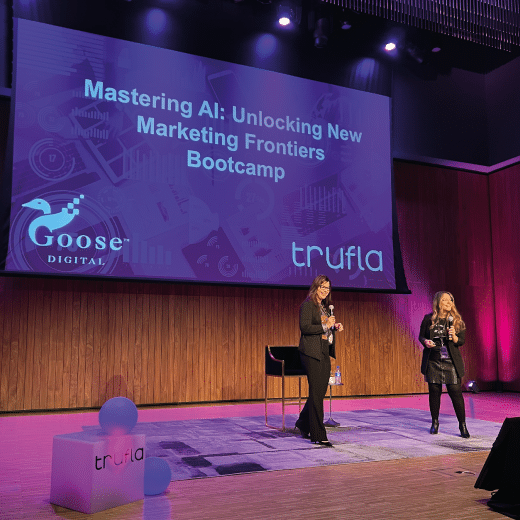
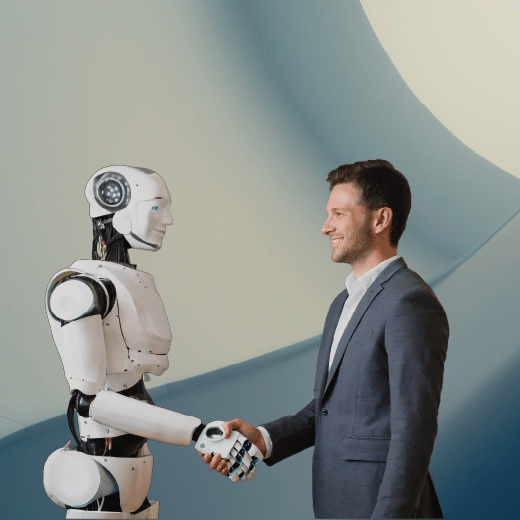








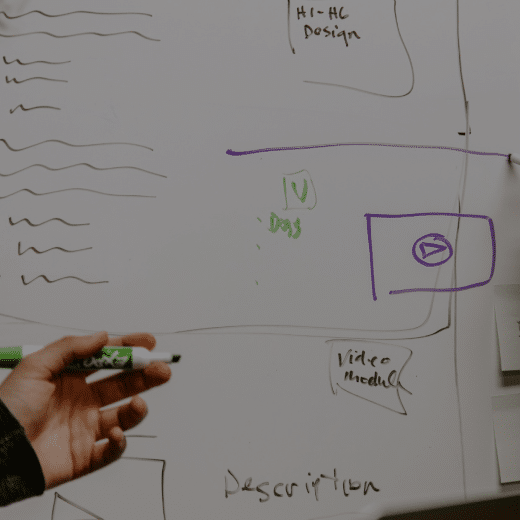
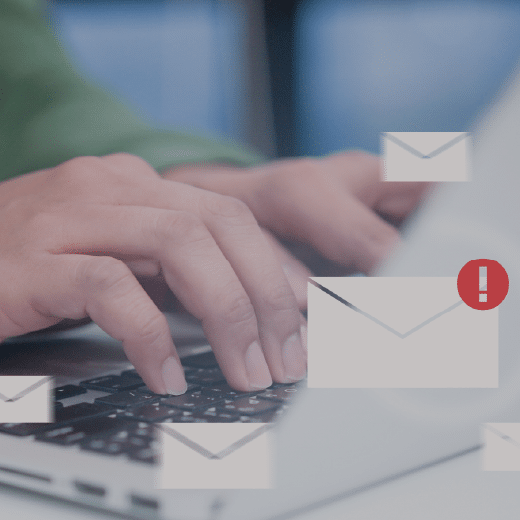

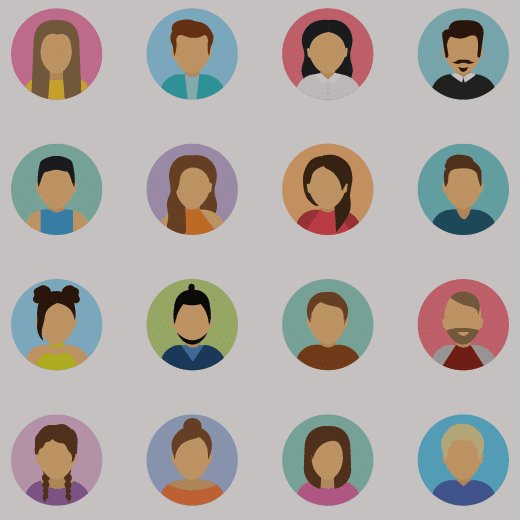
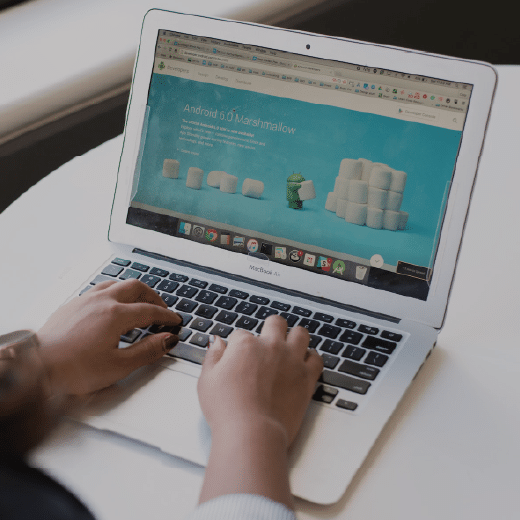











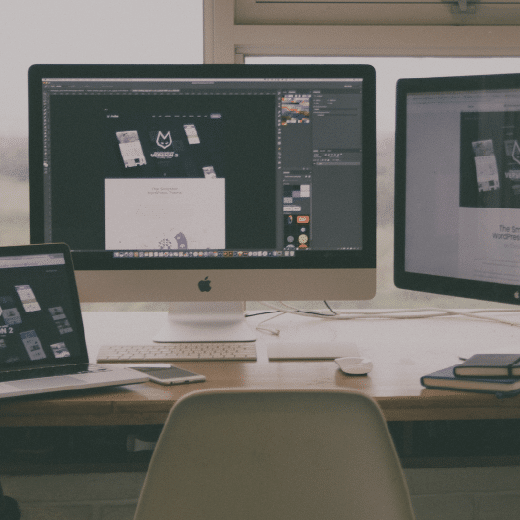
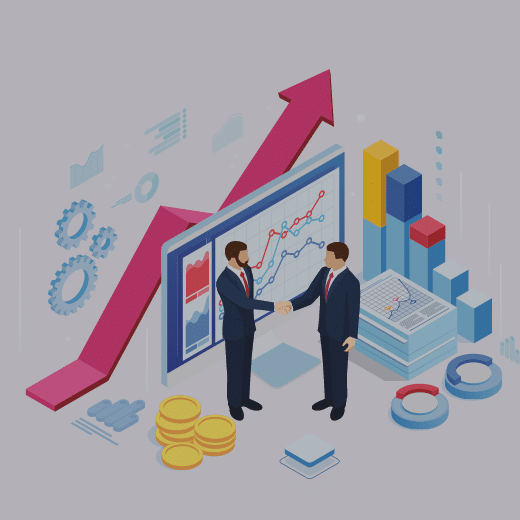

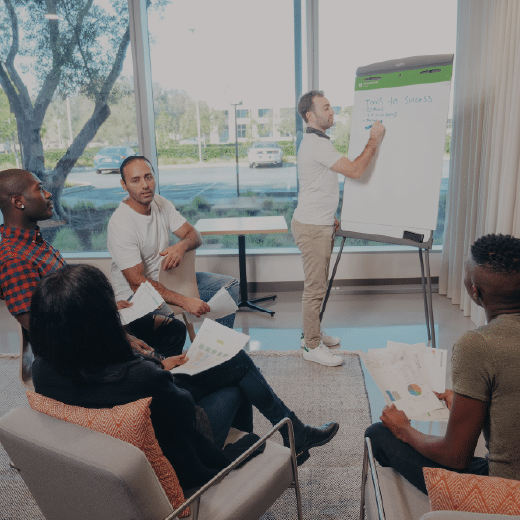

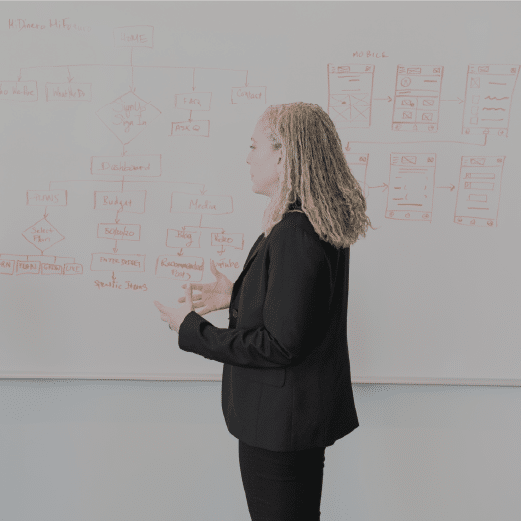






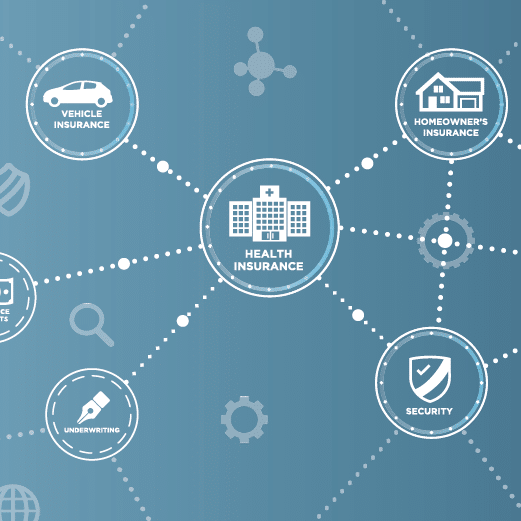
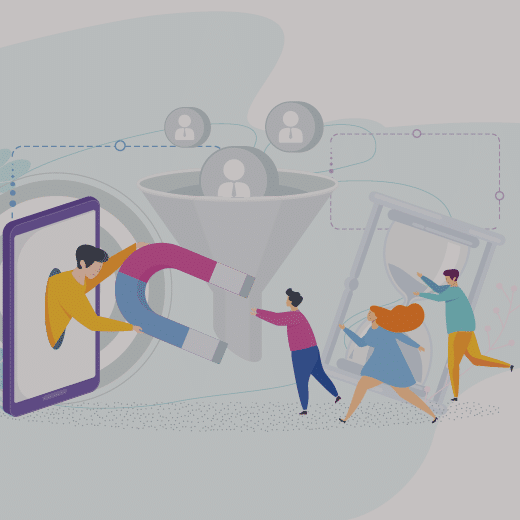



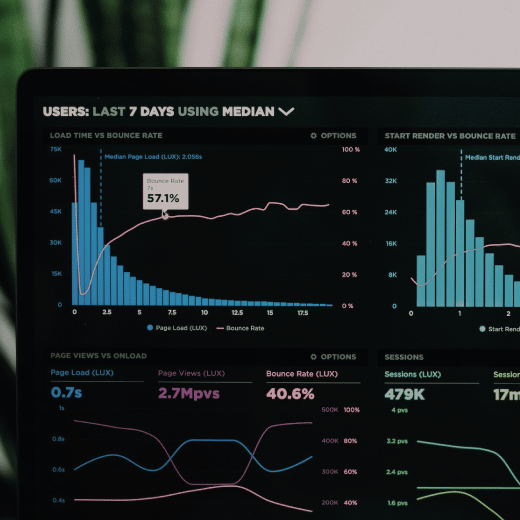




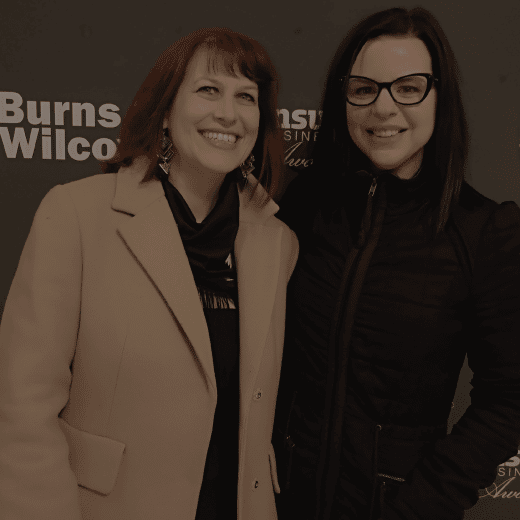

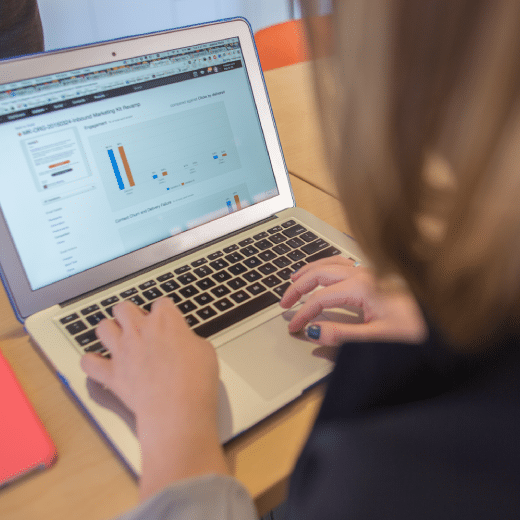

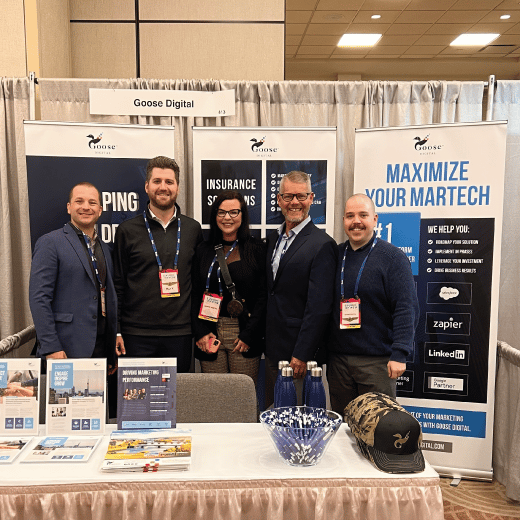













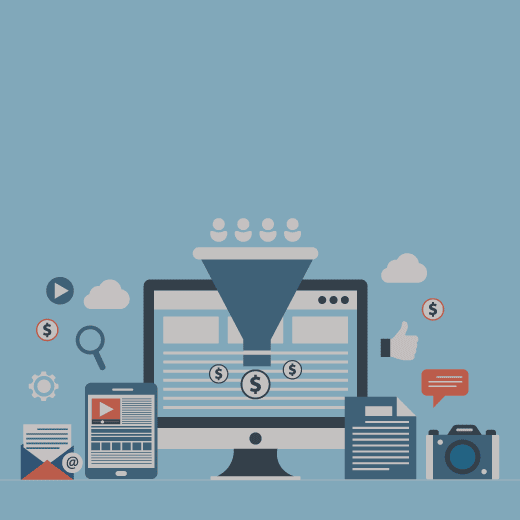

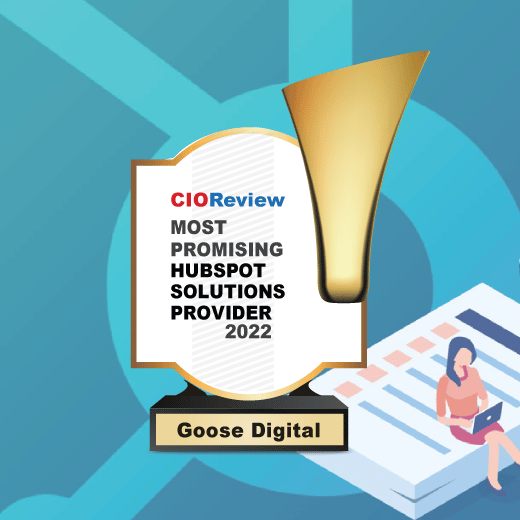







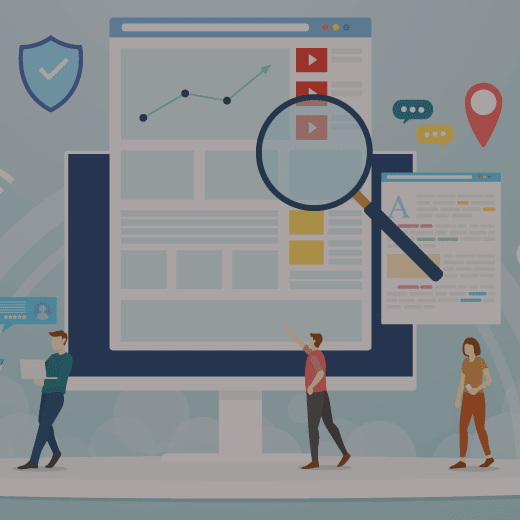
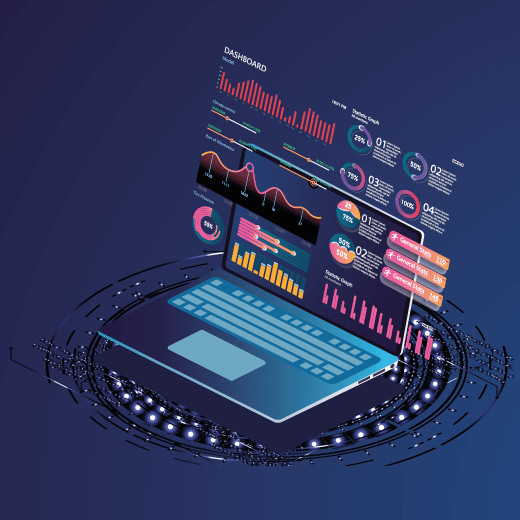






![[Blog] Insurance Brokers: Focusing on Growth Today and Tomorrow](https://goosedigital.com/wp-content/uploads/2022/05/Featured-Ins-Brokers-Future.png)
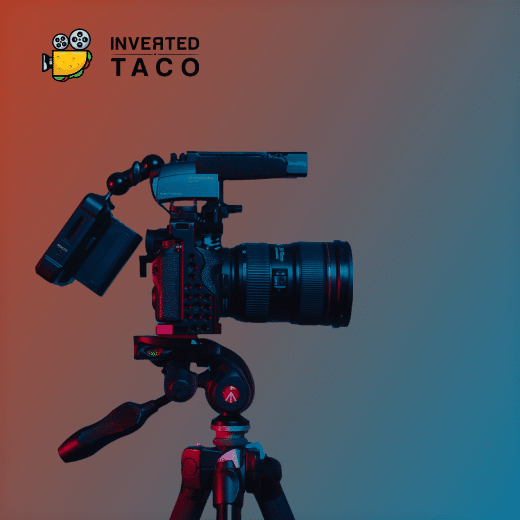

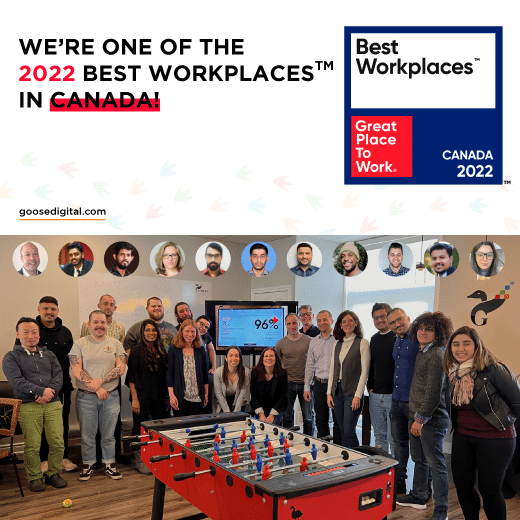

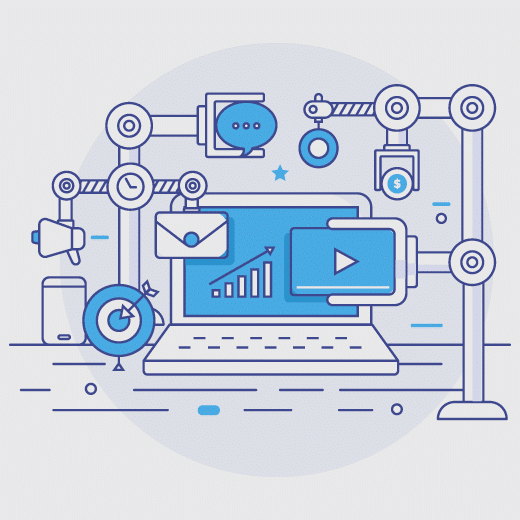
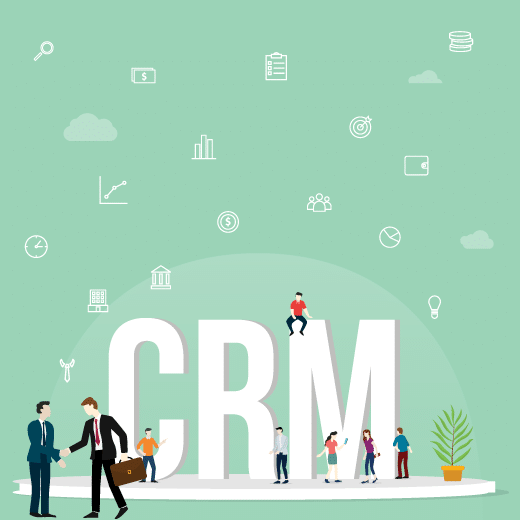
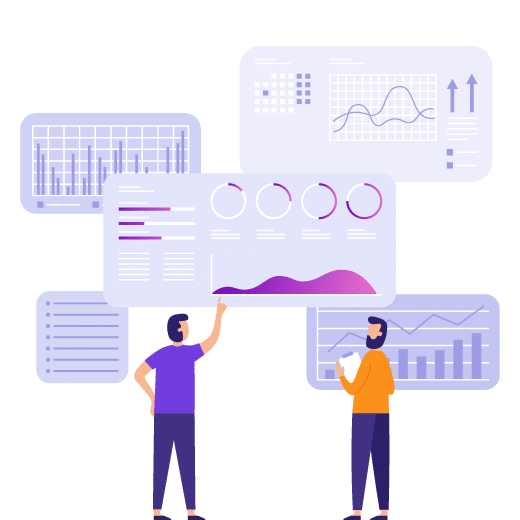



![[Blog] How Marketing Automation and Data Can Be Your Insurance Brokerage’s Key Difference-Makers](https://goosedigital.com/wp-content/uploads/2022/03/Featured-MktgAuto-Data-Ins.png)