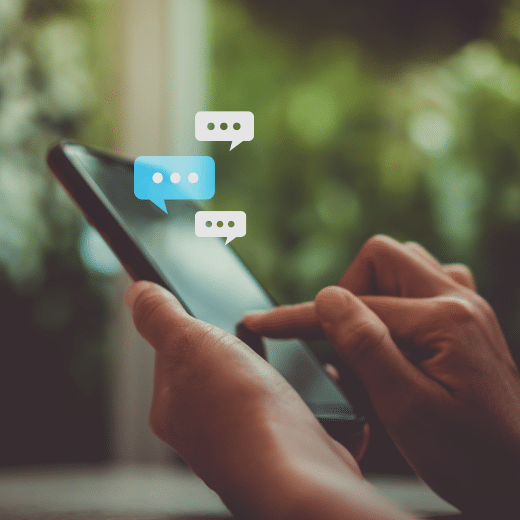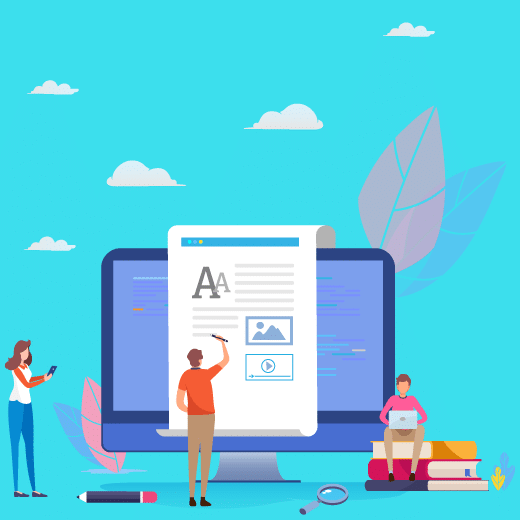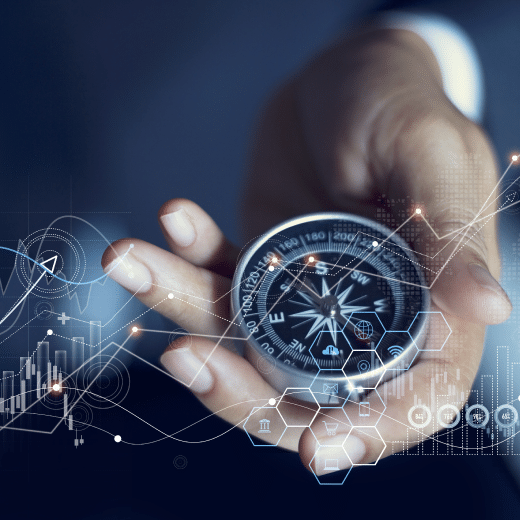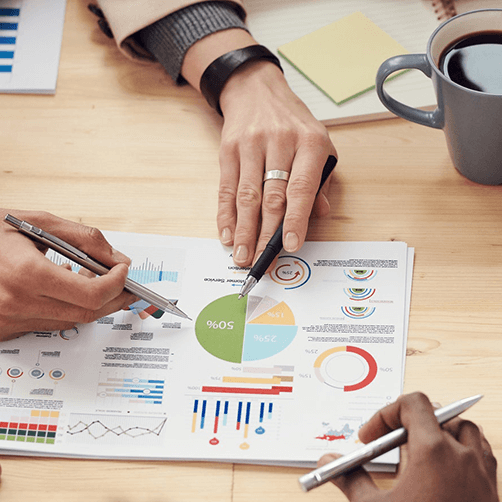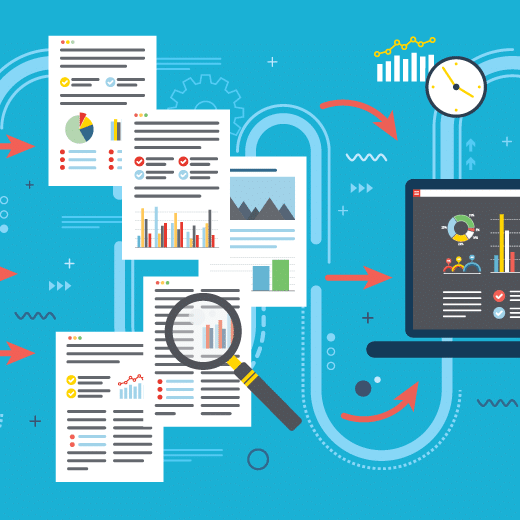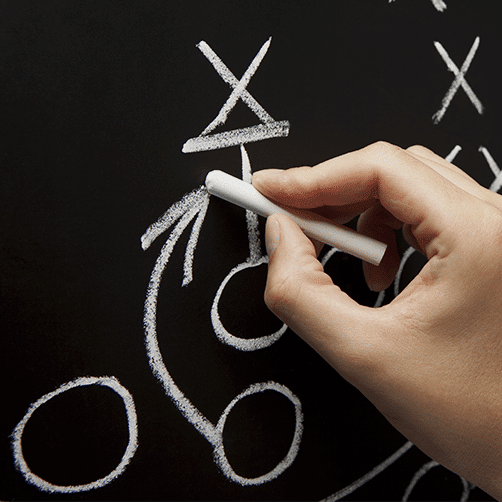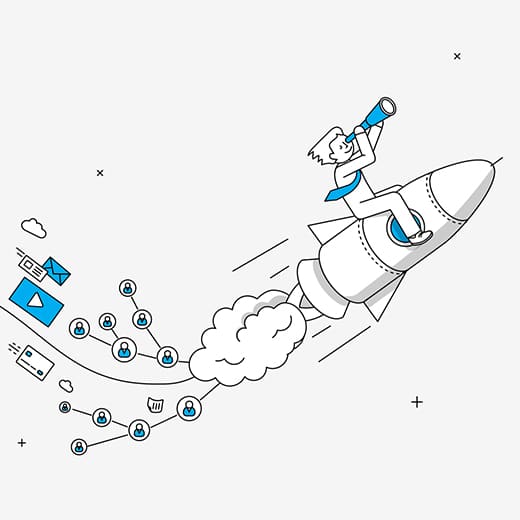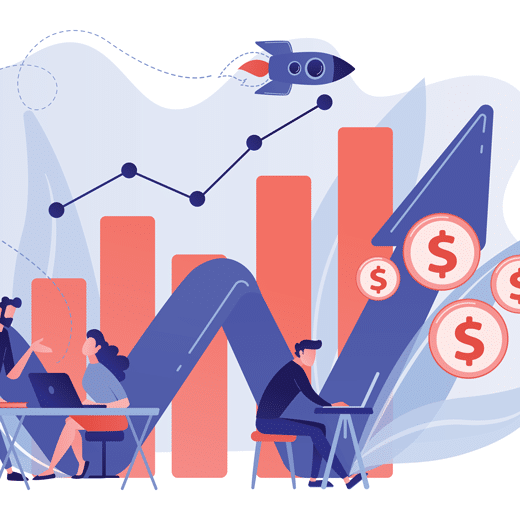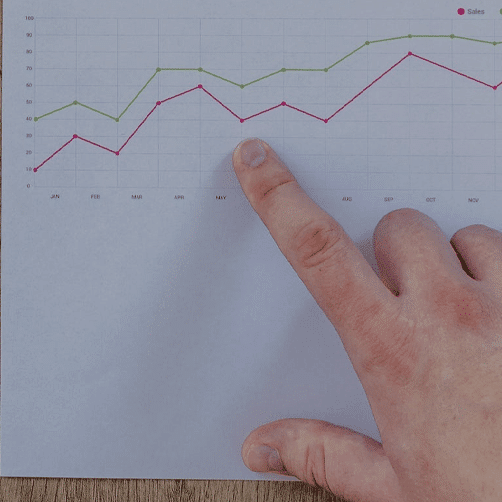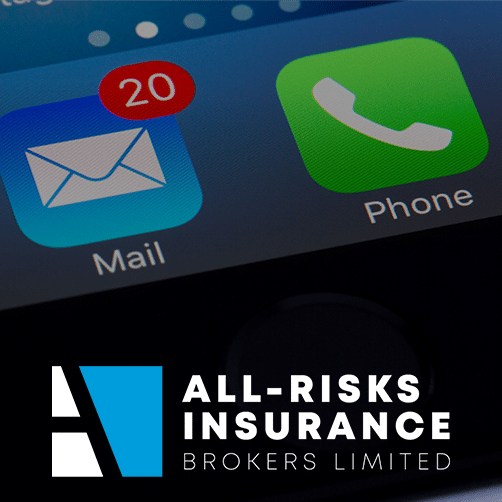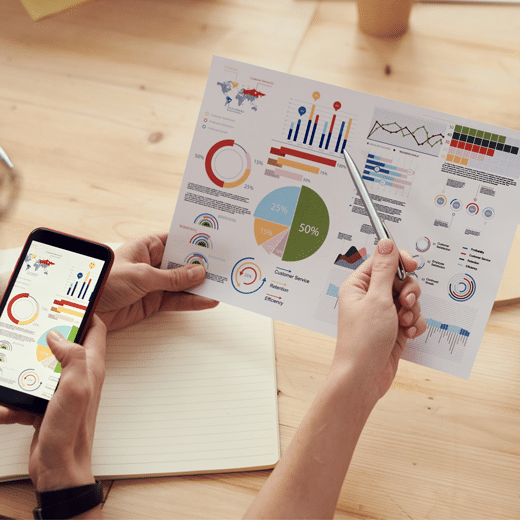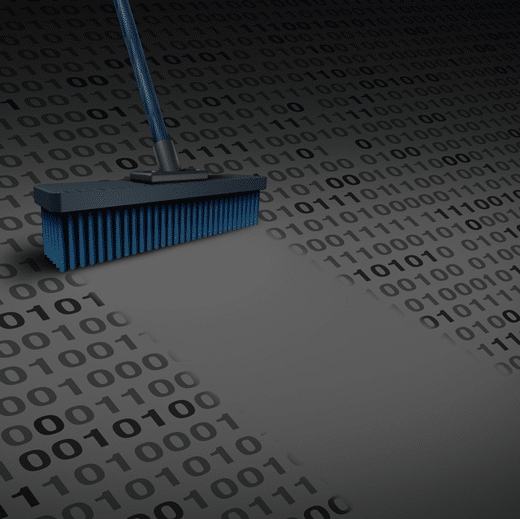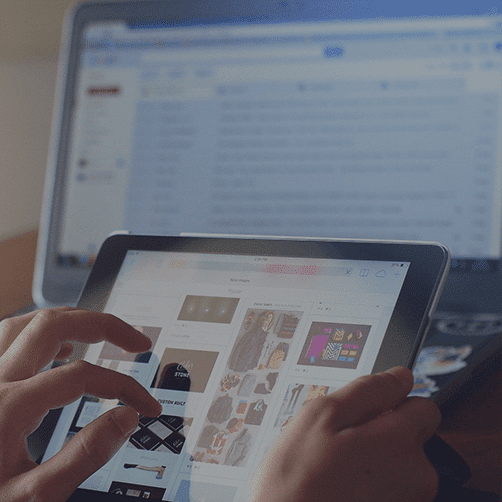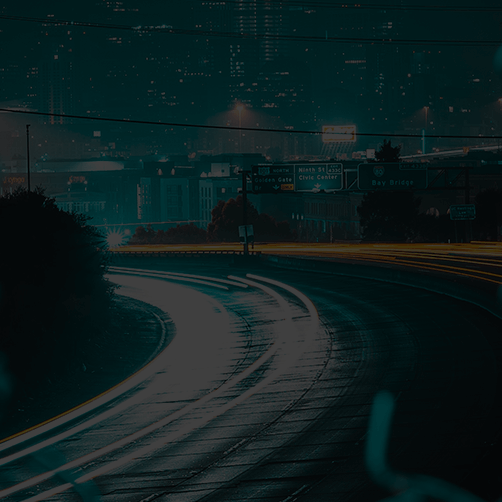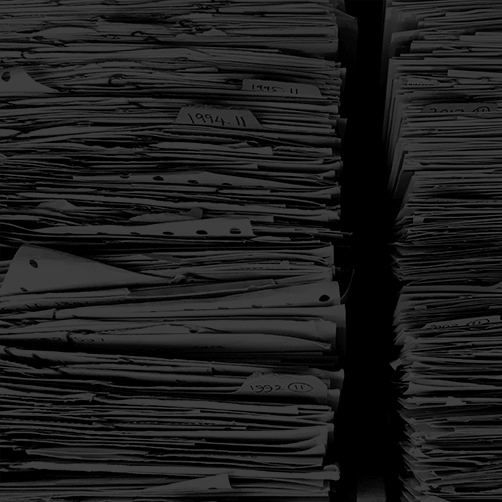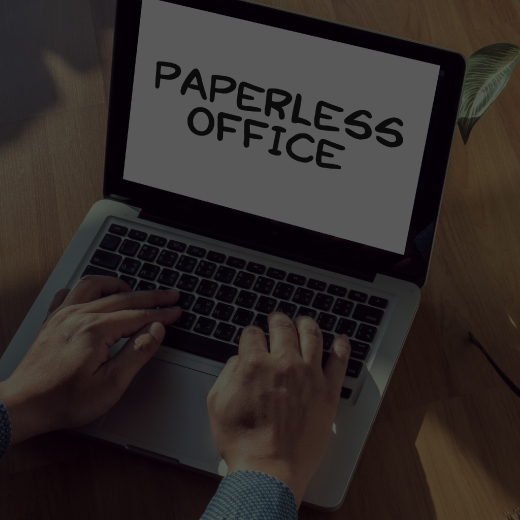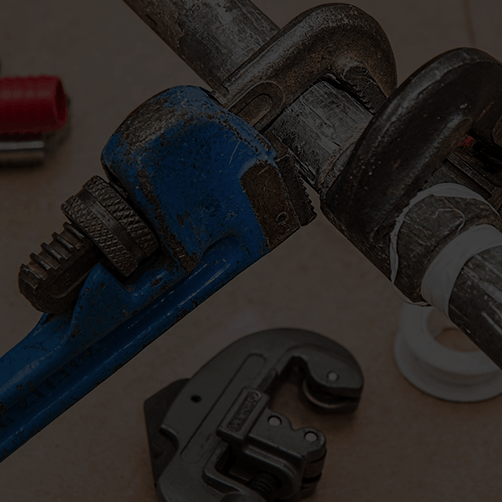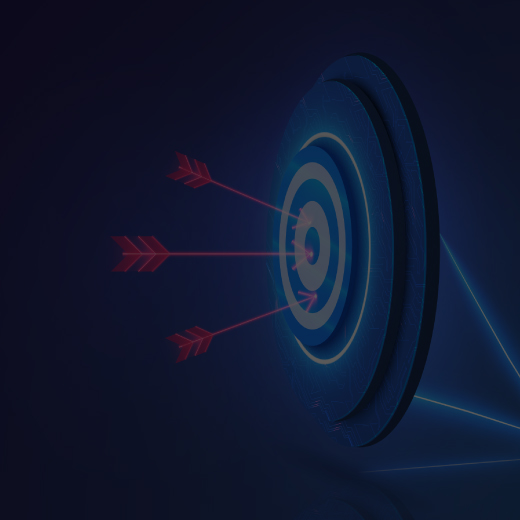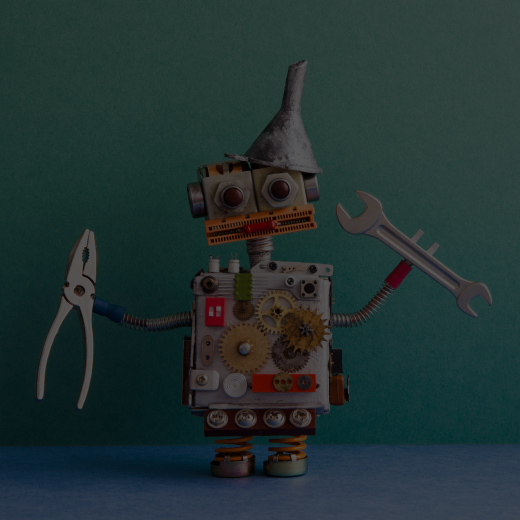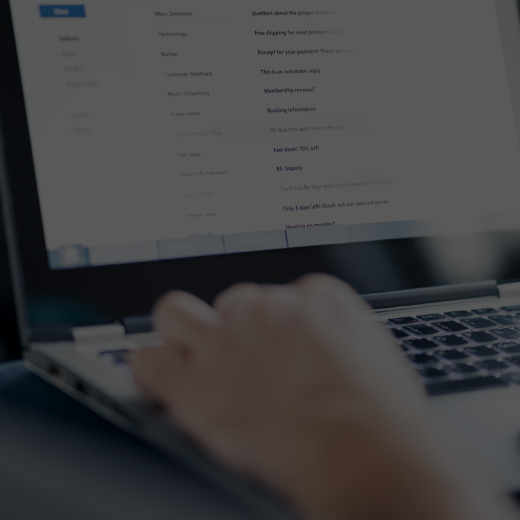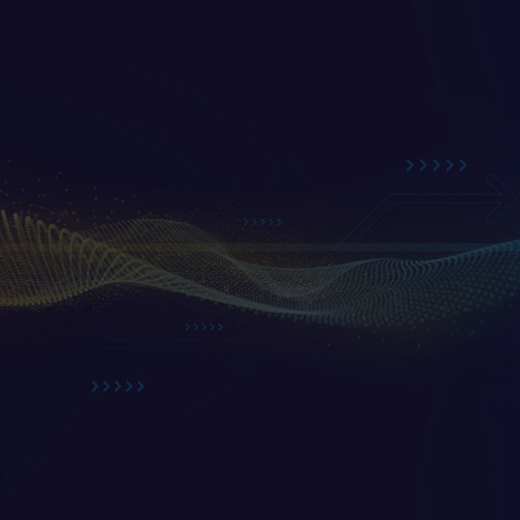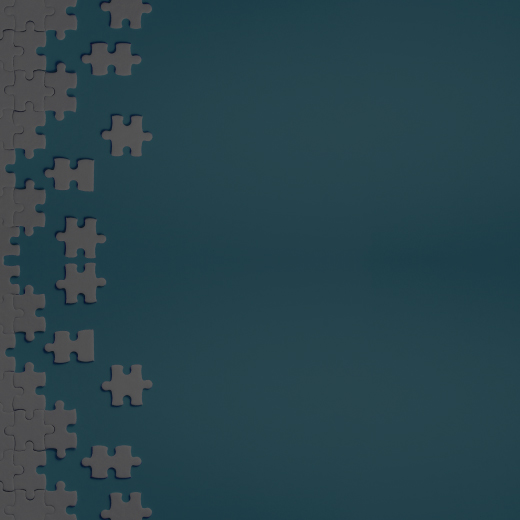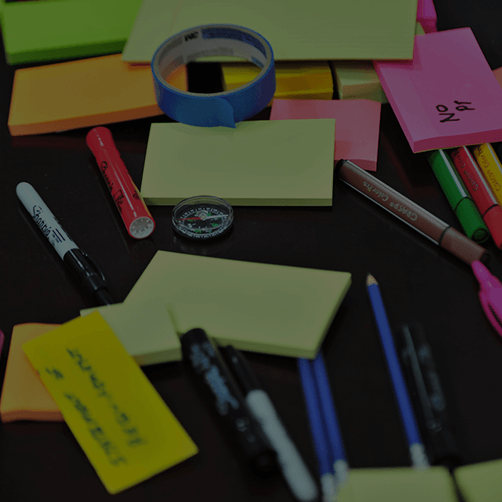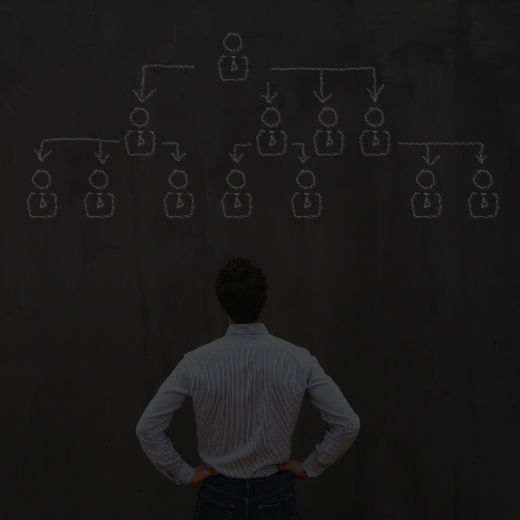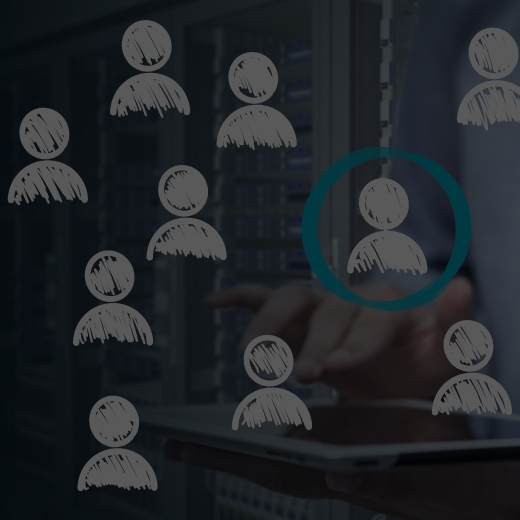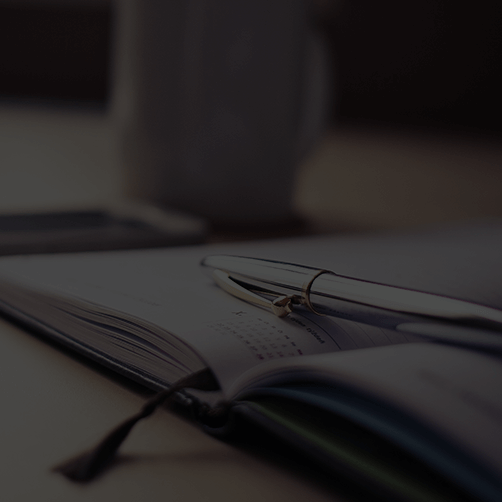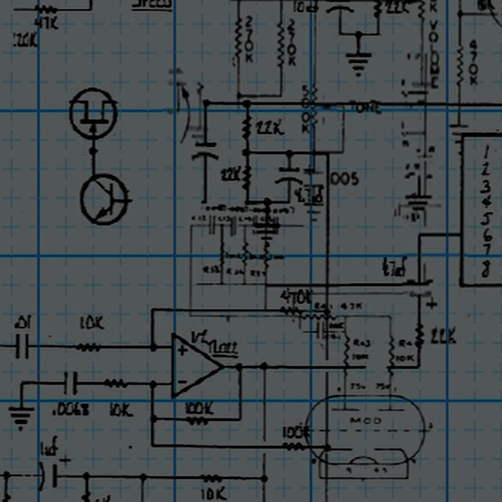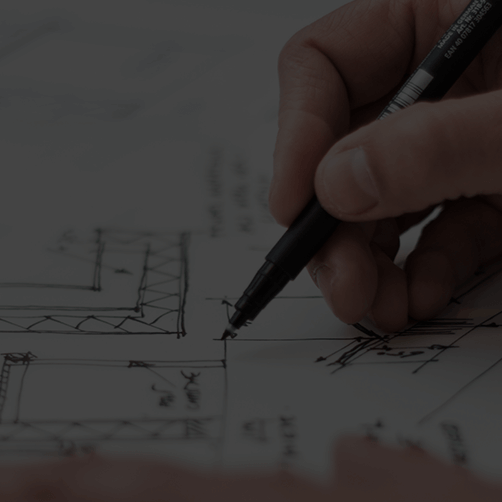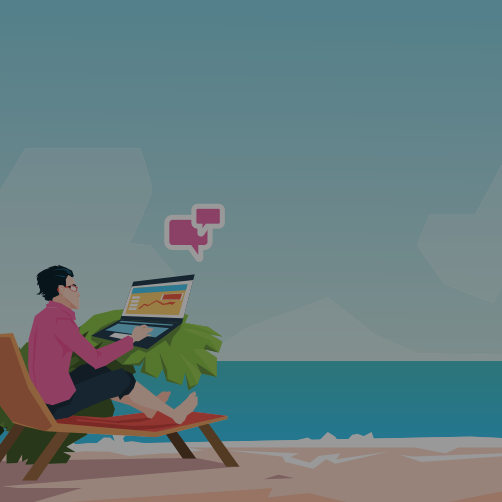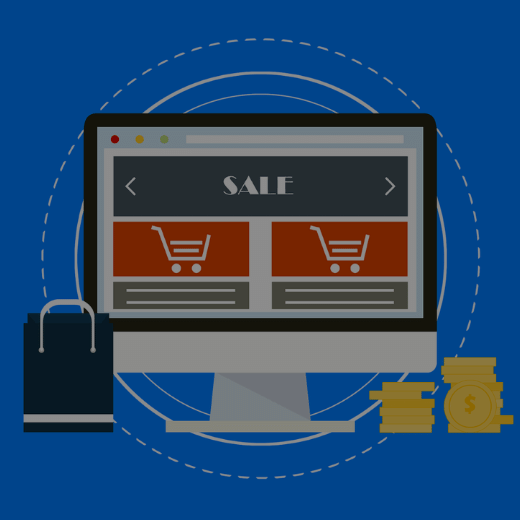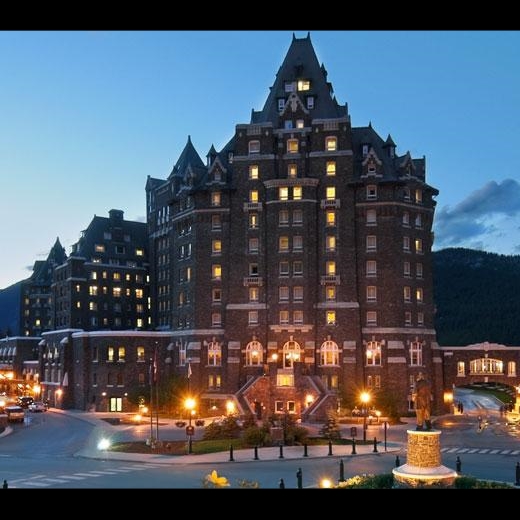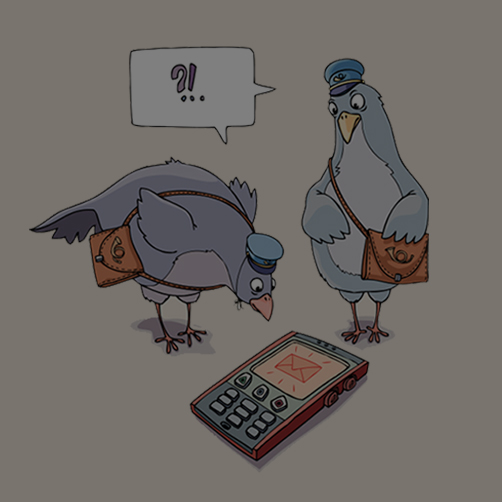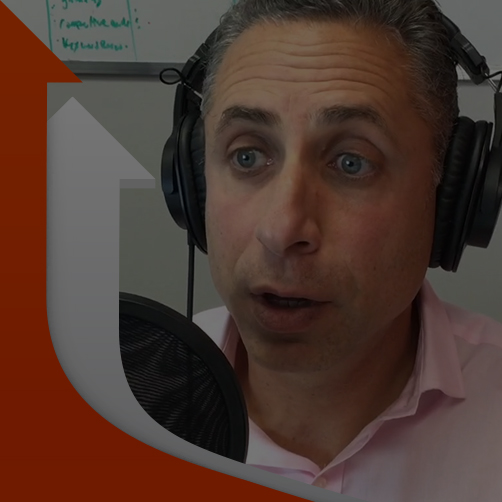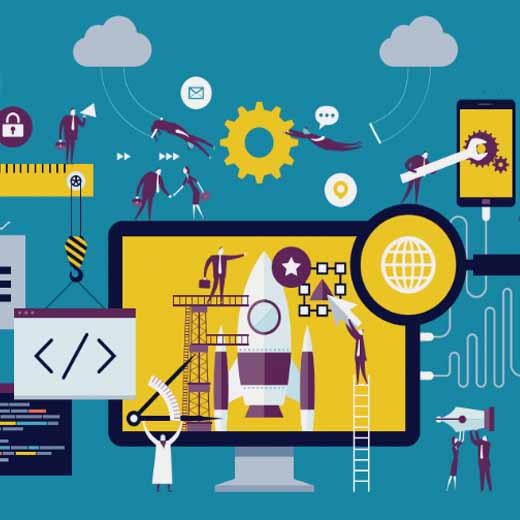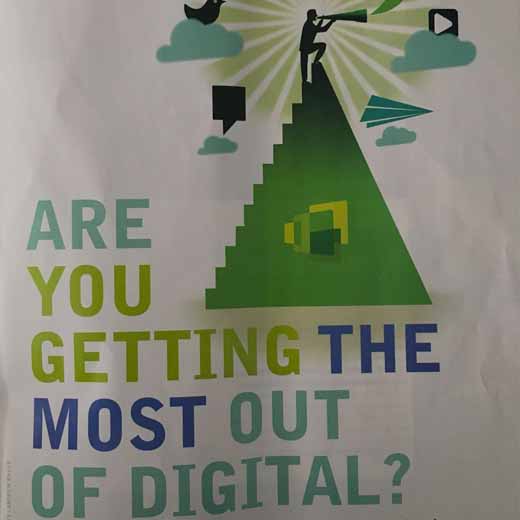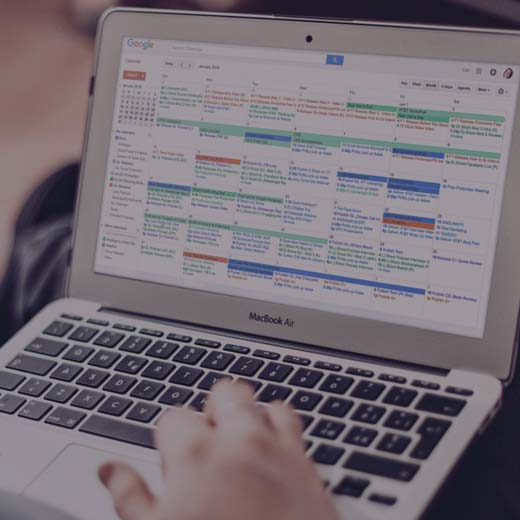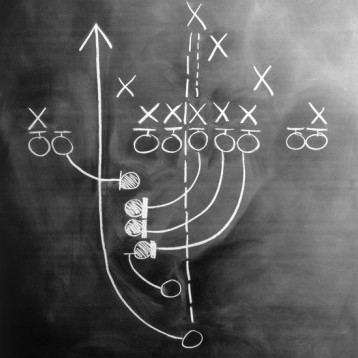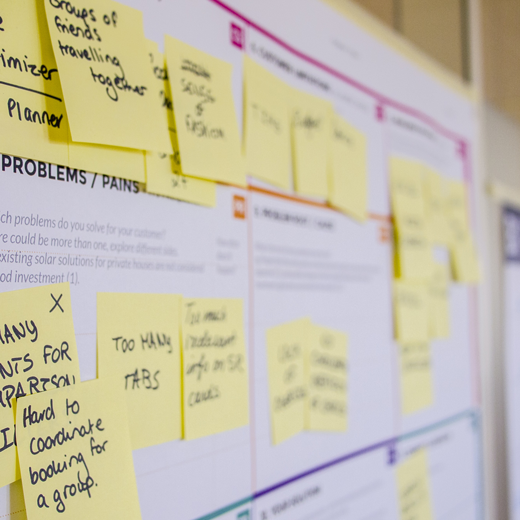Marketing Automation: The Ultimate Integration Overview

Importance of Data Integration
When we’re evaluating the best-suited marketing automation platform (MAP) for new potential clients, one of the biggest questions we ask is where their existing data is housed.
While marketing automation has been around for over a decade, many organizations – small and large – are still not aware of what marketing automation even offers, or that there are integrations available with their existing data.
Why might you want to connect your existing data? There are many reasons, some most common ones being:
- Leveraging your existing customer data for targeted messaging
- Building dashboards/reports in a preferred third-party data visualizer
- Providing your sales team with instant notifications about new form submissions
While your MAP will, of course, generate loads of data with proper use over time, you should use your data in tandem. Starting off right by integrating existing data into your marketing automation, which will give you a solid boost rather than starting from scratch.
The availability of native (i.e. direct) application programming interface (API) integrations between a MAP and the client’s database is often the make-or-break for deciding on a specific MAP. If an organization is using Salesforce as their CRM, but the MAP doesn’t support (or has less support than its competitors) Salesforce as a connector – we might consider an alternative solutions. Sometimes an organization may be using an older or less supported application, in which the data is more siloed. Depending on where the data is stored, we either need direct or indirect integration. In this blog, we’ll discuss the differences between direct vs. indirect integration. We’ve also created a brief comparison at the bottom of this post that compares the large MAPs against each other over their levels of integration.
Direct vs. Indirect Integration
There are two types of integrations available between applications: direct and indirect. There’s usually no choice in which way you integrate your systems, as choosing direct or indirect depends on what external applications your MAP supports.
Direct Integrations
Direct integrations, sometimes called “first-party” or “native” integrations, are the most straightforward and usually preferred method of integration. Think of it like air travel: direct integrations are traveling directly to your destination, rather than through a layover airport. It’s faster and with fewer headaches involved.
Direct integration is where your data source connects directly to the MAP through an API or file transfer protocol (FTP). No other systems are processing and/or storing the data between the two systems.
Clearly, first-party MAP support is best as it requires no maintenance or outsourcing to developers on your part. First-party, direct integrations also generally have built-in user interfaces to allow even those less technical to sync their systems together.
There are only two real downsides to first-party direct integrations:
- Your sync time is limited by what the MAP’s developers allow (usually not to have their servers overloaded by customers constantly syncing). E.G. A marketing list on your MAP may be limited to syncing with your CRM to a max of every 4 hours. Clearly this can be troublesome if data is needed faster for time-sensitive messaging.
- MAPs typically don’t support smaller, lesser-known, niche, or legacy applications. E.G. You’ll see in my comparison below, that most big CRM players are represented by major MAPs, but more niche or industry-specific applications will require a developer to integrate into.
When the MAP does not support an application themselves, direct integration may still be possible but is more difficult. Development time is needed to connect the MAP API with your third-party API. Paying for a new, direct integration yourself is expensive, time-consuming, and is simply out of reach for most businesses. In this case, your data can still be extracted but would require an indirect integration.
Pros of going direct:
- Supported natively by the first-party MAP developers.
- Universally faster sync times than indirect integrations.
- Often more robust UIs and advanced options built-in.
- Often included in the price of the MAP subscription.
Cons of going direct:
- Less available integrations.
- Any breaks or interruptions in backend service require the MAP to fix; you have limited control.
Indirect Integrations
I mentioned before that direct integrations are like flying nonstop to your destination. Indirect is, therefore, like using a layover to reach your destination. While the data will eventually arrive at the endpoint, it needs to go through a “middleman” of sorts.
One of the most popular applications to enable indirect integrations, and software we use quite a lot here at Goose Digital, is Zapier. Zapier allows the connection of different systems without the use or knowledge of code – for example, with a few clicks, you can have your Act-On or Pardot forms sending data to a Google Sheet. You can even create some complex automation through Zapier’s advanced pathing and coding modules, connecting many different applications at once. Generally, if a MAP does not directly integrate with a third-party system, Zapier’s the first place I investigate to see if the automation is possible.
There are many other middleman data hubs out there too, such as PieSync, so if I can’t find what I’m looking to achieve in one system, there are many other options available.
Pros of going indirect:
- Far more integrations available; can sync pretty much anything with the right tools.
- Fewer development or technical resources required for some tools (e.g. Zapier)
- Interruption of service (e.g. changes to an API at one end) usually fixable by your own team; i.e. not relying on the MAP
Cons of going indirect:
- Higher costs usually associated with using middleman data hubs, such as Zapier; an additional cost on top of your MAP subscription.
- Another system your team needs to maintain.
- Slower sync times than going direct.
Which Mode of Integration Is Best?
We recommend that if your MAP natively supports a CRM/core application you use, it’s almost always better to use a direct integration. Direct integrations are less of a headache to maintain and require little knowledge of code to get up and running. They’re usually included in your subscription and act as “plug-and-play” solutions.
However, if the MAP does not support FTP or direct integration with your system, going through a data hub like Zapier may be your only option outside of sending files manually back and forth (and no one wants to do that, this is 2019!).
As marketing automation professionals, setting up both direct and indirect integrations are specialties of ours. If your business needs help getting your data out of a legacy application, or connecting your system to your marketing automation platform,get in touch.
Here is a summary comparison of the major Marketing Automation Platform levels of integration with external systems:
Act-On Software
- 14 total integrations listed on their website
- Major CRMs include: Salesforce, Microsoft Dynamics, SugarCRM, NeSuite, Pipeliner
- FTP is available but requires Act-On support to setup
- Only major MAP we’ve seen with native Microsoft Dynamics support
HubSpot
- Has its own “app marketplace” similar to Salesforce’s App Exchange
- 360+ applications supported (including native Zapier integration)
- Most major CRMs supported, including Salesforce
- Many integrations/apps are paid add-ons (including Salesforce connector)
- Note: In November 2019 HubSpot acquired PieSync to strengthen integrations and reach into some-300+ marketing tools
Marketo (Adobe)
- 429 integrations listed at the time of writing, listed in “LaunchPoint”
- Lacks native CRM support for large players, like Dynamics and Salesforce
- Major CRM integrations are available in Marketo’s LaunchPoint, but require the use of a third-party data connector
GetResponse
- 136 integrations at the time of writing
- Some major CRMs natively supported, including Salesforce, Zoho, Sugar, Zendesk
- Supports more eCommerce platforms that other MAPs, including Magento, Big Commerce, and Amazon
ActiveCampaign
- Over 250+ apps in their app listing page
- Most major CRMs supported, including Salesforce, Pipeliner, Sugar, Zoho
SharpSpring
- Few native integrations
- Salesforce is only native CRM without using an indirect integration
- Built-in PieSync & Zapier connectors to support a wide variety of applications
Salesforce Pardot
- The most direct, fast, robust integration with Salesforce CRM (Sales Cloud) of any MAP – of course to be expected as Pardot is now a significant part of the Salesforce family!
- No other CRM integrations available other than Salesforce; We generally don’t recommend Pardot to any business unless you’re using Salesforce as your CRM. In most scenarios Pardot should not act as a standalone product.
- Approximately 16 integrations available at the higher tiers of pricing, including social media, WebEx/GoToWebinar, Google Ads/Analytics, and integrations with SMS application Twilio.












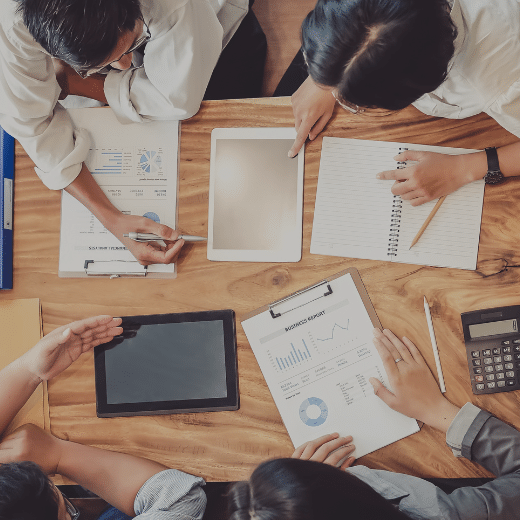



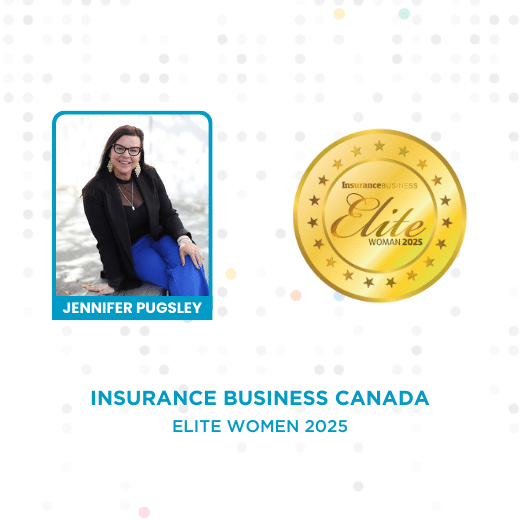







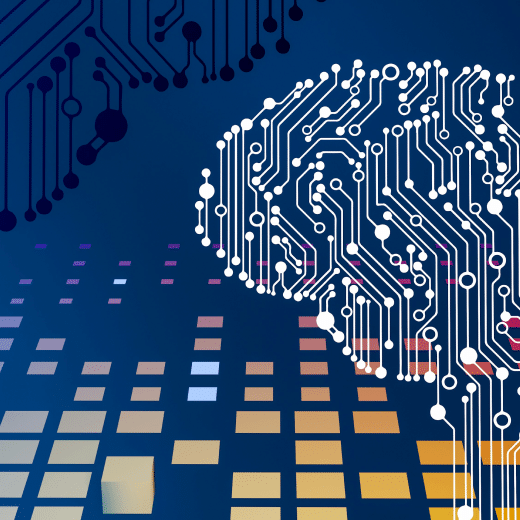
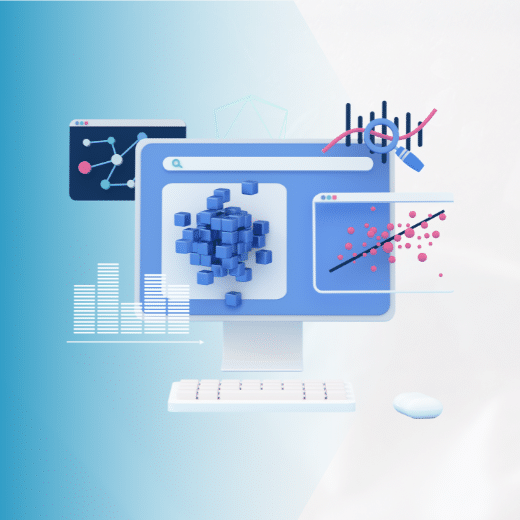
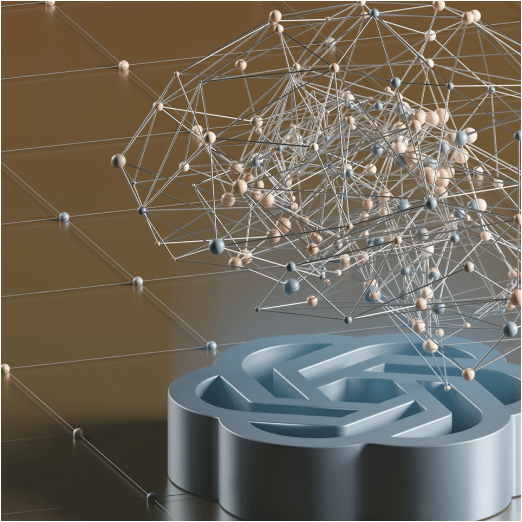
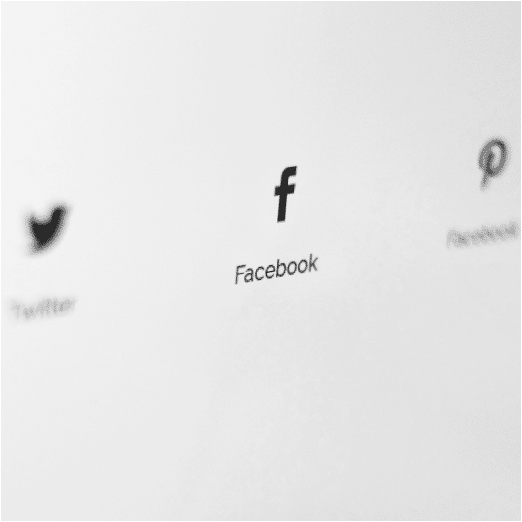
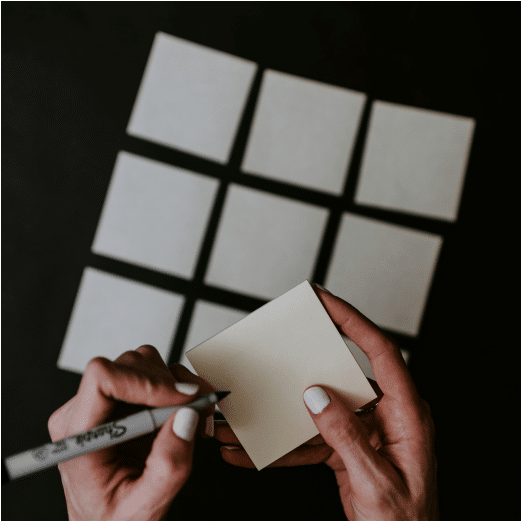

































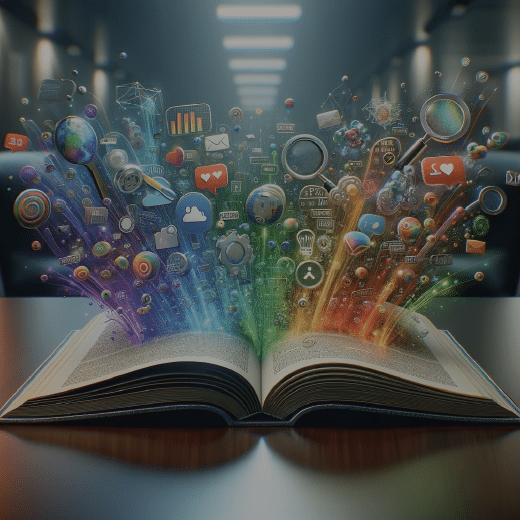


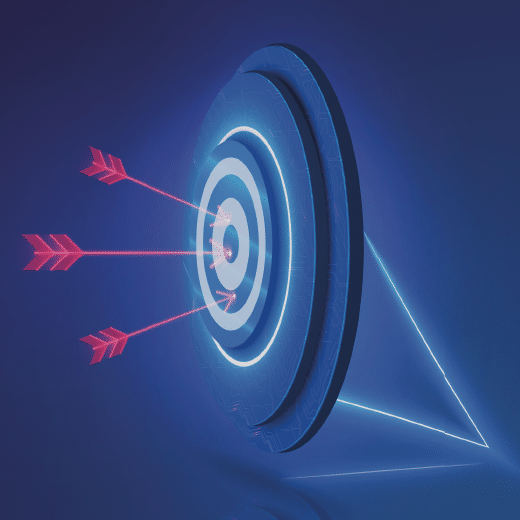


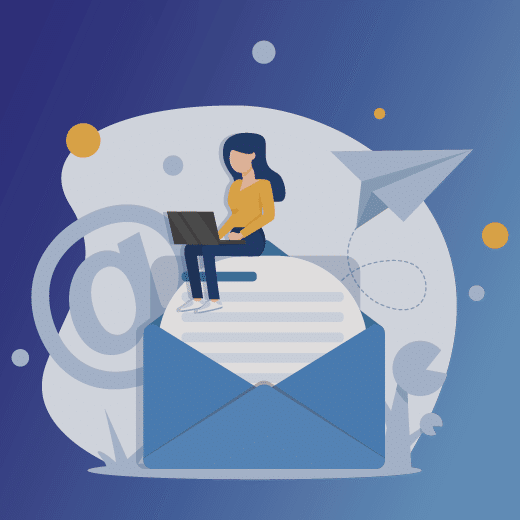
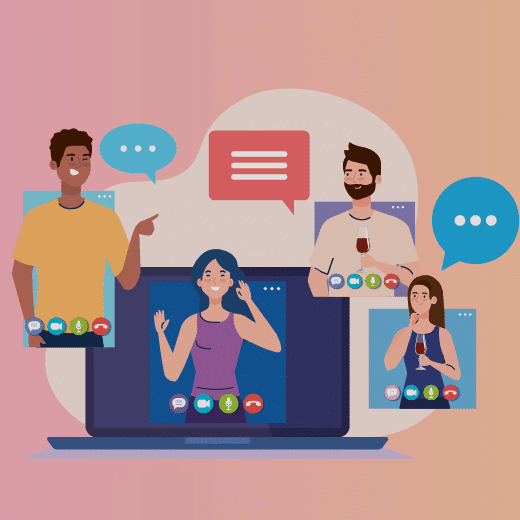

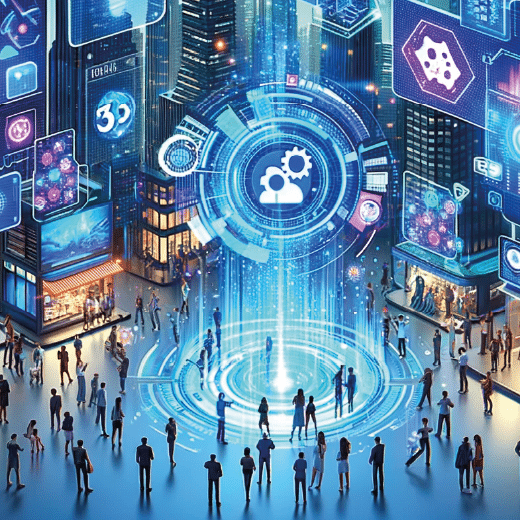




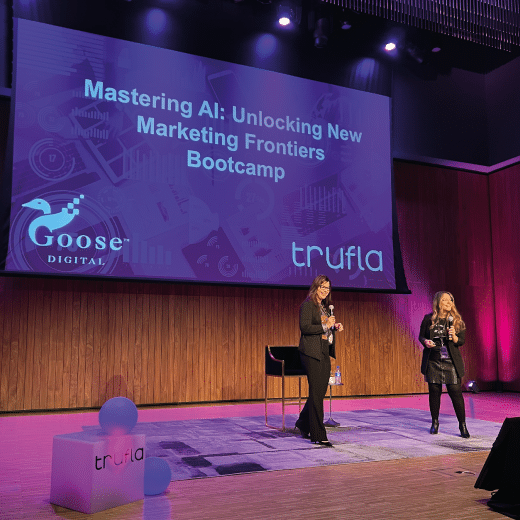
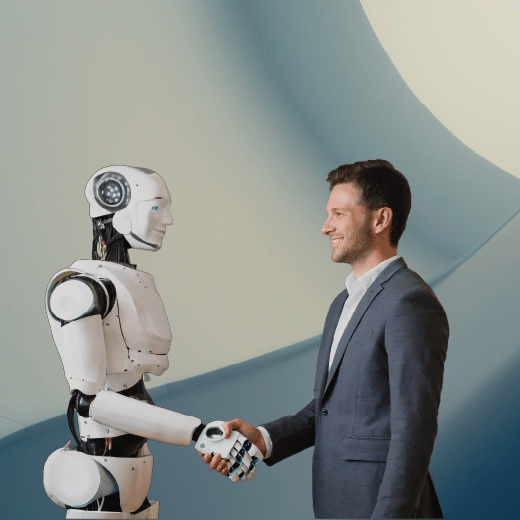








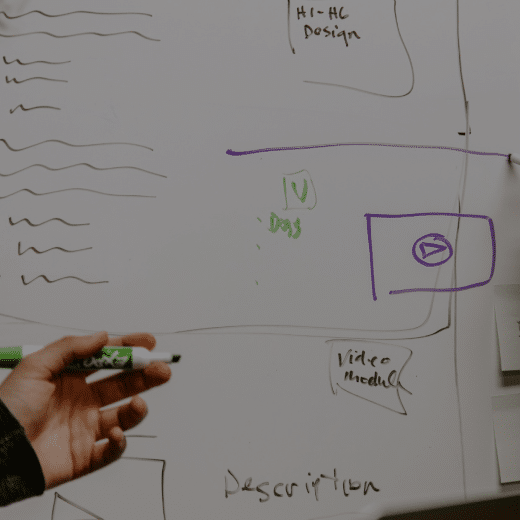
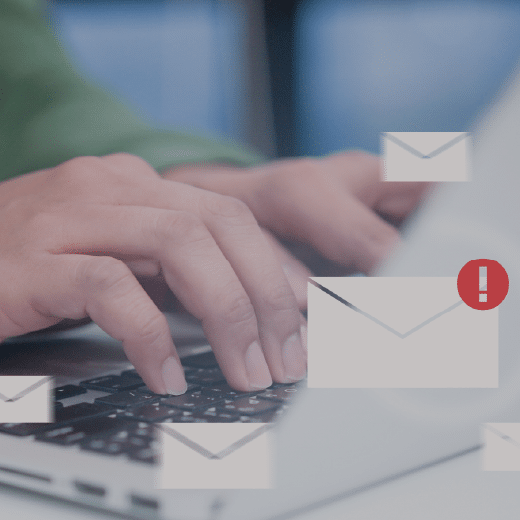

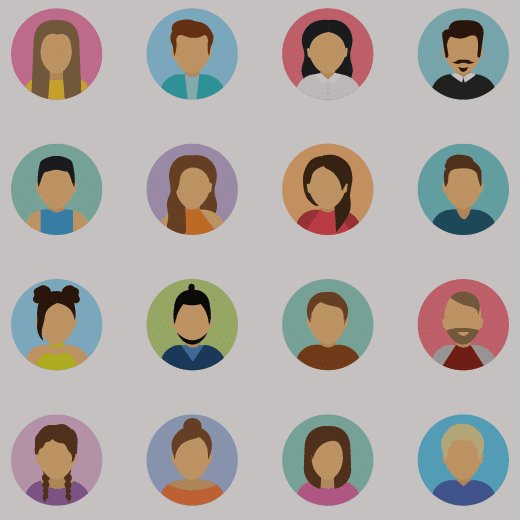
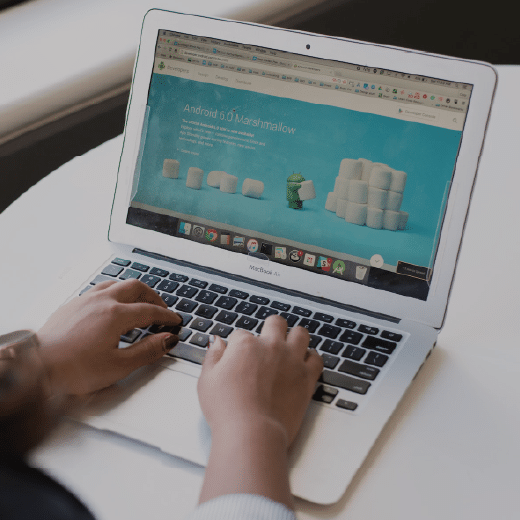












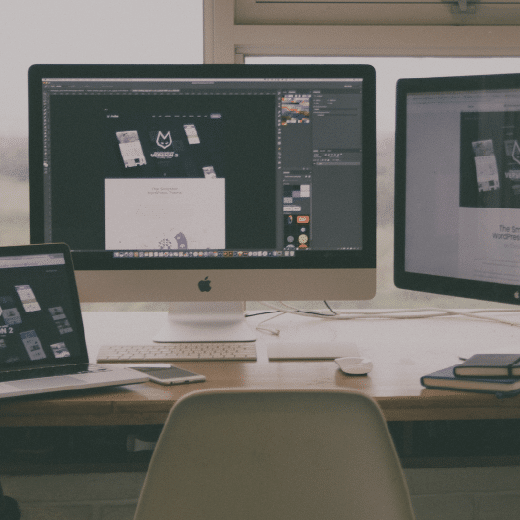
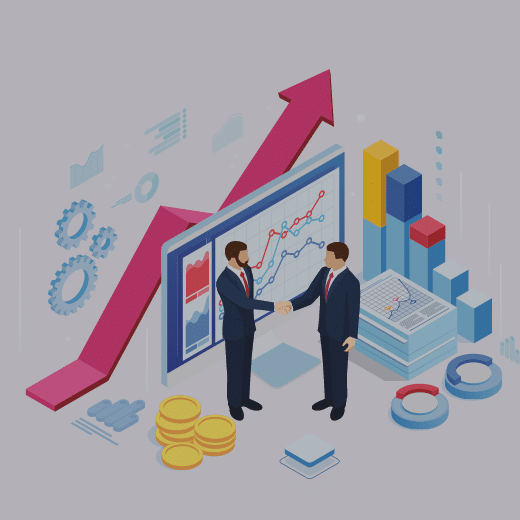

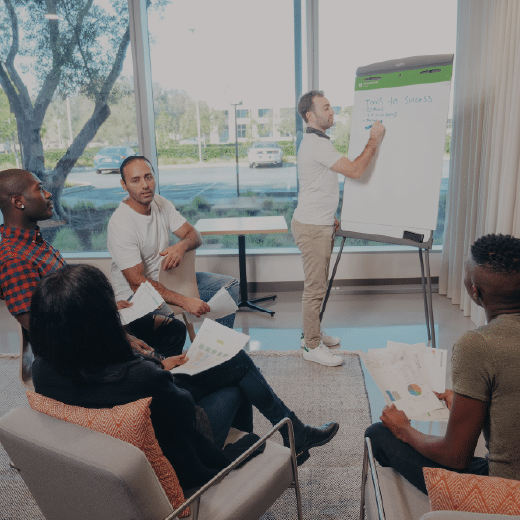

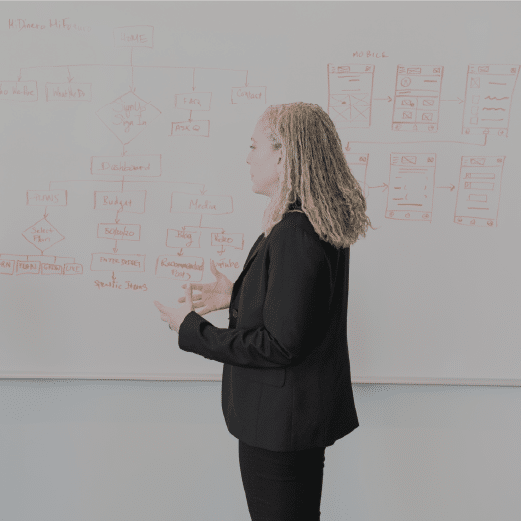






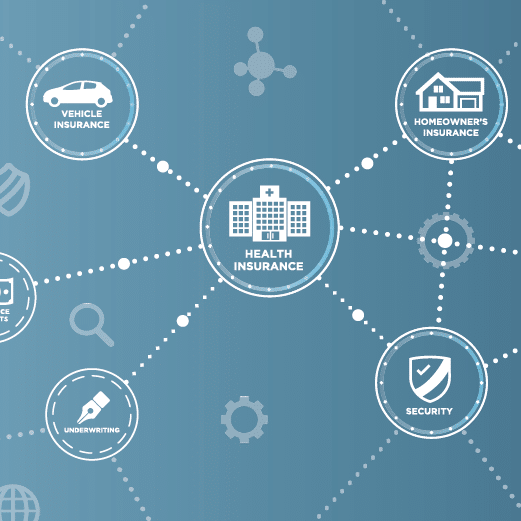
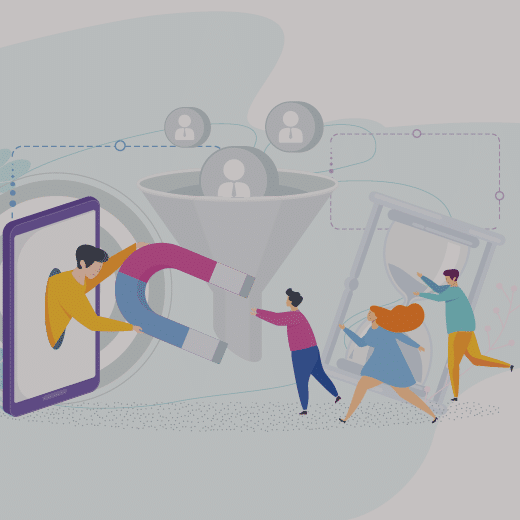



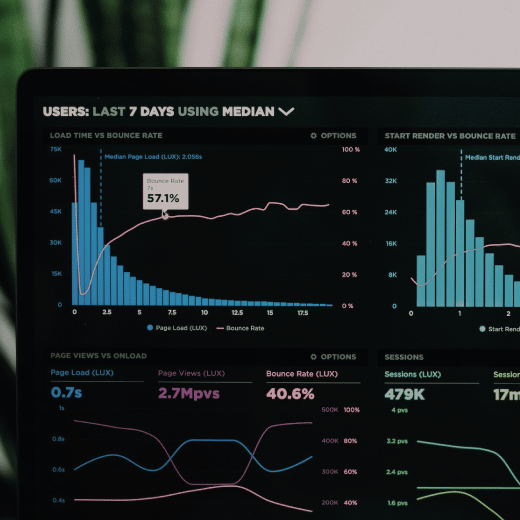




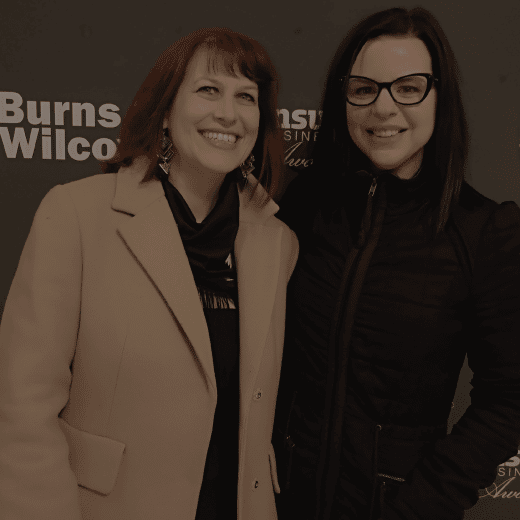

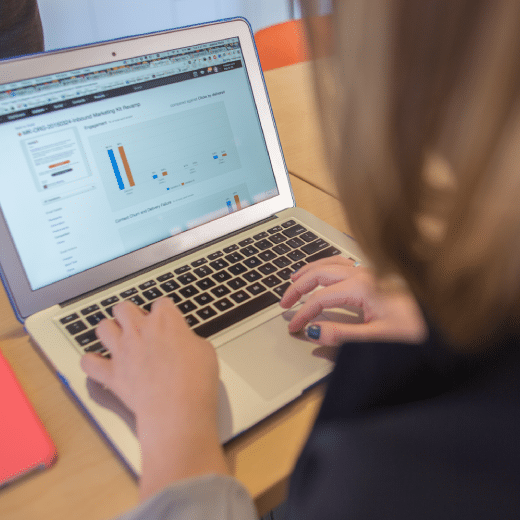

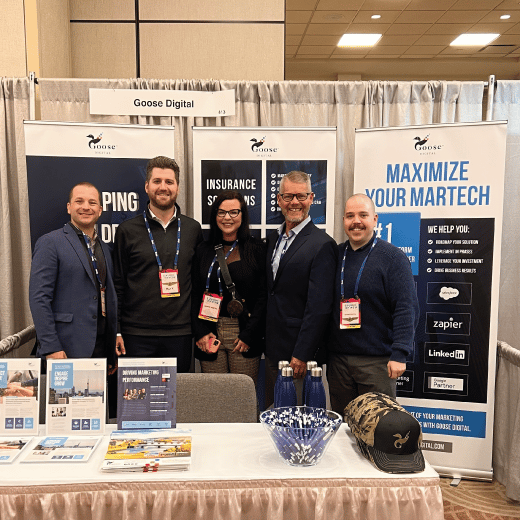













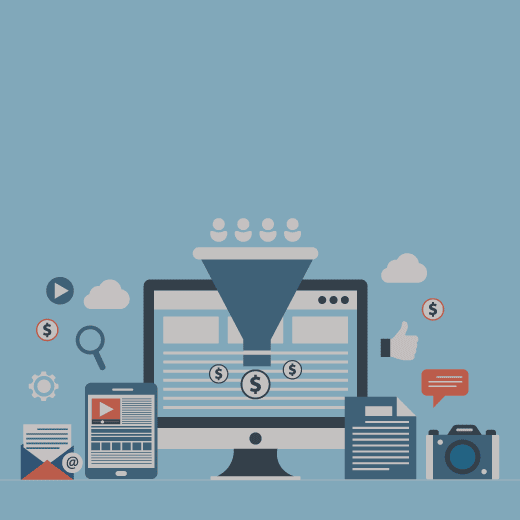

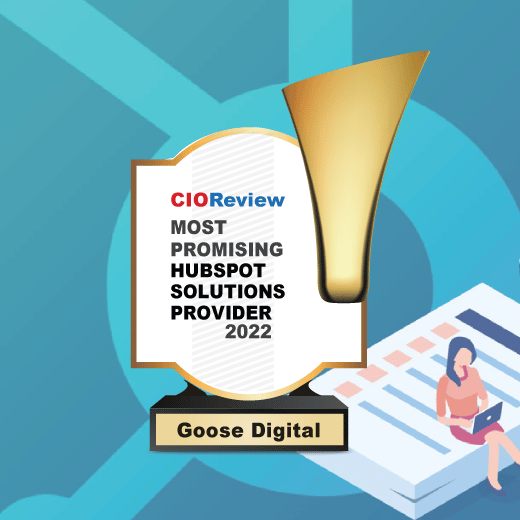







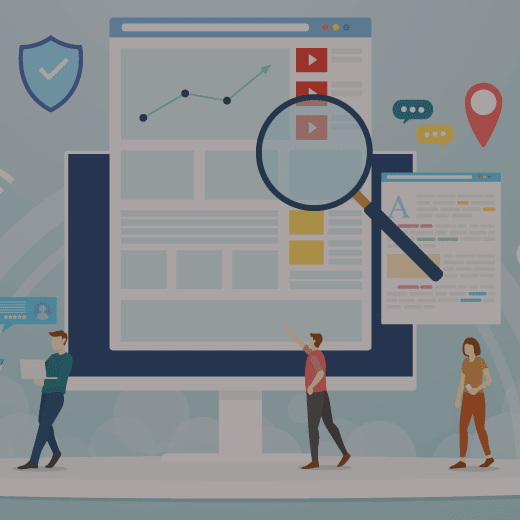
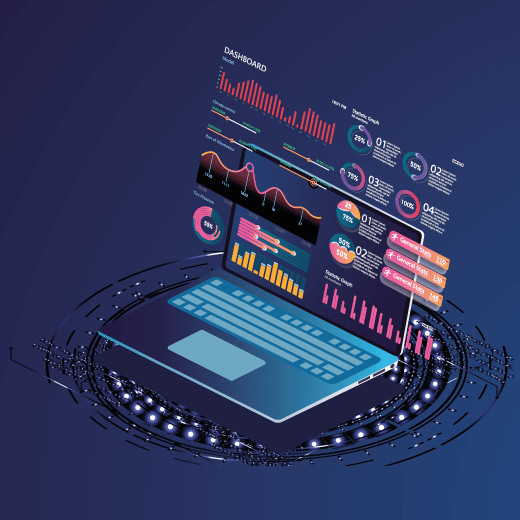






![[Blog] Insurance Brokers: Focusing on Growth Today and Tomorrow](https://goosedigital.com/wp-content/uploads/2022/05/Featured-Ins-Brokers-Future.png)
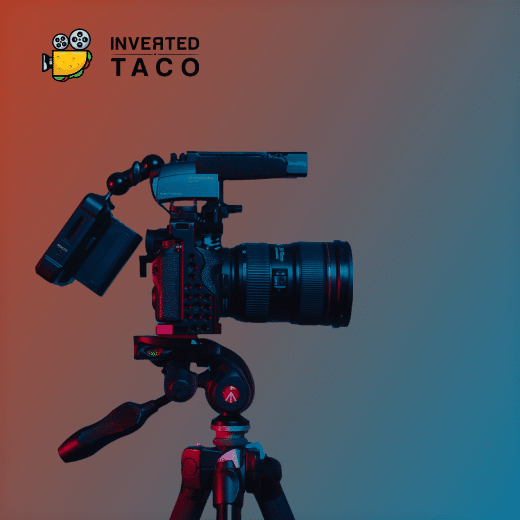

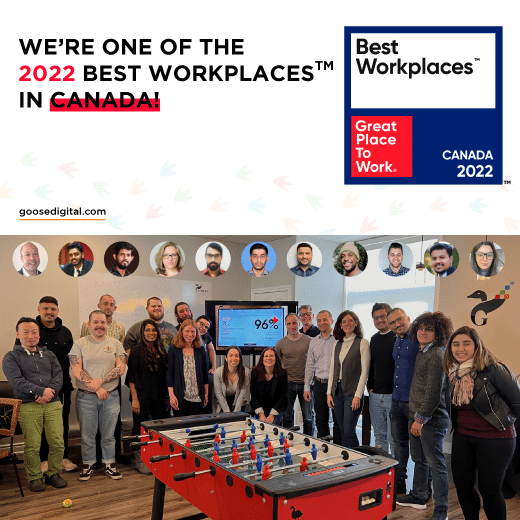

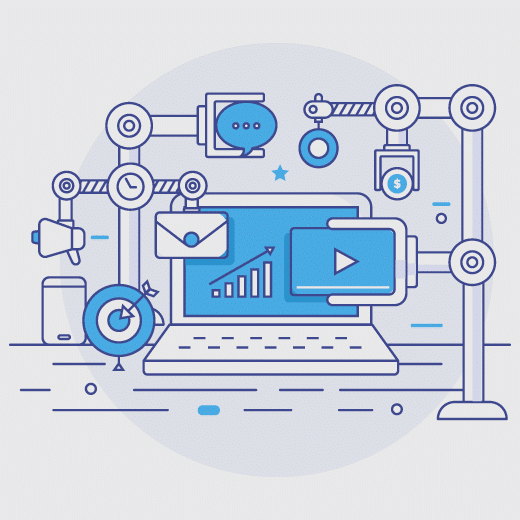
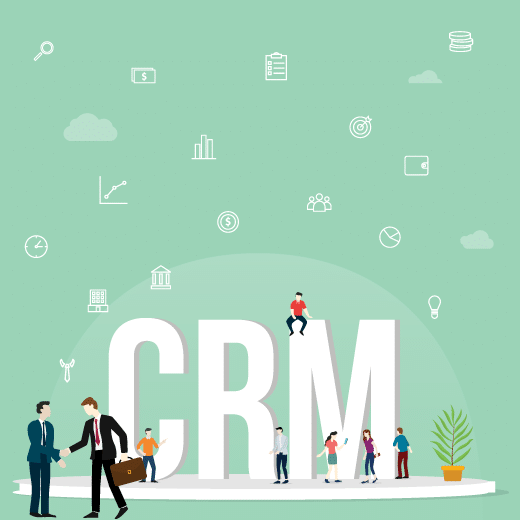
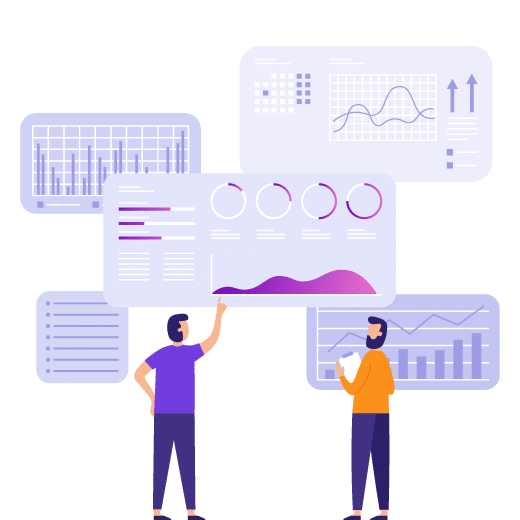



![[Blog] How Marketing Automation and Data Can Be Your Insurance Brokerage’s Key Difference-Makers](https://goosedigital.com/wp-content/uploads/2022/03/Featured-MktgAuto-Data-Ins.png)