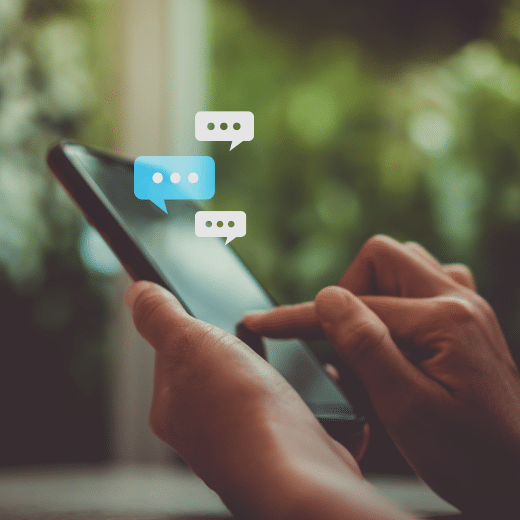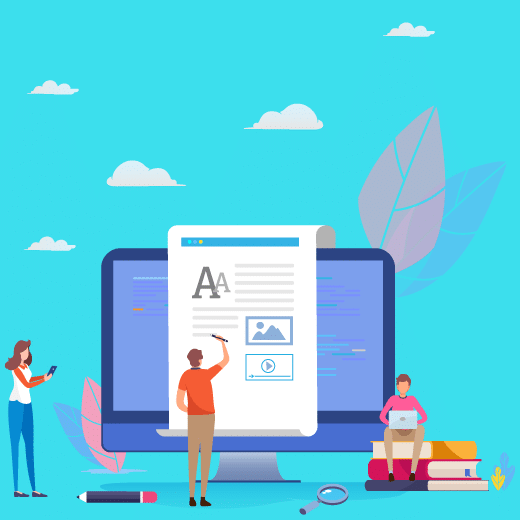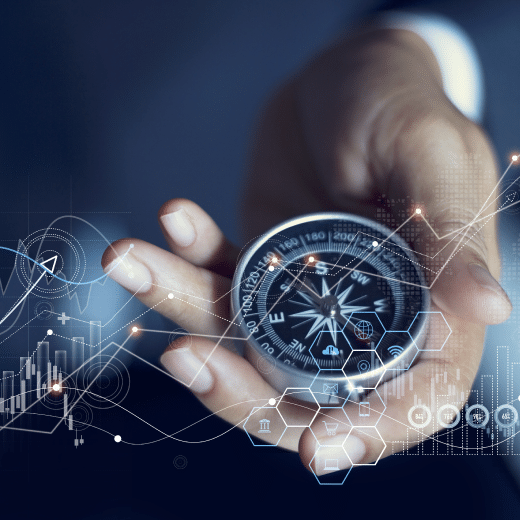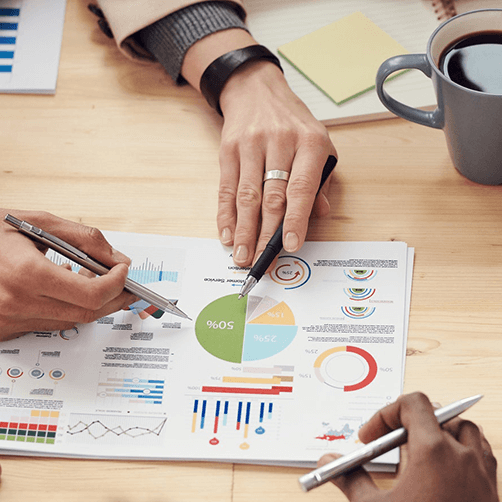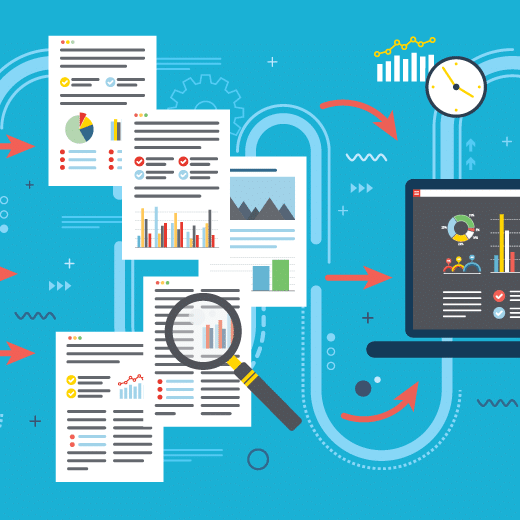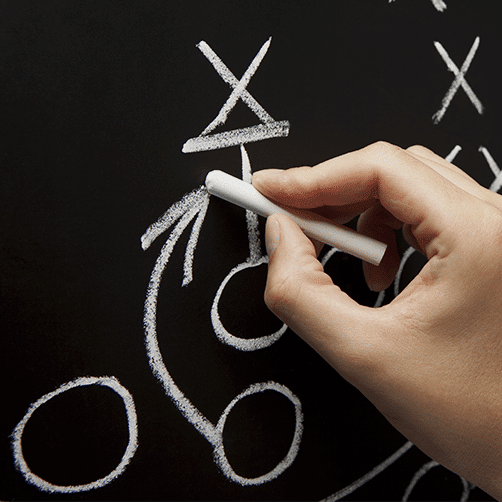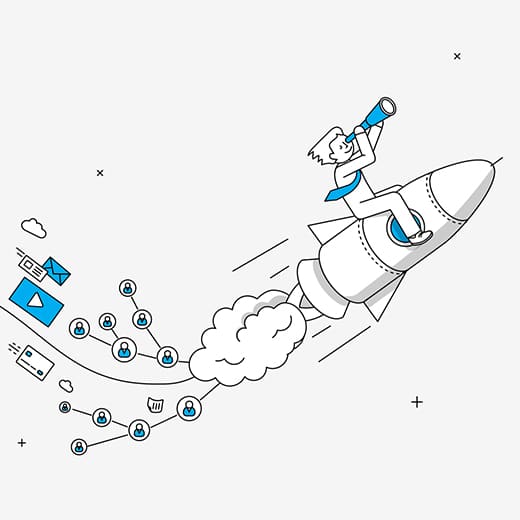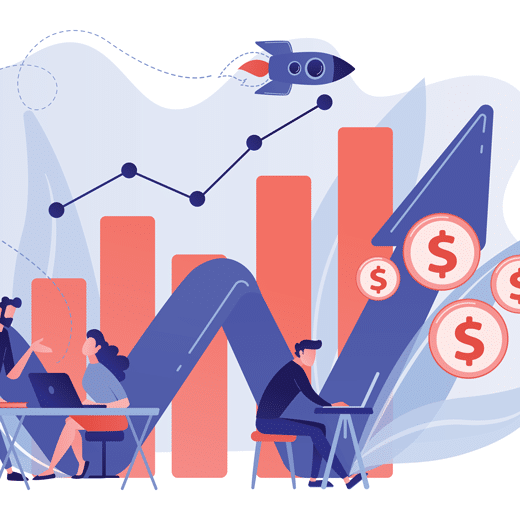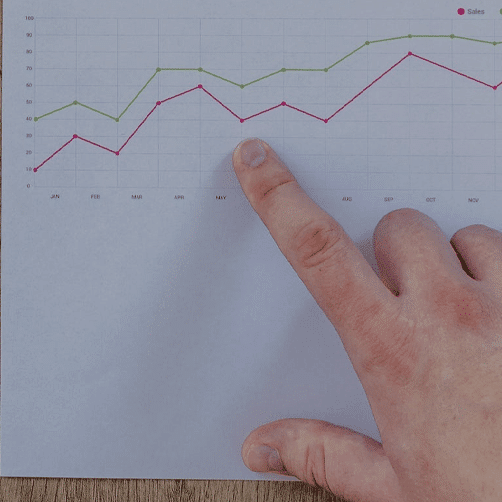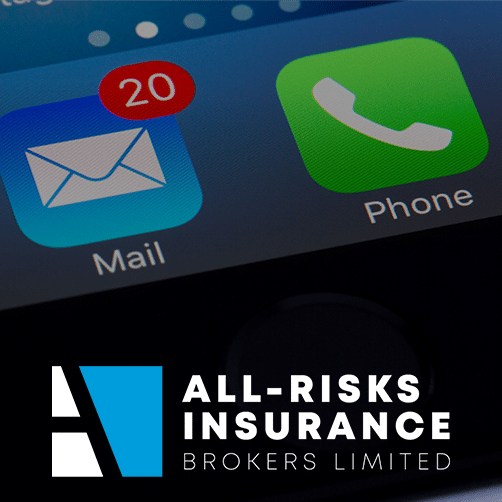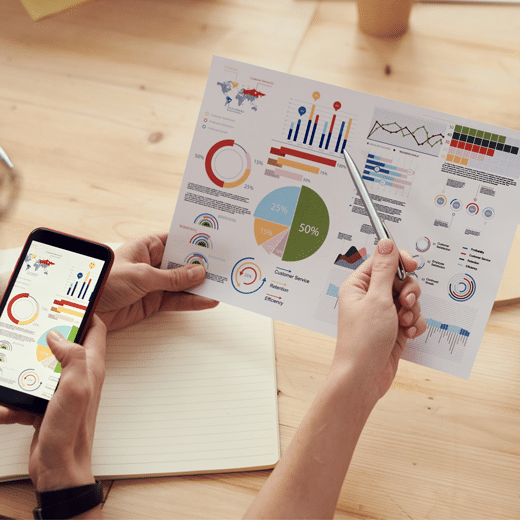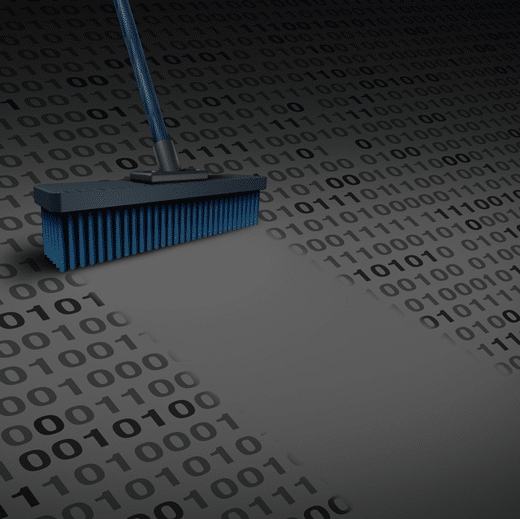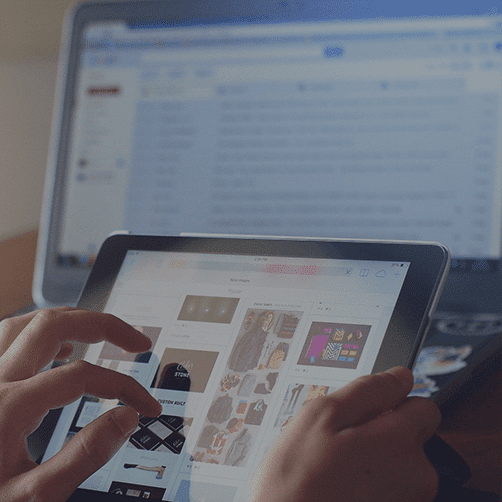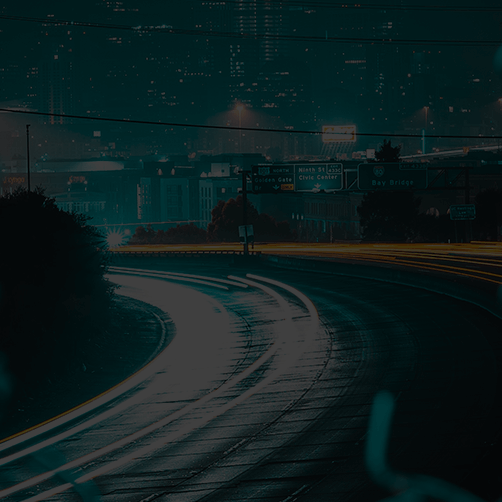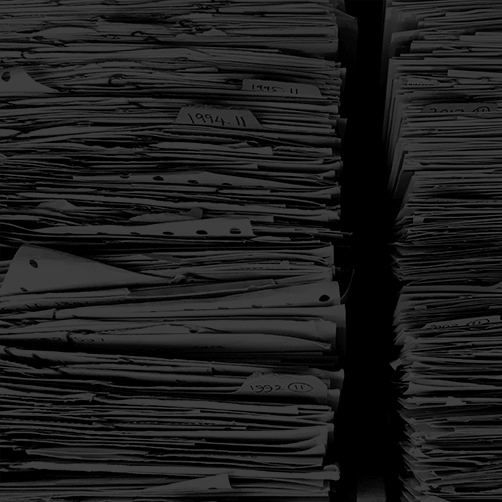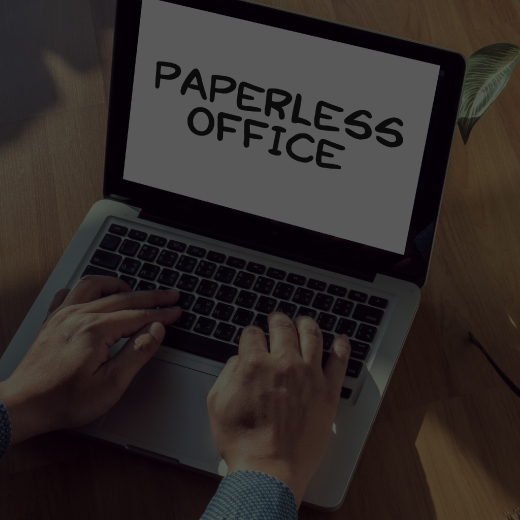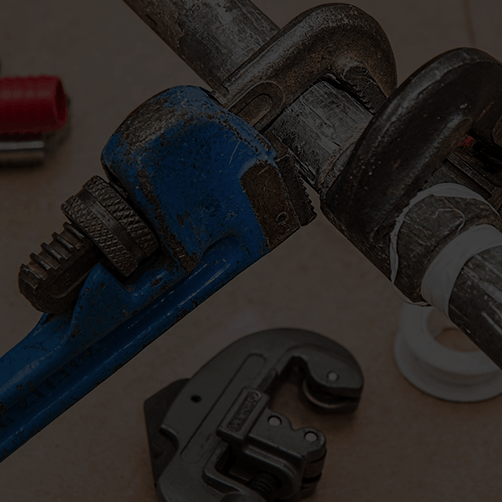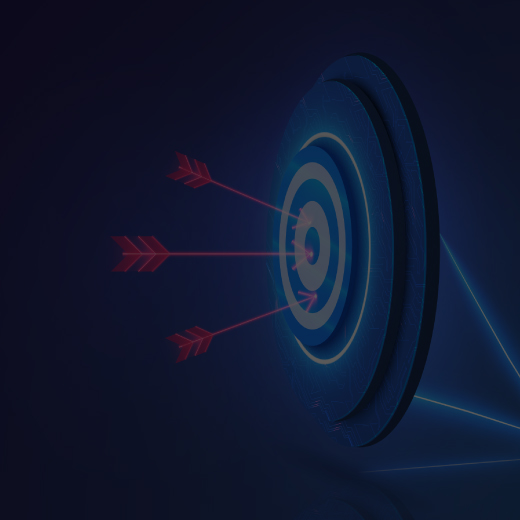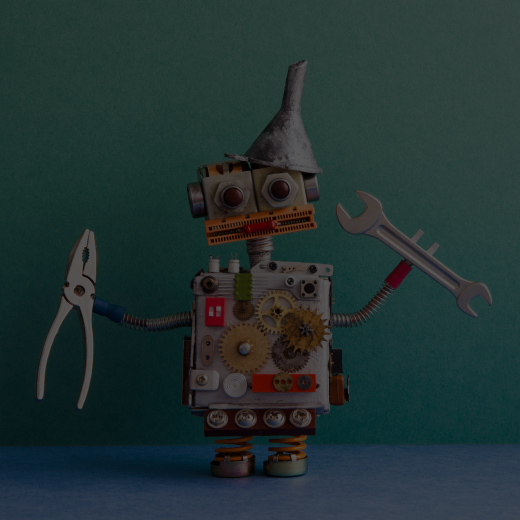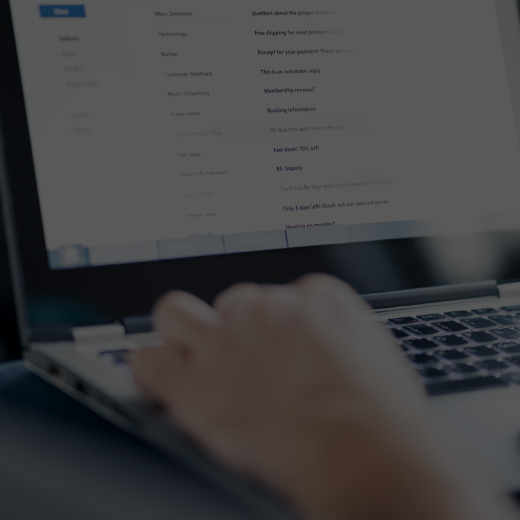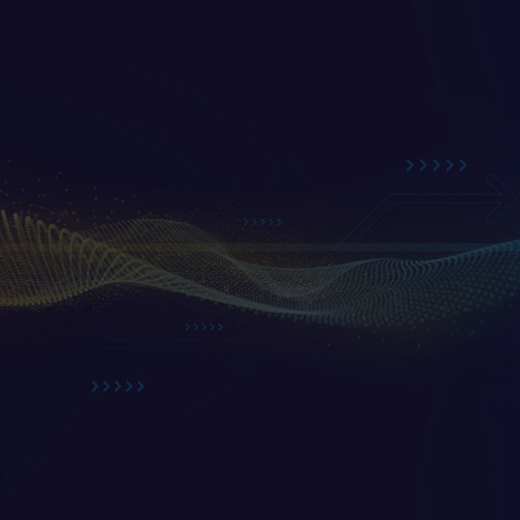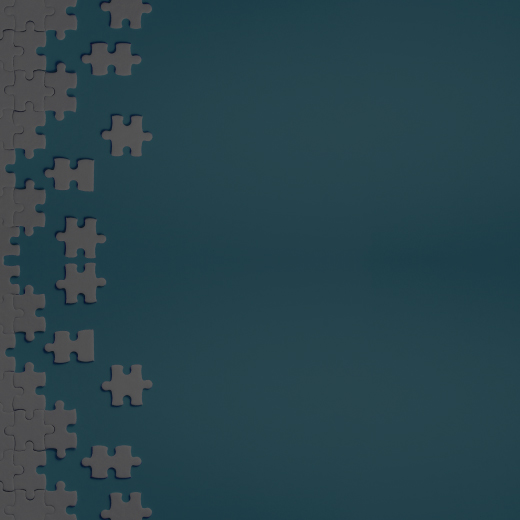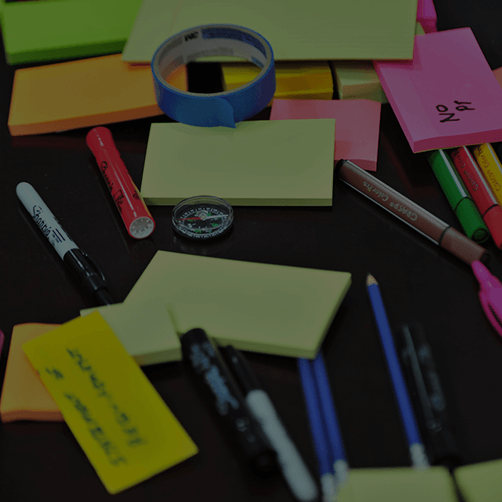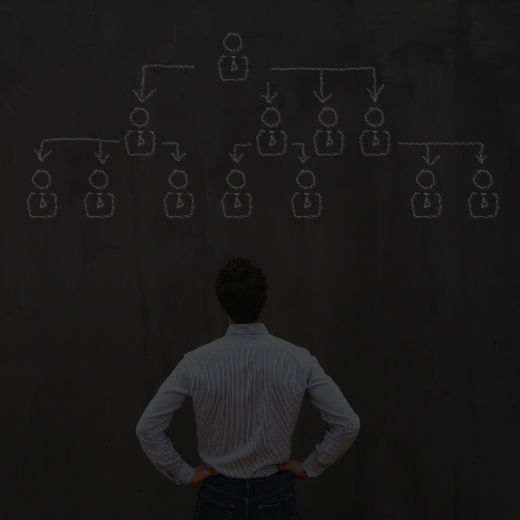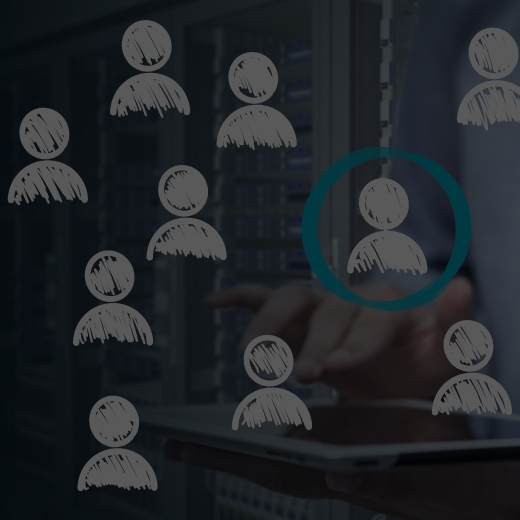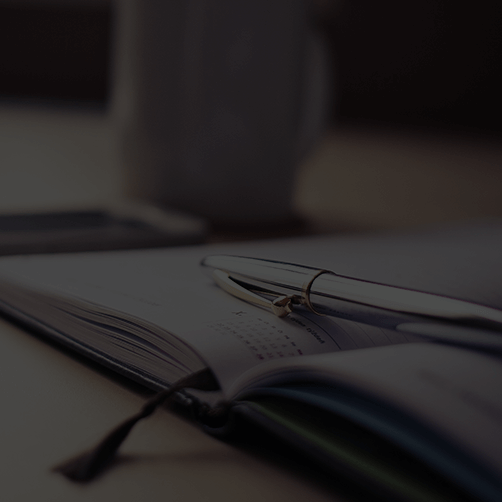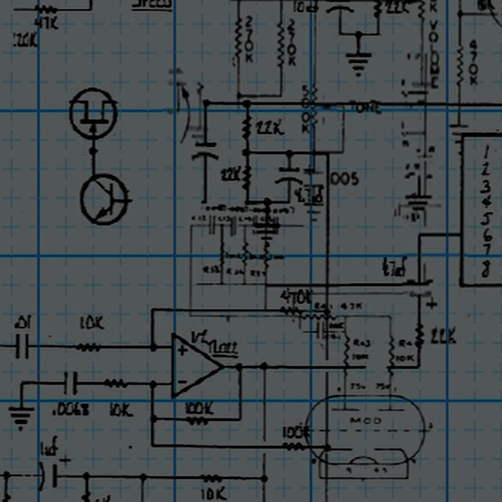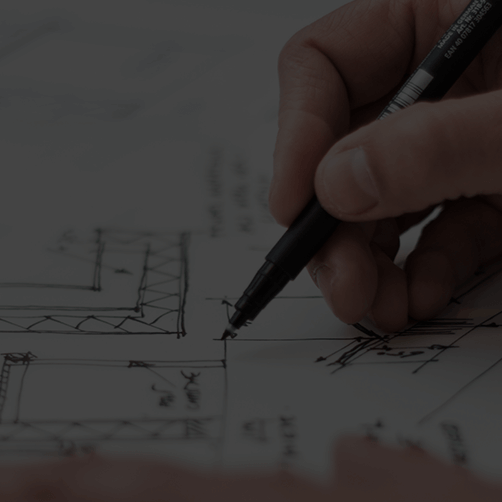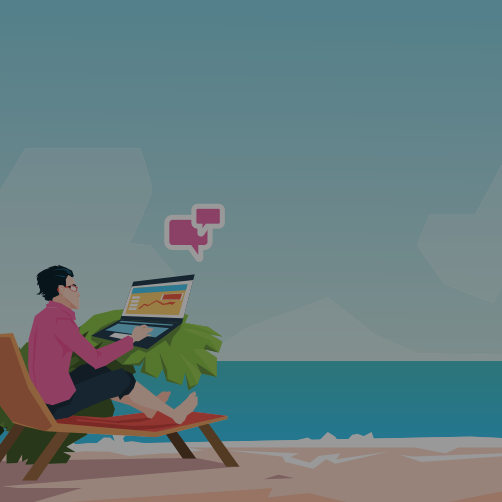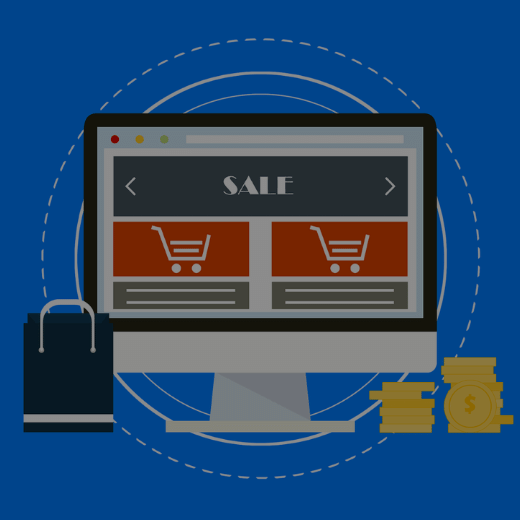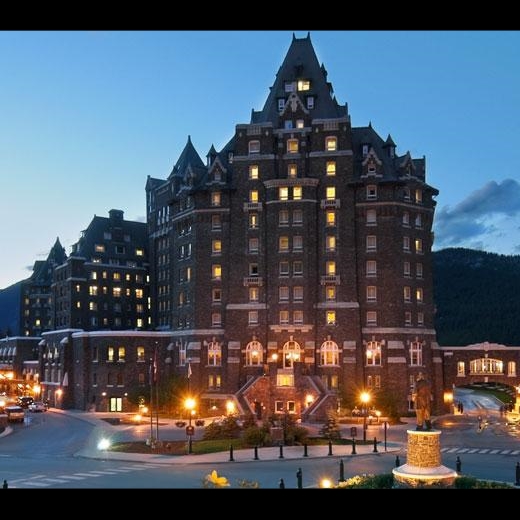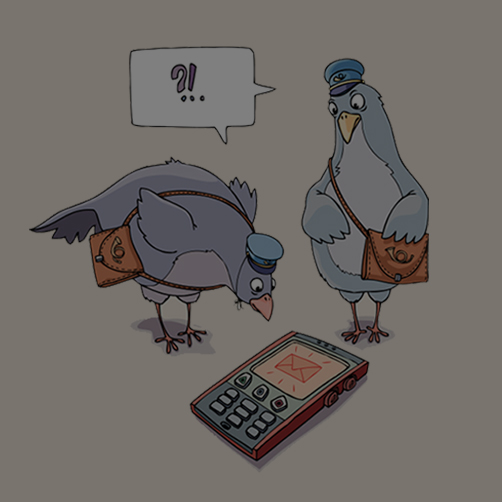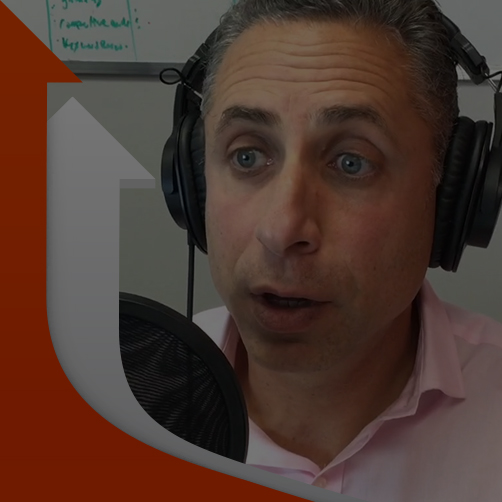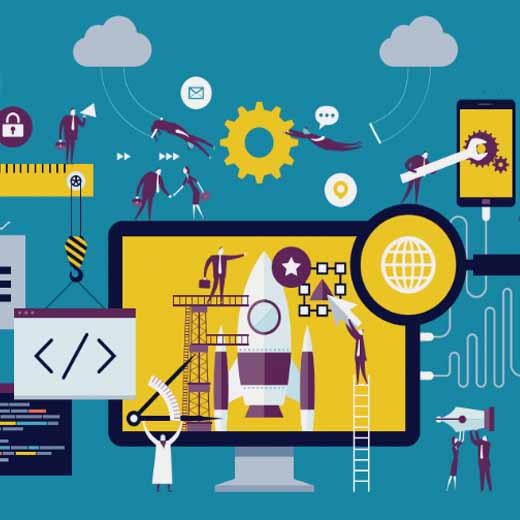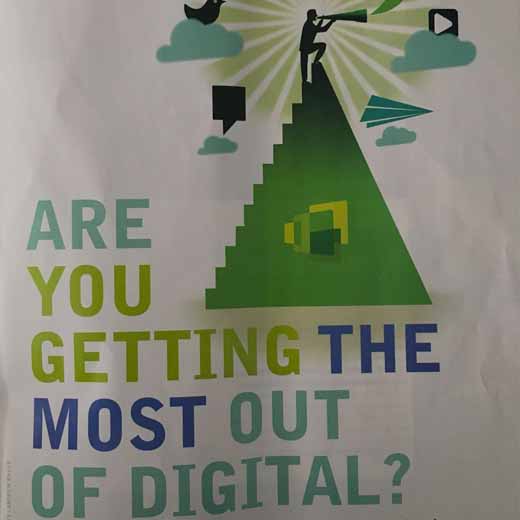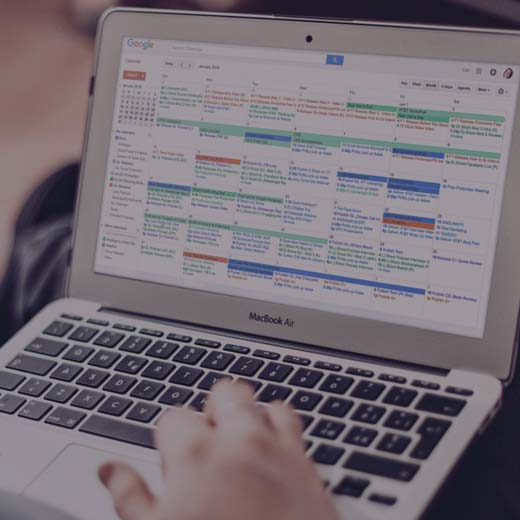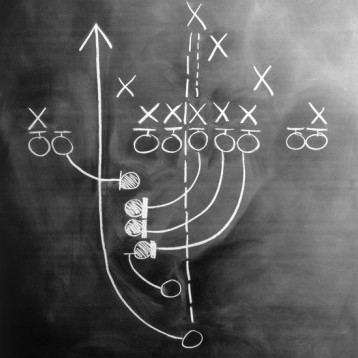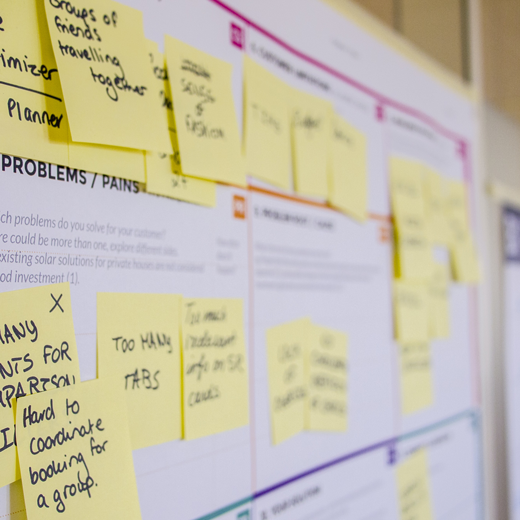7 Unique Ways to Improve Your Emailing Skills

The average office worker checks their email 30 times an hour. I’m grateful to say that I don’t get as many emails as the average worker but, still, my inbox always seems cluttered with monotonous, droning emails.
I’ve been guilty of it myself. After building a relationship with a client, it’s tempting to send them a one-off “Please review the attached.” We lose sight of what email is: our main form of communication, and our main way to build a relationship with clients with whom we may otherwise not talk. Do not underestimate the power of a well-written email.
So… how can we improve email-writing skills to develop stronger relationships, save time, and not get lost in the clutter?
-
Bring in the Colour
One of the first tricks you learn as a designer is how to draw someone’s attention with the subtle use of colour. Yes, subtle! Stand out from the crowd by sending out dark-grey emails with important words, titles, name, etc. bolded in black. On that note…
-
Be Bold
People skim. So much so, in fact, that the average attention span has dropped from 12 seconds in 2000, to just 8 seconds! That’s one second less than a goldfish. Make it easy on your reader by staying concise and bolding any items of importance.
-
Use Emojis.
Not too long ago, I read an article that advocated the use emojis in professional workplace e-mails. No, not the cute new emojis being popularized by phone-addicted teenagers… just simple, classic smiley faces. At first I scoffed at the though of adding a happy face to the end of a client-bound e-mail but, really, what could it hurt?
After a few weeks of playing with happy and sad faces, and even going so far as adding comedic images to inner-office e-mails, I realized that emojis had their place. They can lighten-up an otherwise angry-sounding email, add emotion to a common-place comment, or showcase a little more personality than emails otherwise allow for.
-
Utilize Tabs and Lists
Part of the reason people are drawn to articles with lists is because they’re easy to skim through. If you’re sending a particularly long list, make sure it’s numbered. The order of importance doesn’t matter as much as the ability for someone to quickly reply. “Can we take a look a #6 in tomorrow’s meeting?”
-
Stop Editing
Ok, don’t stop editing completely. If you’re sending an email to a client, it’s important that you take the time to read – and sometimes re-read – an email. When you’re editing an email, however, you should simply be looking for blatant errors or items of miscommunication. Think “will my client understand my request?” and “do I have all of the facts straight?” If it takes you more than a minute or two to edit the email, then you’re spending too much time on it.
-
Avoid Wasting Time
Oh, and stop using up so much of your day on e-mails. If it takes you more than 5 minutes to write an email, just pick up the phone. If you leave a message, then follow it up with a point-form email that reiterates, simply, the message you left.
-
Follow a Format
This one is too obvious, but I don’t know many people who do it. One of the best ways to save time is to follow an effective e-mail format. Sure, it’s ok to send off one-liners to your coworkers – and maybe even your boss – but I can’t think of a time when it’s OK not to say hello before starting an e-mail with a client.
Michael Janda, an entrepreneurial graphic designer who has worked with some of the best, recommends the following format:
[Message Subject] Re: Today’s Meeting
[Recipient Name] Hi John,
[Friendly Comment] Thanks again for the quick meeting today.
[Get to the point] Would you mind sending me the requested images? They should be sent as jpegs a minimum of 1500px wide.
[Friendly Comment] I can’t wait to see them!
[Sender Name] Riley Murray
[Sig File] Always, always use a signature file. Don’t make it hard for your client to get in touch.
We blog about digital marketing, strategy, and creative design. To stay up-to-date with our blogs, type your e-mail in the footer below.












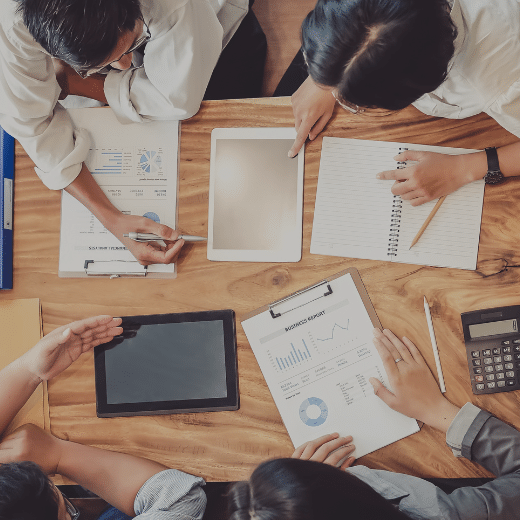



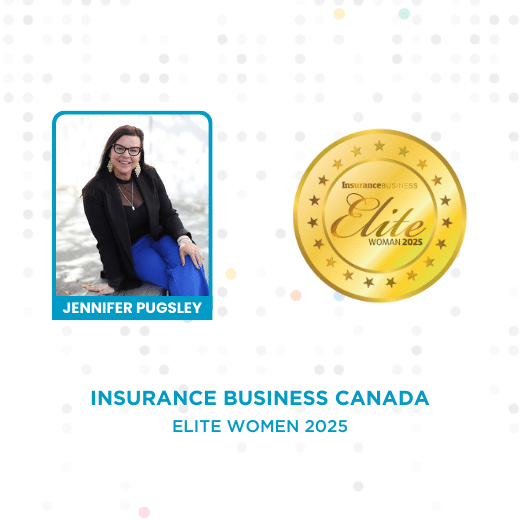







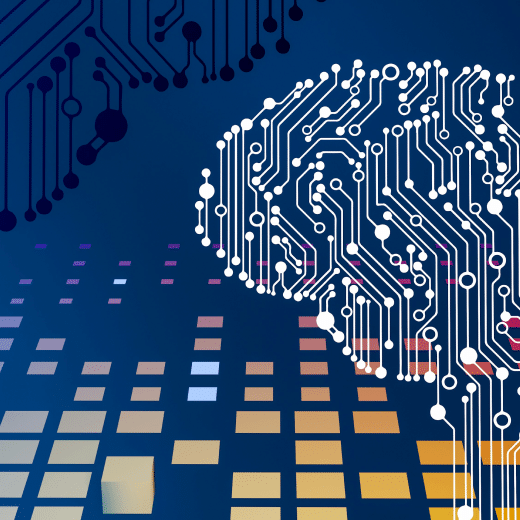
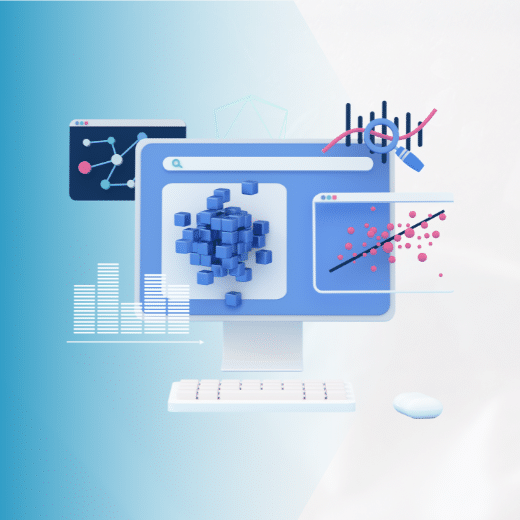
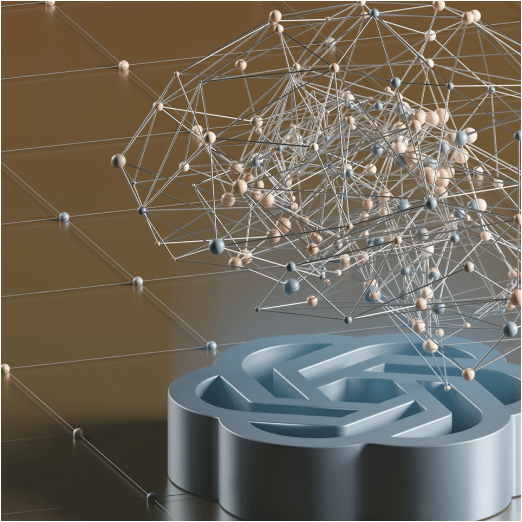
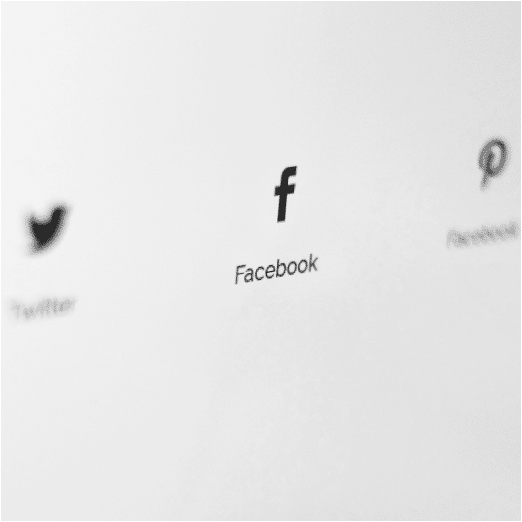
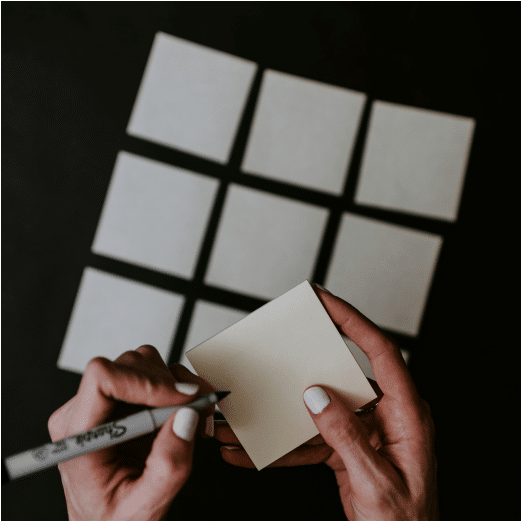

































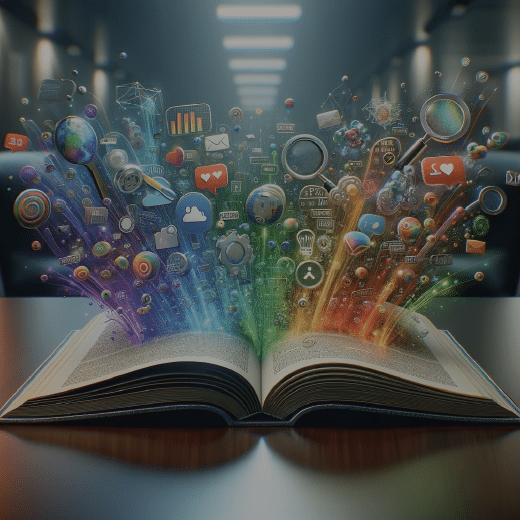


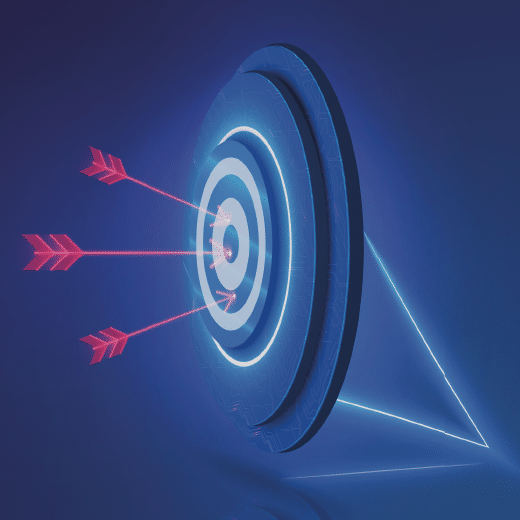


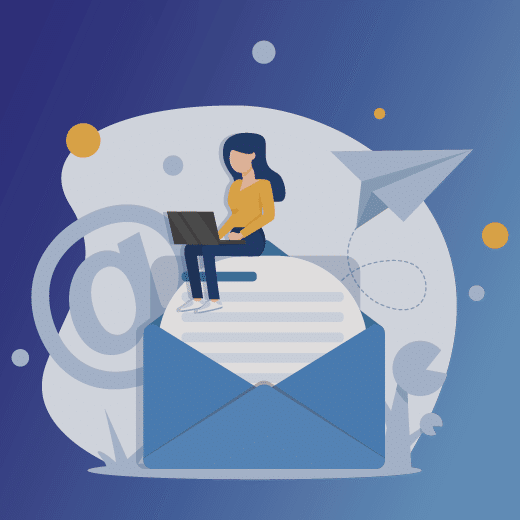
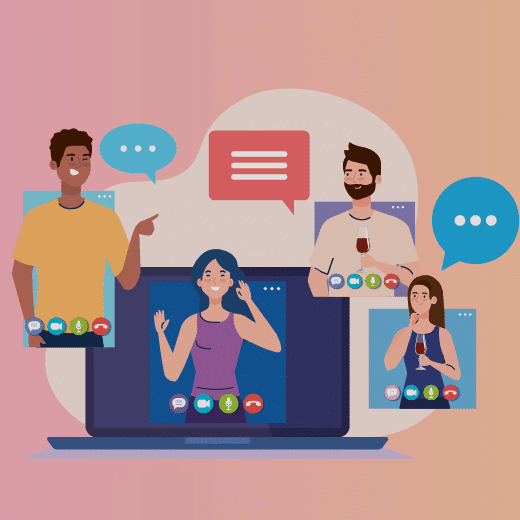

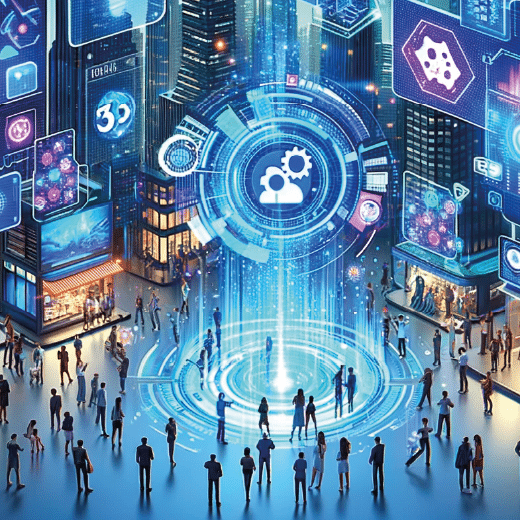




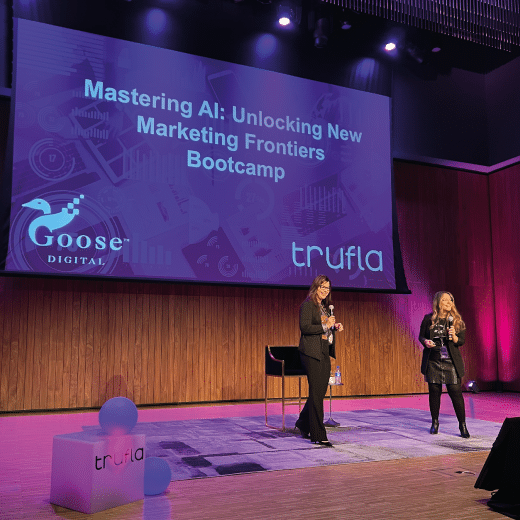
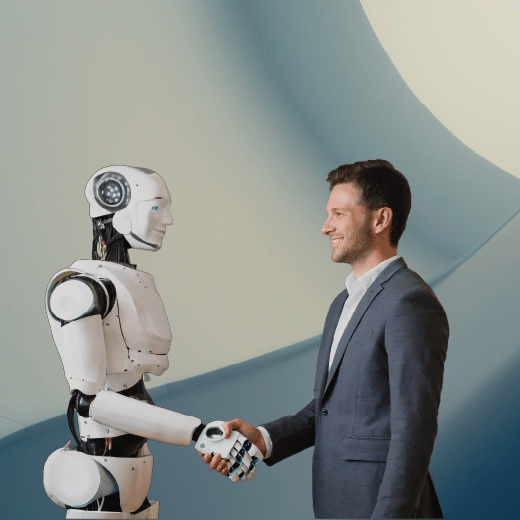








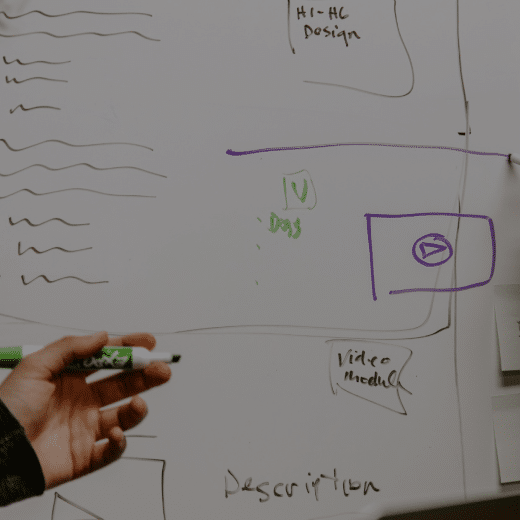
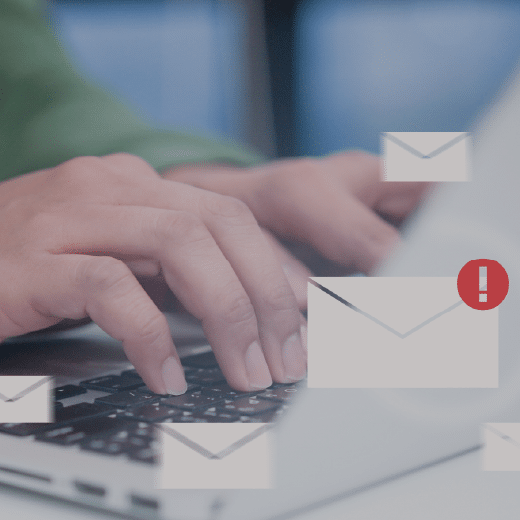

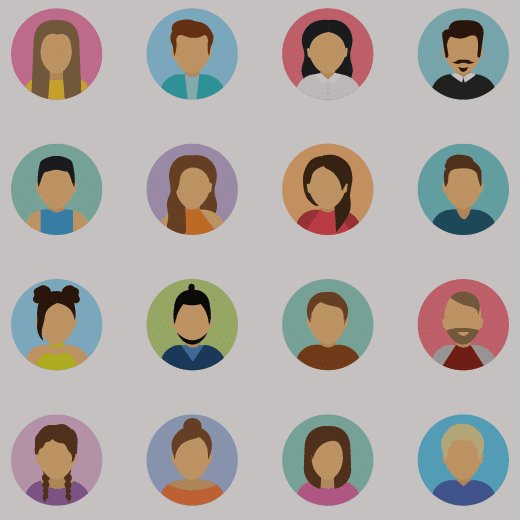
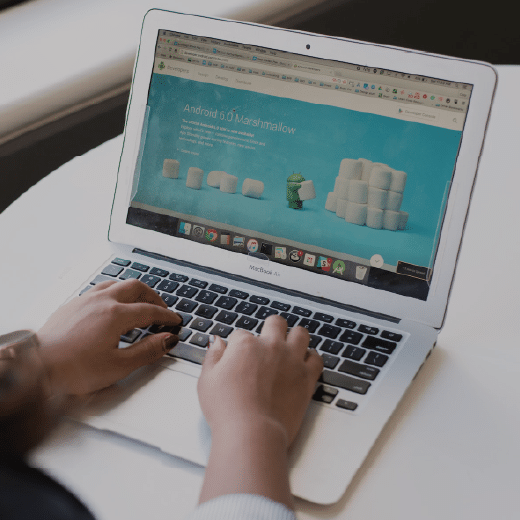












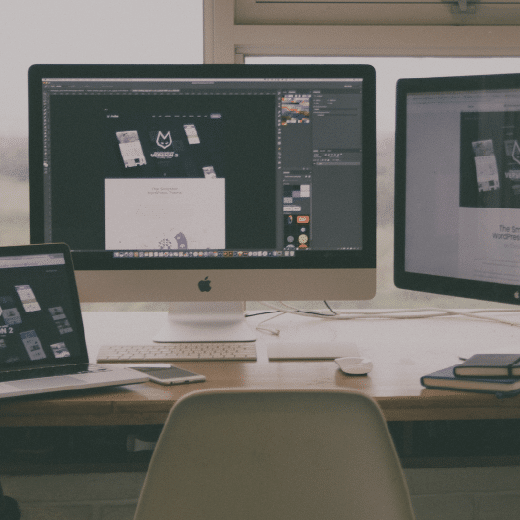
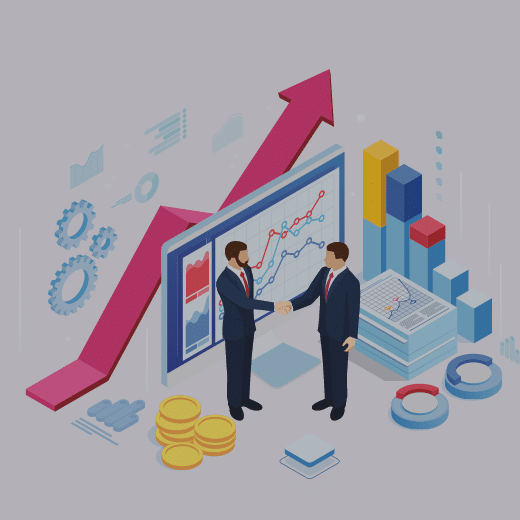

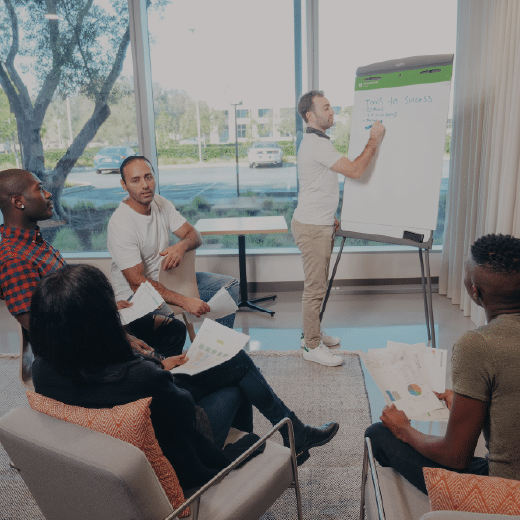

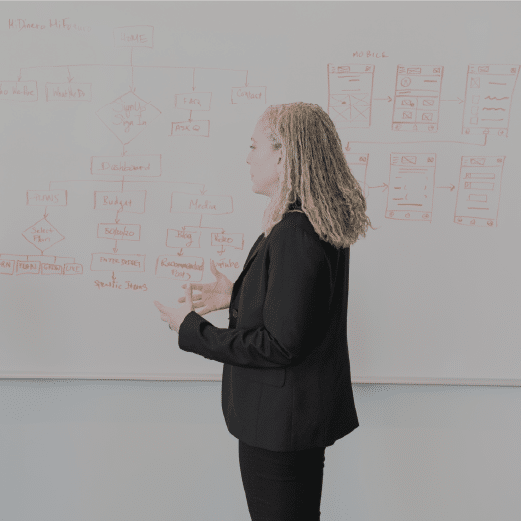






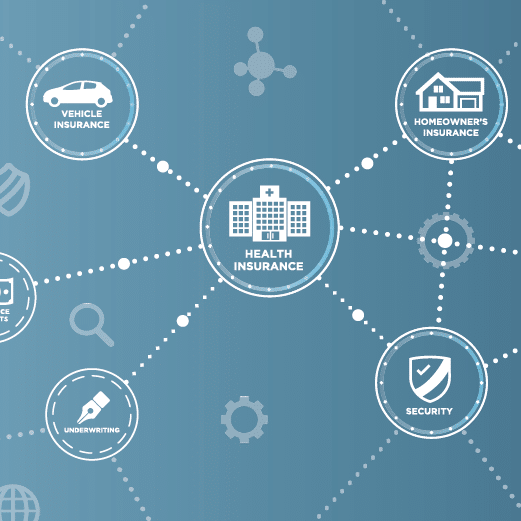
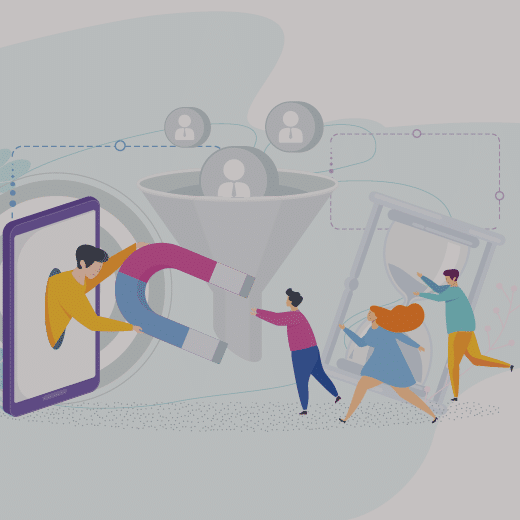



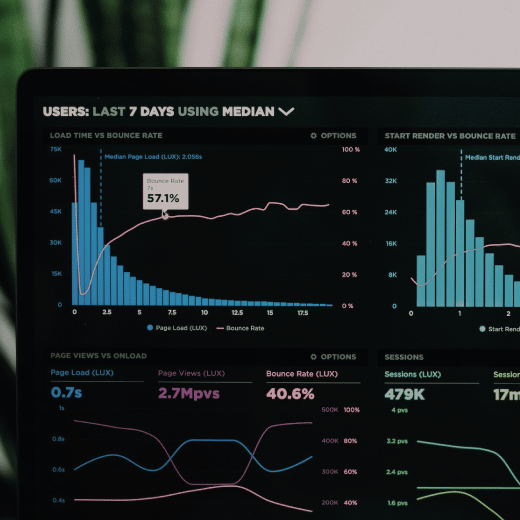




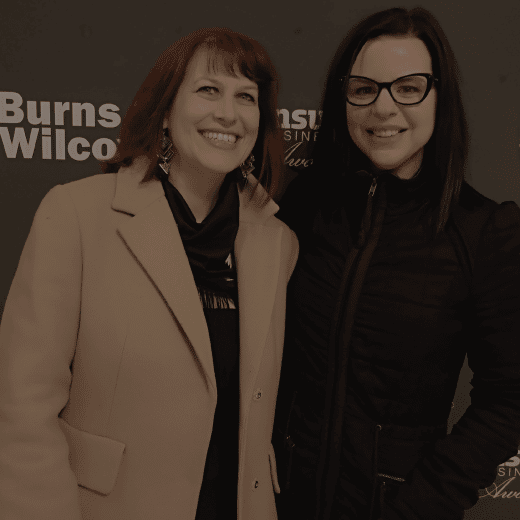

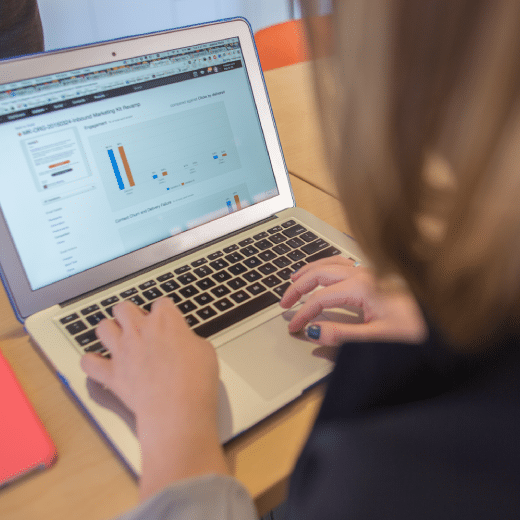

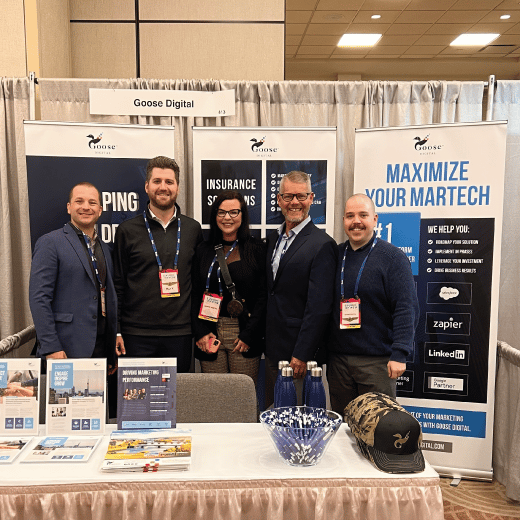













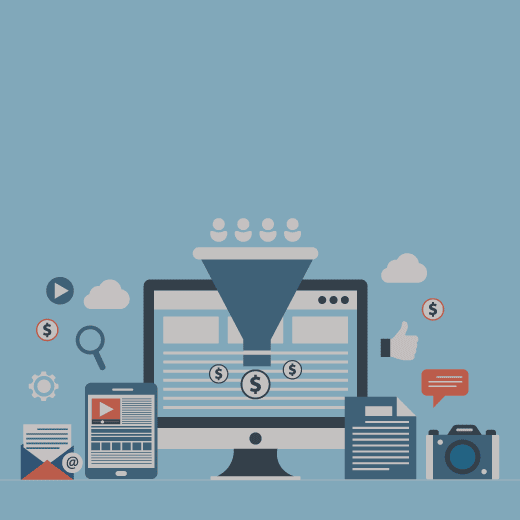

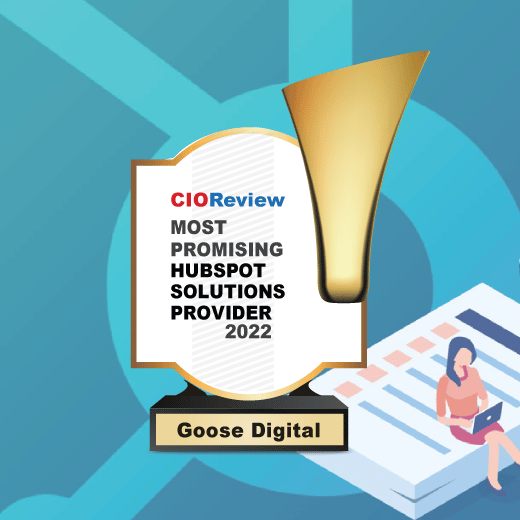







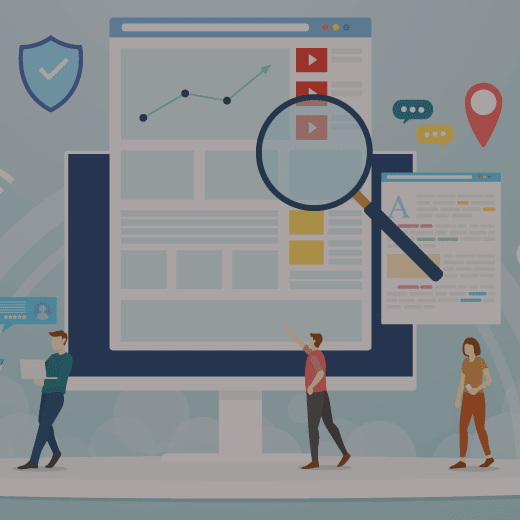
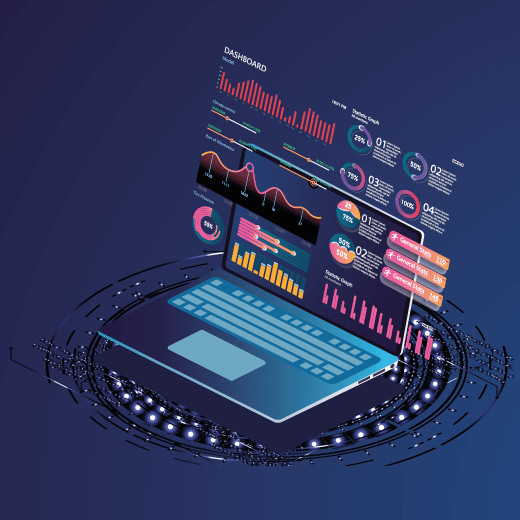






![[Blog] Insurance Brokers: Focusing on Growth Today and Tomorrow](https://goosedigital.com/wp-content/uploads/2022/05/Featured-Ins-Brokers-Future.png)
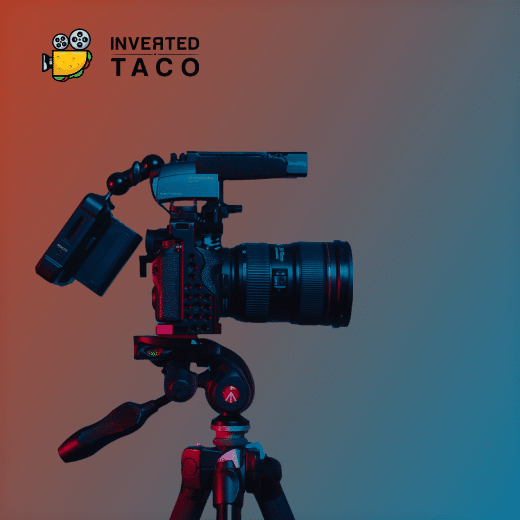

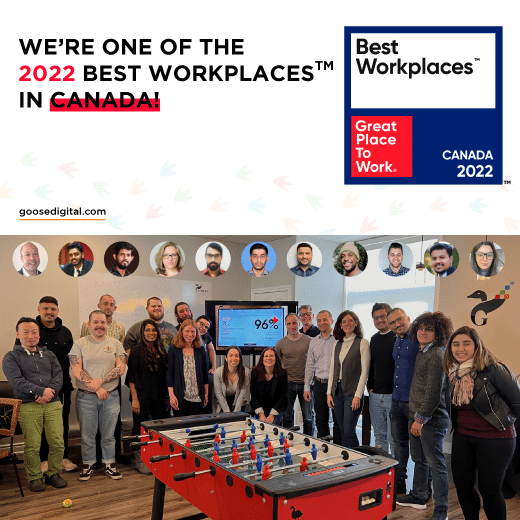

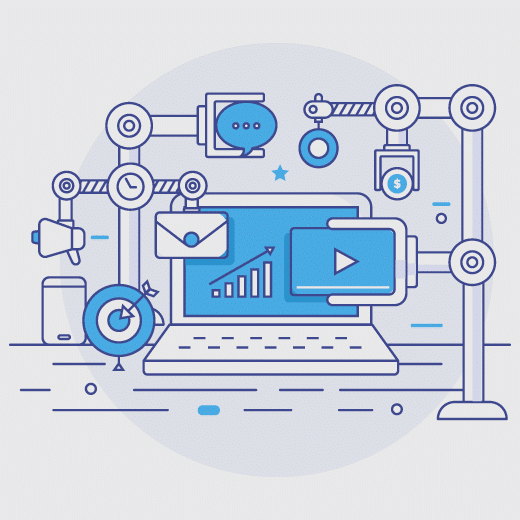
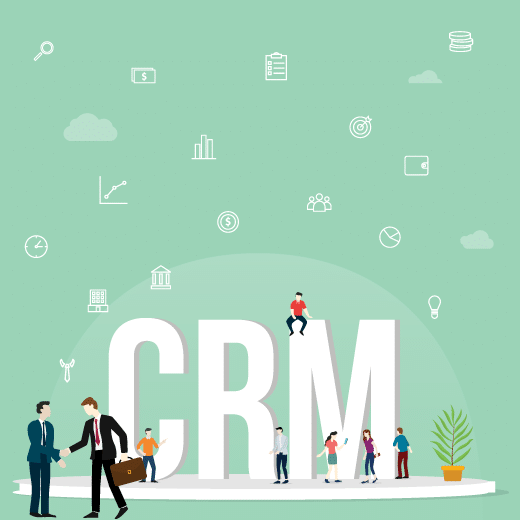
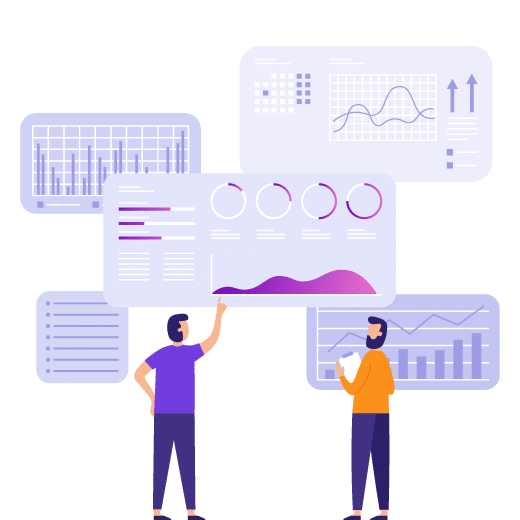



![[Blog] How Marketing Automation and Data Can Be Your Insurance Brokerage’s Key Difference-Makers](https://goosedigital.com/wp-content/uploads/2022/03/Featured-MktgAuto-Data-Ins.png)